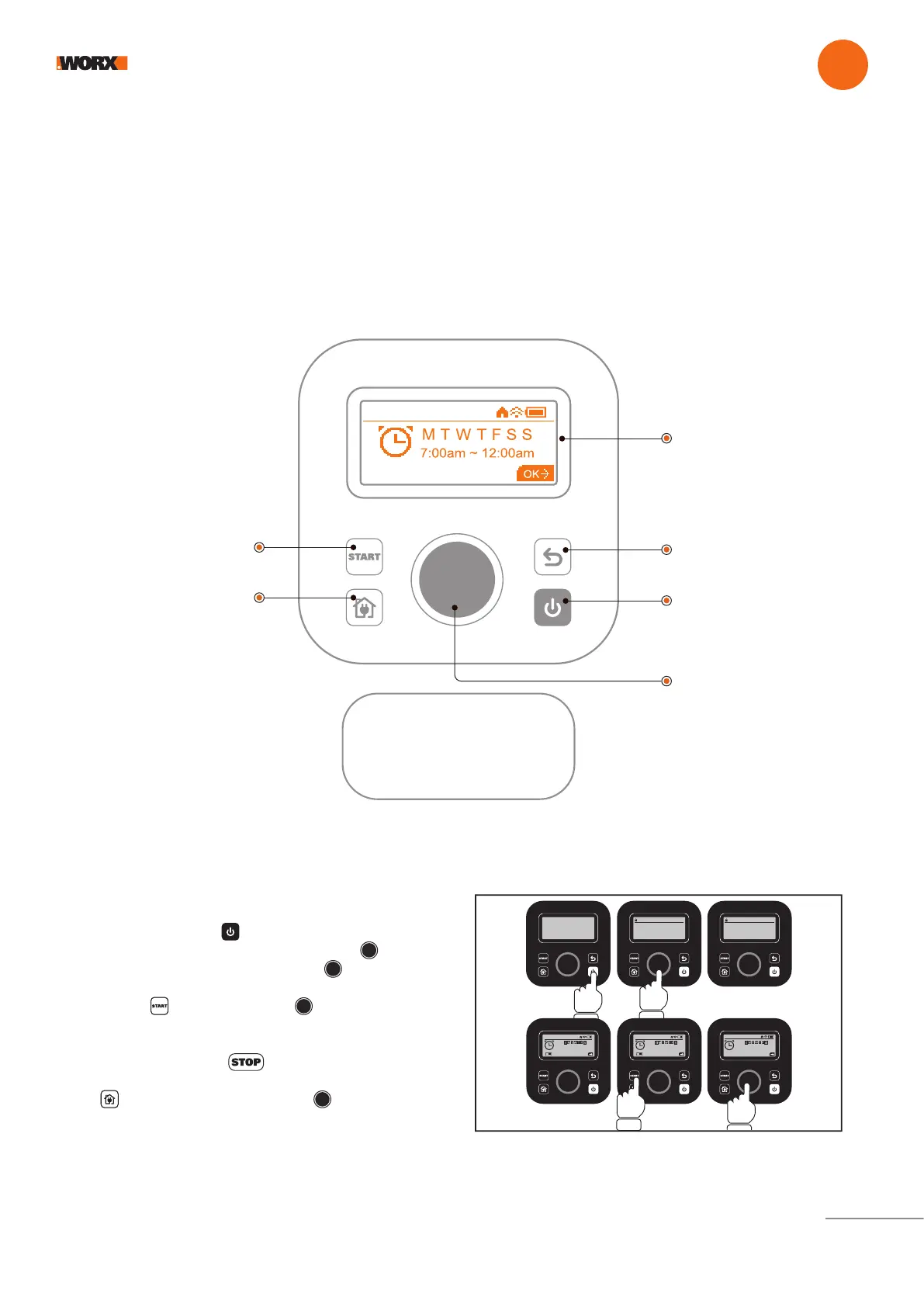Wed.11/29 09:00PM
STOP
Getting started
EN
22
NOW FOR THE EXCITING BIT!
START LANDROID VISION FOR THE FIRST TIME.
Get familiar with the control panel
Landroid Vision’s control panel provides the key functions in a minimalistic design.
For advanced functions, the free Landroid Vision App provides further options in a richer interface: your smartphone.
1. Start Landroid Vision (See Fig. 29)
• Position the Landroid Vision inside the working area.
• Press and hold down until the display lights up .
• Enter the default PIN code 0000 by pressing three
times. The display will show 0000. Press again to
confirm. The display will show “PIN code OK”.
• Press the button and then the button to confirm.
The Landroid Vision will start mowing the lawn.
• You can stop the Landroid Vision at any time by pres-
sing the large red button .
• To send the Landroid Vision to the charging base, press
the button and confirm by pressing .
NOTE: For optimal performance of the Landroid Vision,
it is recommended to perform “Update the software” and
“Define zones” during its initial setup.
POWER ON/OFF
Turns Landroid Vision on and off
DISABLING DEVICE
Prevents operation of Landroid
Vision
RETURN
Back to proceeding menu
START:
start mowing
HOME:
Sends Landroid Vision to its
charging base during operation
and activates charging
DISPLAY
KNOB (Select and Enter)
Welcome
Input PIN
[ **** ]
Set date & time
Date(dd/mm/yy):
Time(12h):
2020/07/07
08:37 PM
Set date & time
Date(dd/mm/yy):
Time(12h):
2020/07/07
08:37 PM
General setting
Language
Time format
Date format
Set date & time
1
2
1
2
1
2
Wed.11/29 09:00PM
Wed.11/29 09:00PM
General setting
Language
Time format
Date format
Set time
1
2
Input PIN
PIN code
OK
x4
Mon 11/07
Work done today
Charging
50%
00:00
Mon 11/07
Leaving house and
starting blade
be careful!
00:00
Mon 11/07
Work done today
Charging
50%
00:00
Only for reference
29