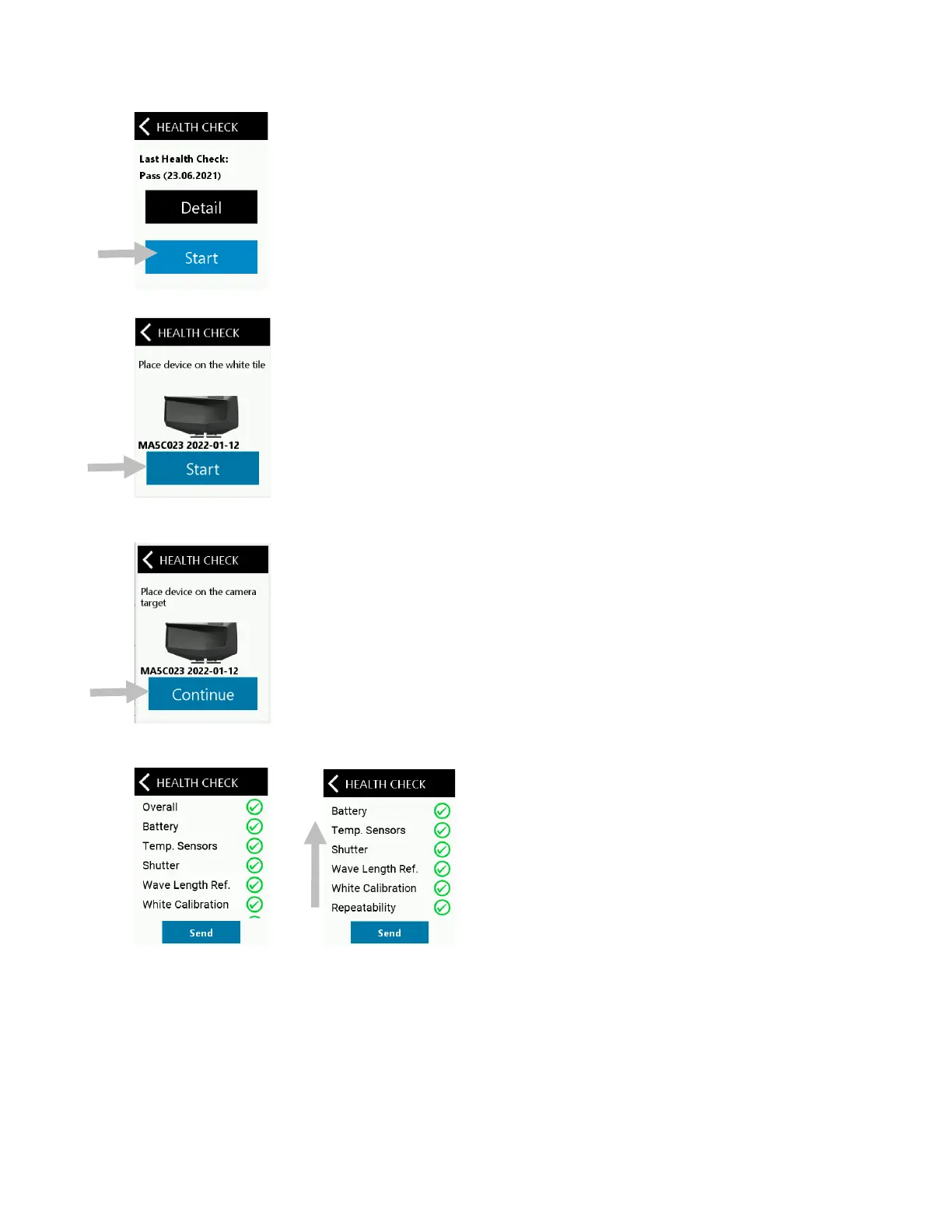PPG DIGIMATCH SPECTROPHOTOMETER
25
3. Place the device on the white tile as explained in the Calibration Mode section and tap the Start button.
4. After the white tile calibration is completed, place the device on the camera test target as explained in the
Calibration Mode section and tap the Start button.
5. After the camera test target is finalized, the test results are displayed. Swipe the screen up to view all the
test results.
