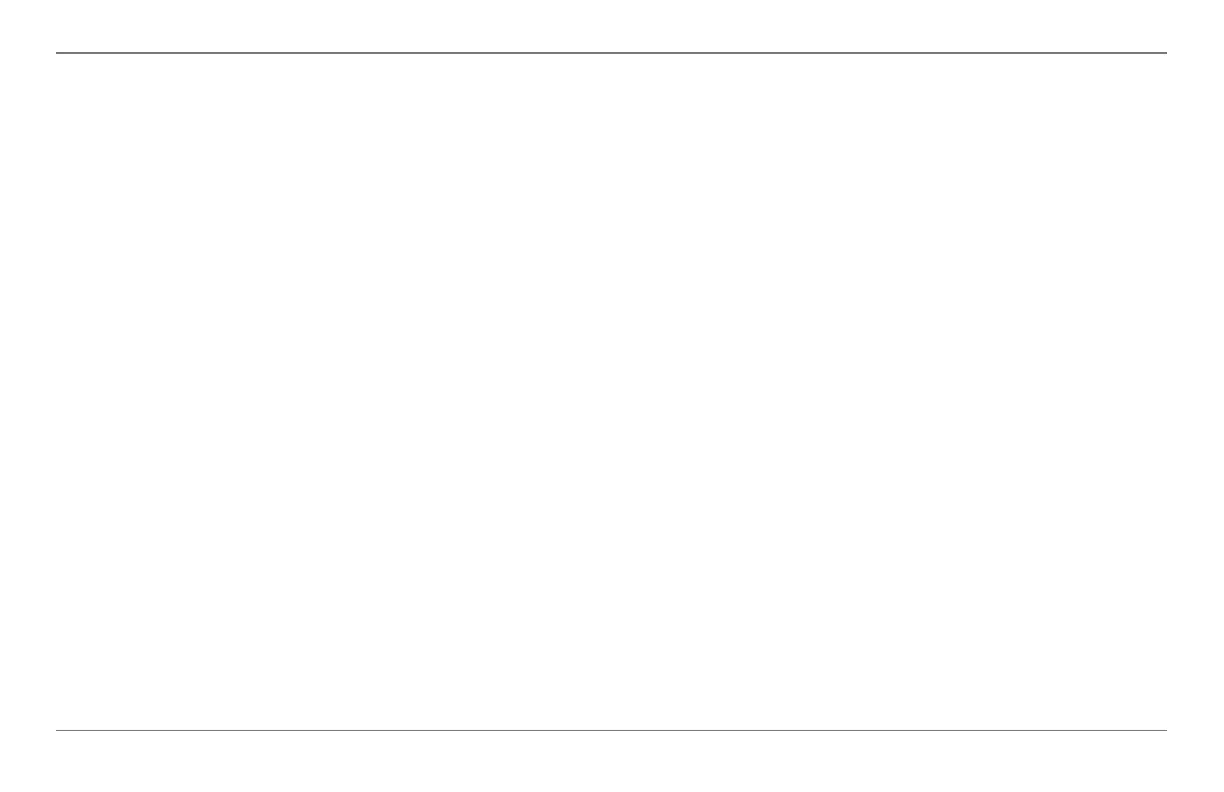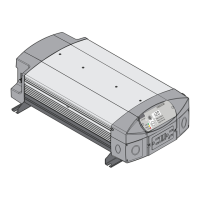24 Freedom SW Owner’s Guide
Operating the Freedom SW with the SCP
Using the Xanbus SCP
As shown in Figure 8, the SCP has these important features:
Display screen System information is shown on the display
screen with an adjustable backlight.
Indicator LEDs Four indicator LEDs on the front panel
indicate the operating status of the Xanbus system.
Push buttons Four push buttons allow you to select device
menus and change or display settings. The red STBY/ON
Fault Clear button toggles the SCP and Xanbus-enabled
devices between Operating mode and Standby (Power Save)
mode, if held down for more than five seconds. The button
can also be used to clear any active faults or warnings by
momentarily depressing the button.
System Control Panel
The Xanbus System Control Panel (SCP) provides
configuration and monitoring capability for all Xanbus-
enabled devices on the network. All changes to the
configuration of the Freedom SW are made with the SCP.
The front panel of the Freedom SW provides limited control,
including reset; charger enable and disable; and inverter
enable and disable.
Enabling a function When a function is enabled, it is
allowed to occur but other conditions may have to be met
before the function actually works. For example, the charger
function on the Freedom SW may be enabled, but will not
charge the battery unless qualified AC power is present.
Disabling a function When a function is disabled, it is not
allowed to occur and if it is already occurring, it is terminated
immediately. Regardless of other conditions, the function will
not work. For example, even if AC power is present, if the
charger function is disabled, the Freedom SW will not charge
the battery.
FSW Owners Guide.book Page 24 Tuesday, August 7, 2018 9:03 AM
