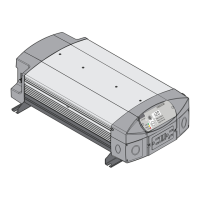18 Freedom SW Owner’s Guide
Freedom Inverter/Charger Operation
Inverter Operation Using the Front Panel
Once the inverter/charger is installed, you can operate it in
invert mode.
To operate in invert mode from the front panel:
1. Press the INVERTER ENABLE button on the Freedom
SW on the front panel. The INVERTER ENABLED
LED turns on and connected loads will be energized.
2. Note that if AC is present and being passed through, the
INVERTER ENABLED LED will still turn on to
indicate inverter mode has been enabled. However, AC
will continue to be passed through to the loads until
conditions exist that cause AC to be disqualified, in
which case the unit will transition to invert mode and
power up critical loads.
3. Connect AC input power.
The charger automatically starts up when qualified AC
power is connected.
To operate the inverter with the System Control Panel,
refer to “Operating the Freedom SW with the SCP” on
page 23.
4. Disconnect AC power from inverter input by opening the
breaker or disconnect.
5. Place a load on the inverter. For example, plug a 100-watt
light bulb into an outlet that the inverter is powering.
Press the INVERTER ENABLE button on the Freedom
SW. The INVERTER ENABLED LED turns on. The
inverter should run the load using battery power.
6. To test the charger, reconnect the AC input power to
allow AC to the AC input. The AC In/Charging LED
should start flashing after a brief delay. Any AC loads
previously powered by the inverter will also work at this
time.
NOTE: On dual input models, only AC Input L1 needs to
be powered for the unit to operate.
7. Remove the AC input power. The inverter/charger should
transfer to invert mode immediately. (The transfer relay
will make a clicking sound and the INVERTER
ENABLED LED will turn on.) Loads should continue to
operate uninterrupted.
IMPORTANT: Review the “Important Safety Instructions” on page iii
before operating the inverter/charger.
FSW Owners Guide.book Page 18 Tuesday, August 7, 2018 9:03 AM

