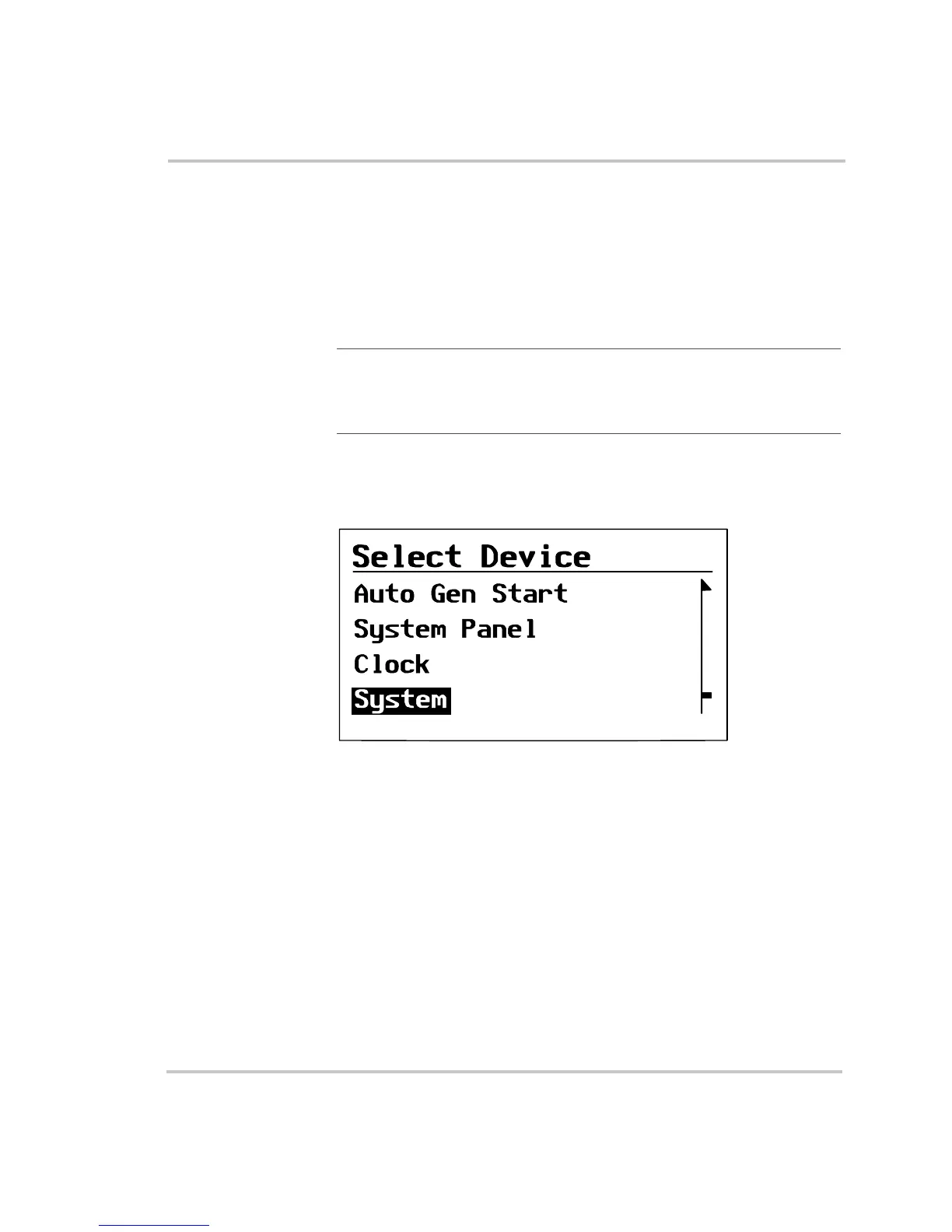Configuration
3–6 975-0170-01-01
Selecting the RS3000 Advanced Menu
RS3000 advanced menu lists status information and settings which
require that you understand and plan for the changes you make. You may
not have to adjust these settings as part of regular operation.
The System Control Panel shows the RS3000 basic menu by default. If
you would like to view the advanced menu, you must go to the System
menu and select Global Menus.
To select the RS3000 Advanced Menu:
1. On the Select Device menu with System highlighted, as shown in
Figure 3-5, press Enter.
2. Scroll with the down arrow button to highlight Global Menus.
Important:
When you set Global Menus to Advanced, the System
Control Panel will display the advanced menus for all devices.To return to
viewing the basic menu for any Xanbus-enabled devices, select Basic
Menu from the advanced menu for that device.
Figure 3-5
Highlighting System on the Select Device Menu
