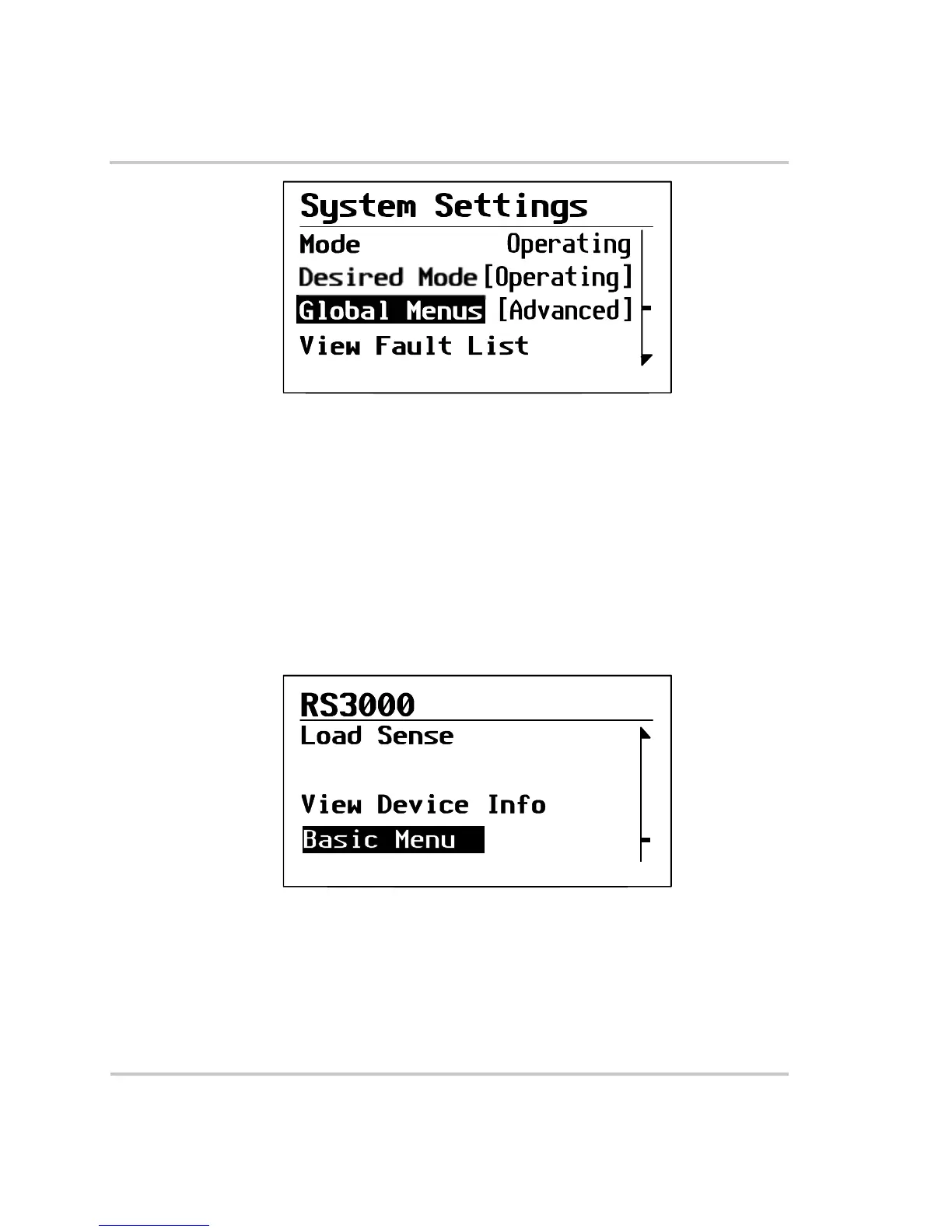Configuration
975-0170-01-01 3–7
3. Press Enter.
4. Select Advanced and press Enter.
5. Press Exit to return to Select Device menu.
Returning to RS3000 Basic Menu
You can return to viewing the RS3000 basic menu by selecting Basic
Menu from the RS3000 advanced menu, as shown in Figure 3-7.
Advanced menu items will no longer be visible on the System Control
Panel.
Figure 3-6
Highlighting Global Menus
Figure 3-7
Returning to RS3000 Basic Menu
[Off]
Clear Faults
