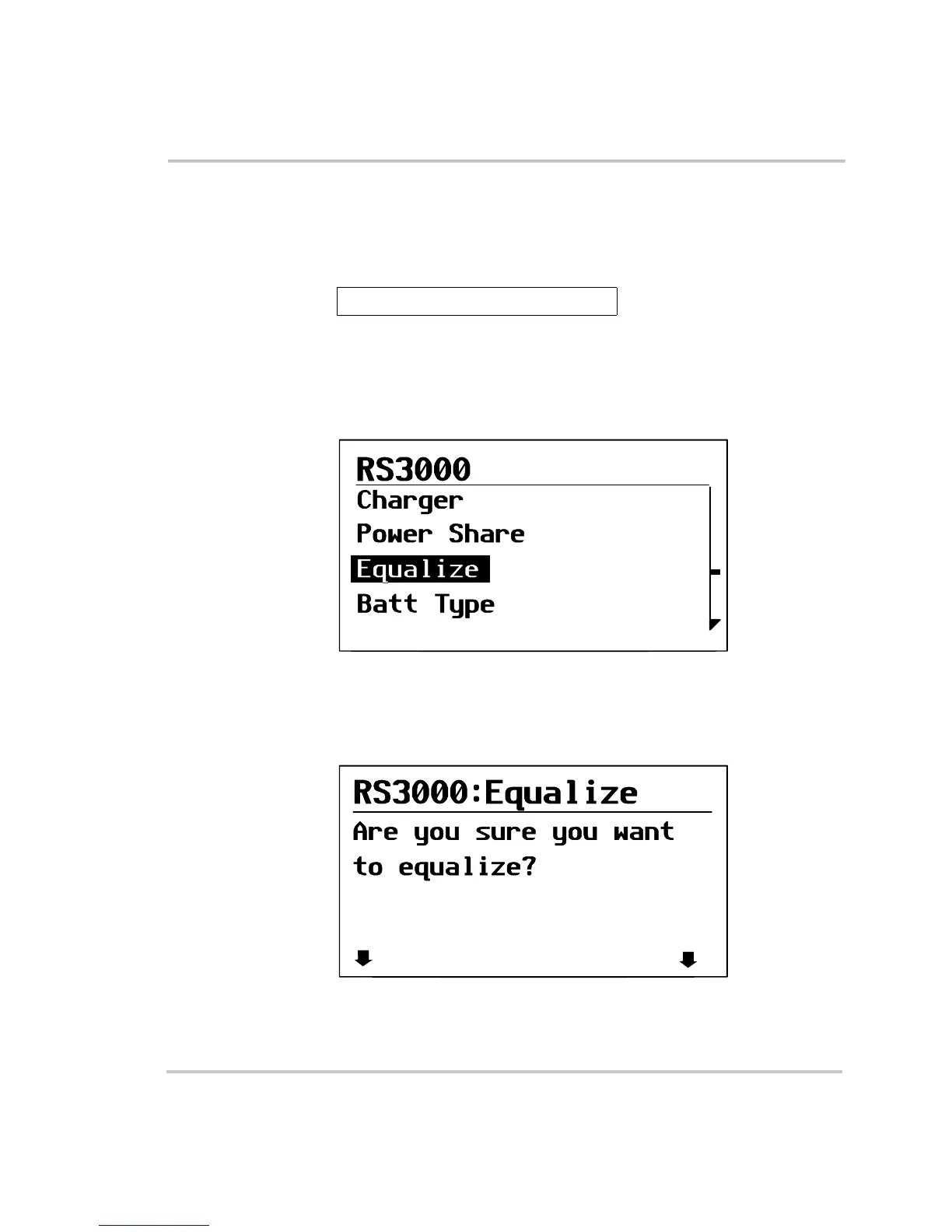Configuration
3–14 975-0170-01-01
Equalize
Configurable setting This setting lets you enable or disable charger equalization, if the battery
type is flooded (or wet). Equalization can be turned on (enabled) or off
(disabled). The default setting for equalize is Off.
When to use Review the section, “Operating in Equalization Mode” on page 2–10
before adjusting this setting. This menu item is displayed if the battery
type allows equalization.
In the RS3000 home menu, highlight Equalize, as shown in Figure 3-9.
When you select On, the equalization confirmation warning appears, as
shown in Figure 3-10.
Equalize [Off]
Figure 3-9
Equalize On
[Enabled]
[10.0A]
[On]
[Flooded]
Figure 3-10
Equalize Confirmation Warning
Yes
No
