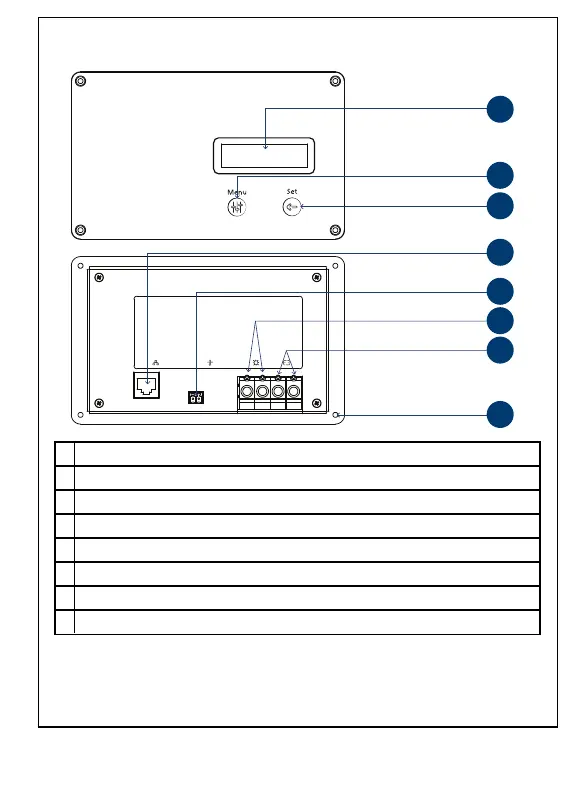Unit Features
Comms
Temp Sensor
PV+
PV-
Batt+ Batt-
1
2
3
4
5
6
7
8
1 LCD display -See OPERATION on page 24.
2 MENU button -See OPERATION on page 24.
3 SET button -See OPERATION on page 24.
4
COM port non-functional. cDo not use.
5 BTS port- Connect the optional Remote Battery Temperature Sensor (PN: 708-0080).
6 PV - DC [+]and[–] input terminals- Connects to a PV/solar panel.
7 Battery - DC [+]and[–] output terminals -Connects to a 12V or24Vbattery.
8 Mounting holes- See Mounting Requirements on page 18.
975-1012-01-01 Rev B
Oct 2019
13
