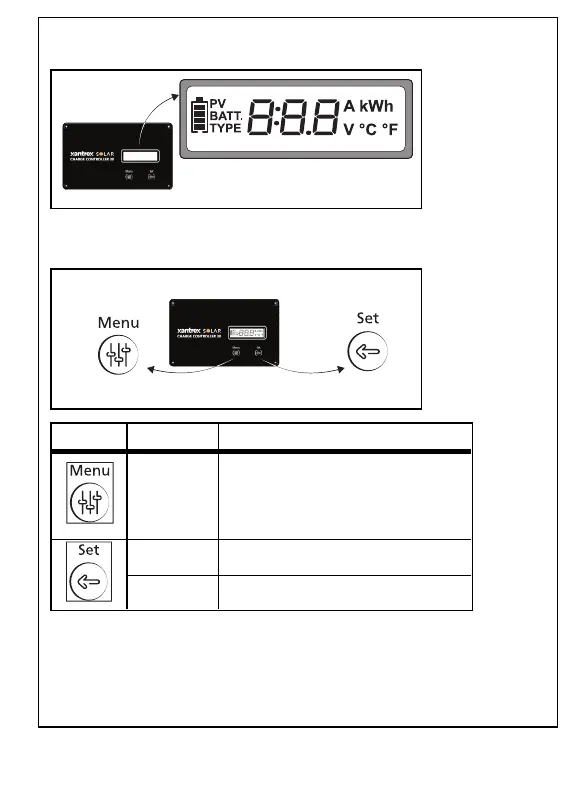LCD Display
Function Buttons
Button Action Description
Short press
Allows you to:
l browse devices such as battery, PV, and
battery type
l browse settings such as temperature and
battery type
l browse status display screens
Short press
Allows you to:
l confirm settings
Long press (5
sec)
l configure the temperature unit
l configure the battery type
975-1012-01-01 Rev B
Oct 2019
25
