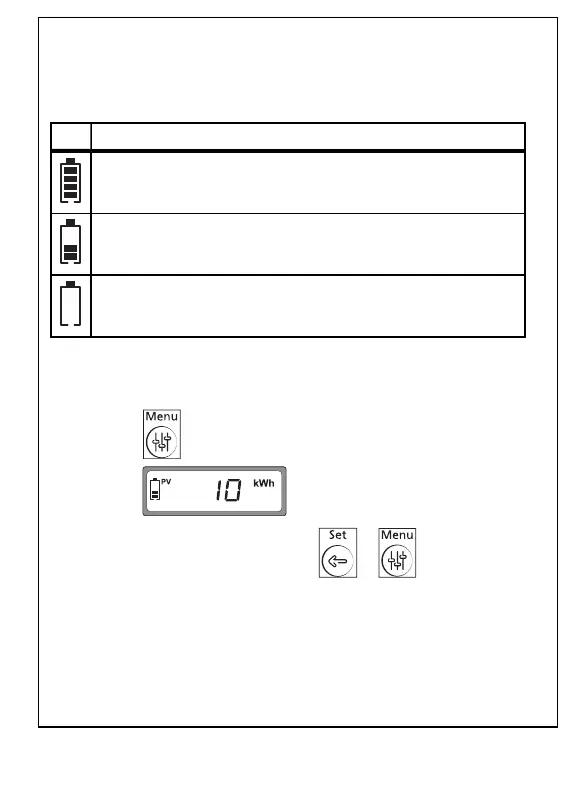Battery Status
The battery icon changes and shows the various statuses of the battery
connected in the power system.
Icon Description
Steady: Full battery
Flashing: Battery over-voltage event
Steady bars: Battery is connected but not being charged
Flashing bars: Battery being charged
Flashing: Battery is discharged
Table 4Battery Status
Configuration
To reset the PV Harvest:
1.
Press repeatedly until the cumulative PVHarvest status
screen is displayed.
2.
Simultaneously, press and hold buttons for
5seconds until the PV Harvest value is reset to 0kWH.
975-1012-01-01 Rev B
Oct 2019
27
