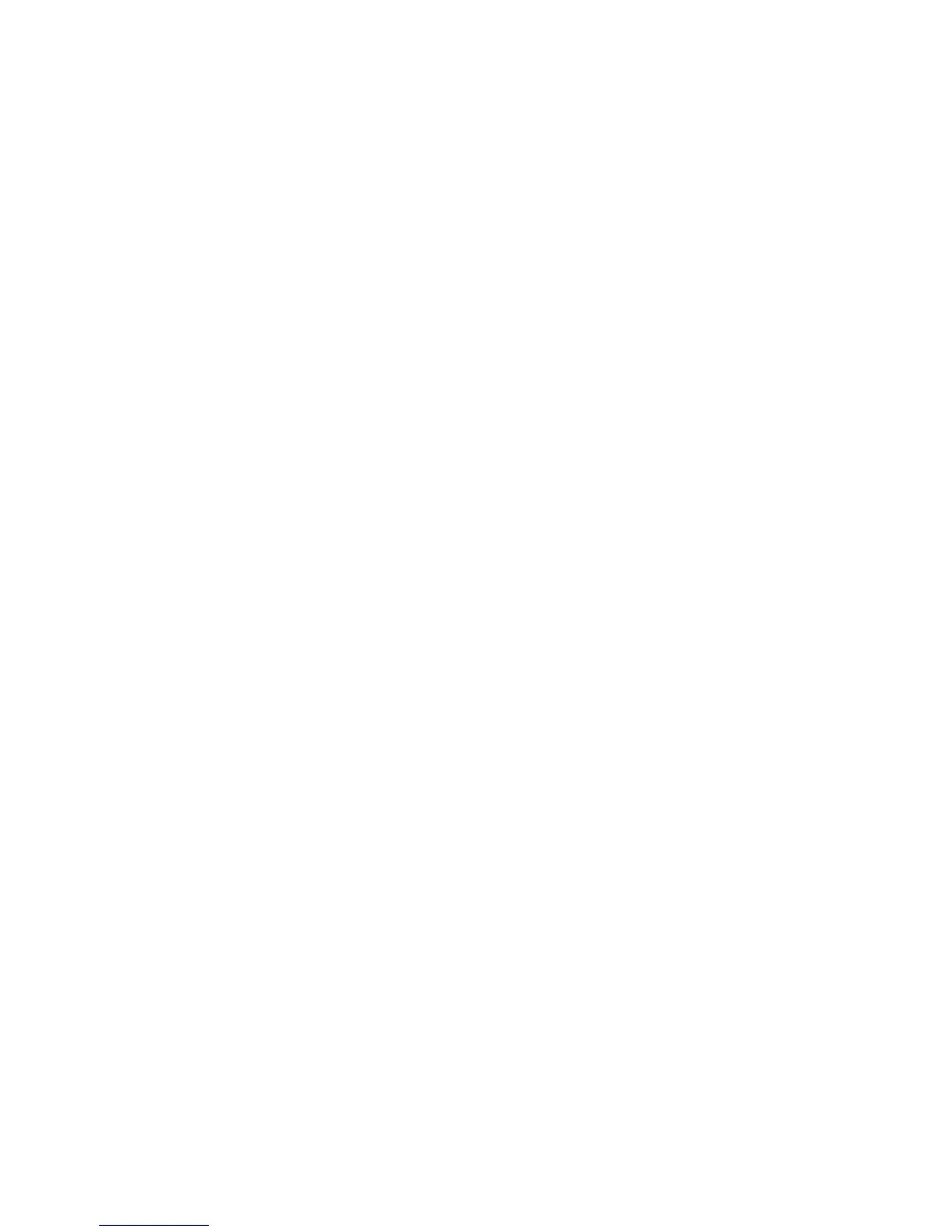Remote Operation
SCPI Commands for Digital Interfaces
Release 3.0 125
Power On
Output State
You may also change the output state whether the output is enabled or disabled at
power on.
To change the power on at output state:
OUTP:PON:STAT [ON|OFF|1|0]
To check the setting:
OUTP:PON:STAT?
Reset
Resetting the unit puts certain features to a known state. These states are listed in the
table below.
To reset the unit:
*RST or SYST:RES
Artisan Technology Group - Quality Instrumentation ... Guaranteed | (888) 88-SOURCE | www.artisantg.com
