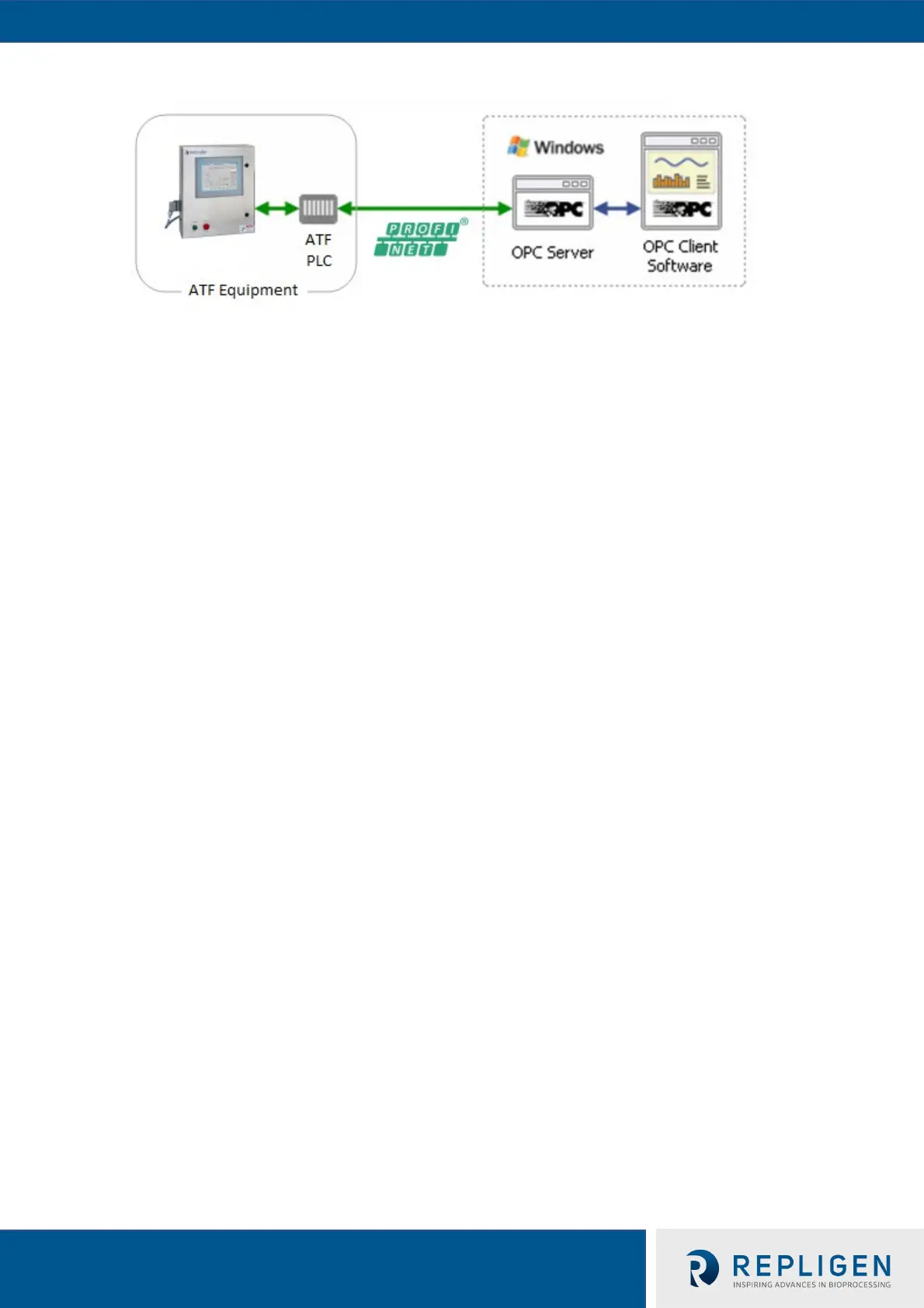XCell
TM
ATF System with C410:V3 Controller
The OPC Client Software is any OPC capable program that will connect through the OPC
Server to the XCell
TM
ATF Equipment. The OPC Client Software will Control the XCell
TM
ATF
Equipment remotely and/or read the status of the XCell
TM
ATF Equipment. Examples of OPC
Client Software include Microsoft Excel, WinCC HMI by Siemens, and FTView HMI by
Rockwell Automation.
• The acronym "OPC" comes from "OLE (Object Linking and Embedding) for Process
Control". Since OLE is based on the Windows COM (Component Object Model)
standard, under the hood OPC is essentially COM. Over a network, OPC relies on
DCOM (Distributed COM), which was not designed for real-time industrial
applications and is often set aside in favor of OPC tunneling.
• OPC is implemented in Server/Client pairs. The OPC Server is a software application
that bridges the communication of the PLC with the Windows environment and then
with the OPC Client Software application. Some common OPC Server program
suppliers include Delta Logic (OPC Server & Data Logger) and Siemens (WinCC
Siemens).
• OPC also comprises several standards including OPC Data Access (OPC DA) and other
standards for alarms & events, historical data, batch data and XML.
Proceed to Appendix “4“for details on OPC Integration for Remote Data
Logging
6. C410:V3 Controller Process and Control
6.1 Interface and screens
A Siemens Operator Interface Terminal (OIT) provides the user with the following
features:
1. Pump Status including cycle rate, flow rate, pressures, controller status and total
batch cycles
2. Setup Parameters
3. Acknowledge and clear machine faults (i.e. warning and alarms)
4. Process Trending
When an input box is highlighted and pressed; a number pad or keyboard will appear on
screen to enable data input.
