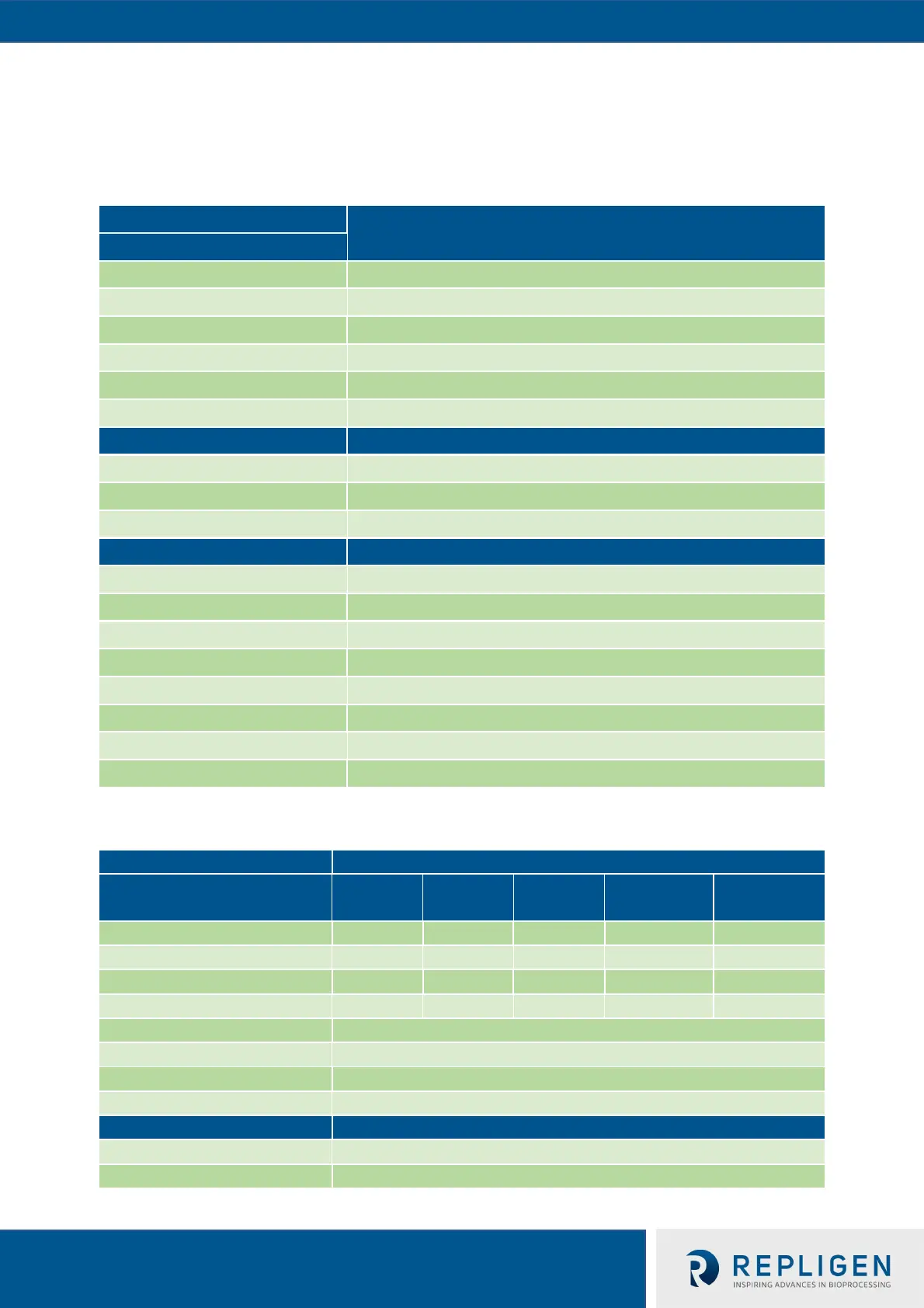XCell
TM
ATF System with C410:V3 Controller
• Vacuum source connected
6.3.1 Following LOGON and entry of BATCH Information, go to the SET UP screen.
6.3.2 Go to the BASIC SET UP screen, and enter the following field values.
VALUE
7.3.3 Press Accept Changes.
7.3.4 Go to the ADVANCED SET UP screen and enter the following field values
User Set Point Range