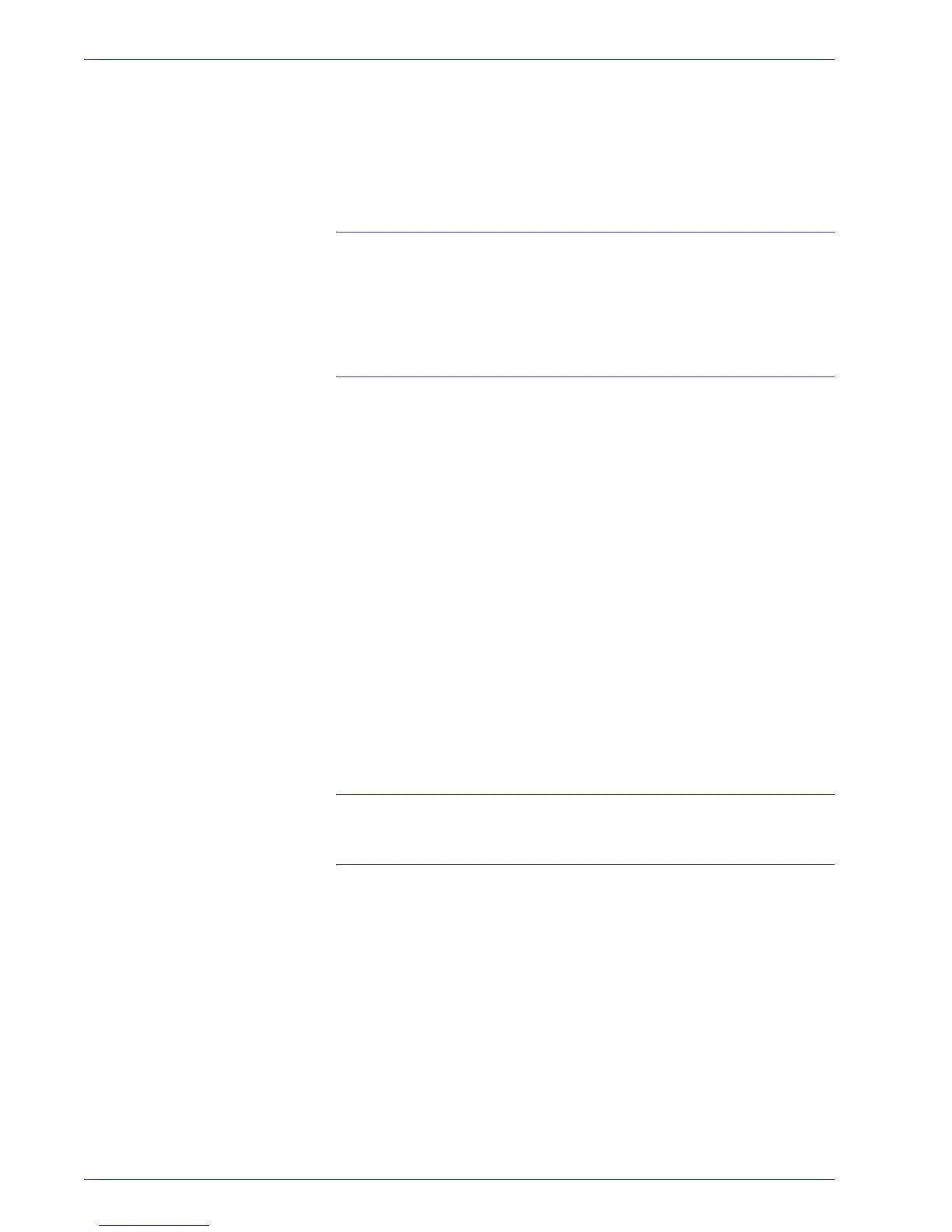FreeFlow Scanner 665E Operator Manual
v
Table of contents
Color/Image Quality . . . . . . . . . . . . . . . . . . . . . . . . . . . . . 5-14
Preferences . . . . . . . . . . . . . . . . . . . . . . . . . . . . . . . . . . . 5-15
More Options . . . . . . . . . . . . . . . . . . . . . . . . . . . . . . . 5-16
Job Setup buttons. . . . . . . . . . . . . . . . . . . . . . . . . . . . . . . . . . 5-17
6. Quick Print 6-1
Printing a single file. . . . . . . . . . . . . . . . . . . . . . . . . . . . . . . . . . 6-1
Printing a job with multiple files. . . . . . . . . . . . . . . . . . . . . . . . . 6-4
Printing all the files in a selected directory . . . . . . . . . . . . . . . . 6-6
7. File Manager 7-1
What is File Manager? . . . . . . . . . . . . . . . . . . . . . . . . . . . . . . . 7-1
File Manager capabilities . . . . . . . . . . . . . . . . . . . . . . . . . . 7-1
What is displayed in the File Manager window?. . . . . . . . . . . . 7-2
Icons . . . . . . . . . . . . . . . . . . . . . . . . . . . . . . . . . . . . . . . . . . 7-3
File Manager menus . . . . . . . . . . . . . . . . . . . . . . . . . . . . . . . . 7-3
File menu . . . . . . . . . . . . . . . . . . . . . . . . . . . . . . . . . . . . . . 7-4
Network menu. . . . . . . . . . . . . . . . . . . . . . . . . . . . . . . . . . . 7-5
Volume menu . . . . . . . . . . . . . . . . . . . . . . . . . . . . . . . . . . . 7-5
Tree menu. . . . . . . . . . . . . . . . . . . . . . . . . . . . . . . . . . . . . . 7-6
View menu . . . . . . . . . . . . . . . . . . . . . . . . . . . . . . . . . . . . . 7-6
Options menu . . . . . . . . . . . . . . . . . . . . . . . . . . . . . . . . . . . 7-7
Window menu . . . . . . . . . . . . . . . . . . . . . . . . . . . . . . . . . . . 7-8
Help menu . . . . . . . . . . . . . . . . . . . . . . . . . . . . . . . . . . . . . 7-8
Using File Manager Help . . . . . . . . . . . . . . . . . . . . . . . . . . . . . 7-9
8. Security Certification 8-1
9. Hints and tips 9-1
Page feed direction and image orientation . . . . . . . . . . . . . . . . 9-1
Definition of portrait and landscape . . . . . . . . . . . . . . . . . . 9-1
Definition of SEF and LEF . . . . . . . . . . . . . . . . . . . . . . . . . 9-2
Guide to choosing an Original Type for your scan . . . . . . . . . . 9-2
Guide to choosing a Media Type . . . . . . . . . . . . . . . . . . . . . . . 9-3
