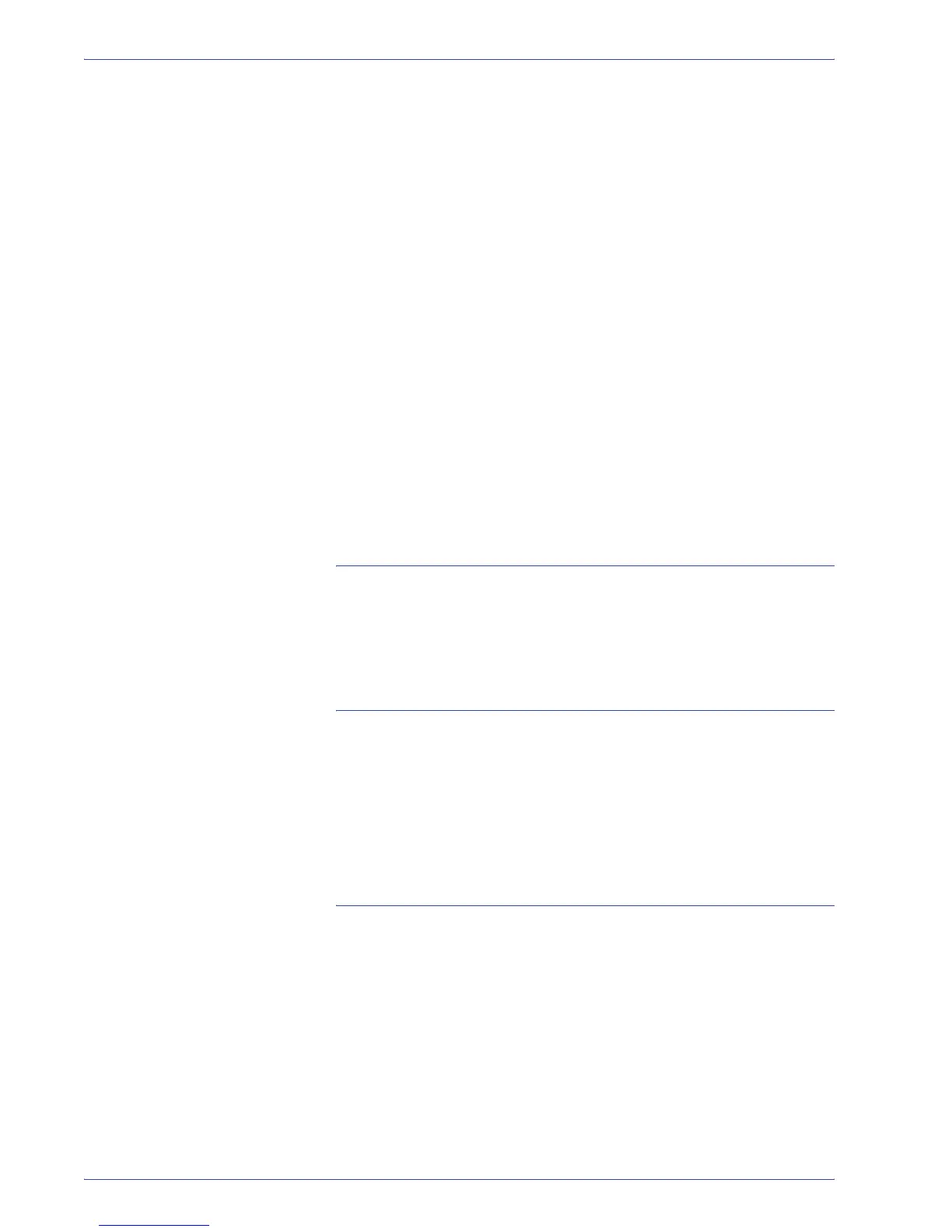FreeFlow Scanner 665E Operator Manual
vi
Table of contents
Understanding Resolution . . . . . . . . . . . . . . . . . . . . . . . . . . . . 9-3
The two faces of resolution . . . . . . . . . . . . . . . . . . . . . . . . . 9-4
The difference between pixel count resolution &
embedded resolution . . . . . . . . . . . . . . . . . . . . . . . . . . . . . 9-4
What is the difference between ppi and dpi? . . . . . . . . . . . 9-5
What resolution should I use to scan an image? . . . . . . . . 9-5
What embedded resolution should I use to print
an image? . . . . . . . . . . . . . . . . . . . . . . . . . . . . . . . . . . . . . . 9-6
How do I calculate what resolution I need to print
a 4"x6" image? . . . . . . . . . . . . . . . . . . . . . . . . . . . . . . . . . . 9-7
What is printer resolution and do I need to worry about it?. 9-7
Black and white scanning mode . . . . . . . . . . . . . . . . . . . . . . . . 9-8
Using scan tickets. . . . . . . . . . . . . . . . . . . . . . . . . . . . . . . . . . . 9-9
Using custom page sizes . . . . . . . . . . . . . . . . . . . . . . . . . . . . . 9-9
Using custom defaults . . . . . . . . . . . . . . . . . . . . . . . . . . . . . . 9-10
Special image processing needs . . . . . . . . . . . . . . . . . . . . . . 9-10
Scan in Black and White for fastest throughput . . . . . . . . . . . 9-10
Be sure Hole Fill is enabled before using Interactive Preview 9-10
10. Technical data 10-1
Automatic Document Feeder (ADF) . . . . . . . . . . . . . . . . . . . . 10-1
Scanner . . . . . . . . . . . . . . . . . . . . . . . . . . . . . . . . . . . . . . . . . 10-2
Optional accessories . . . . . . . . . . . . . . . . . . . . . . . . . . . . . . . 10-2
11. Maintenance 11-1
Maintenance intervals. . . . . . . . . . . . . . . . . . . . . . . . . . . . . . . 11-2
Preventive maintenance intervals. . . . . . . . . . . . . . . . . . . 11-2
Contacting Xerox . . . . . . . . . . . . . . . . . . . . . . . . . . . . . . . . . . 11-3
Telephone numbers and World Wide Web address . . . . . 11-3
Spare parts and supplies . . . . . . . . . . . . . . . . . . . . . . . . . . . . 11-4
12. Troubleshooting 12-1
Image quality problems. . . . . . . . . . . . . . . . . . . . . . . . . . . . . . 12-1
Clearing paper jams and misfeeds . . . . . . . . . . . . . . . . . . . . . 12-2
