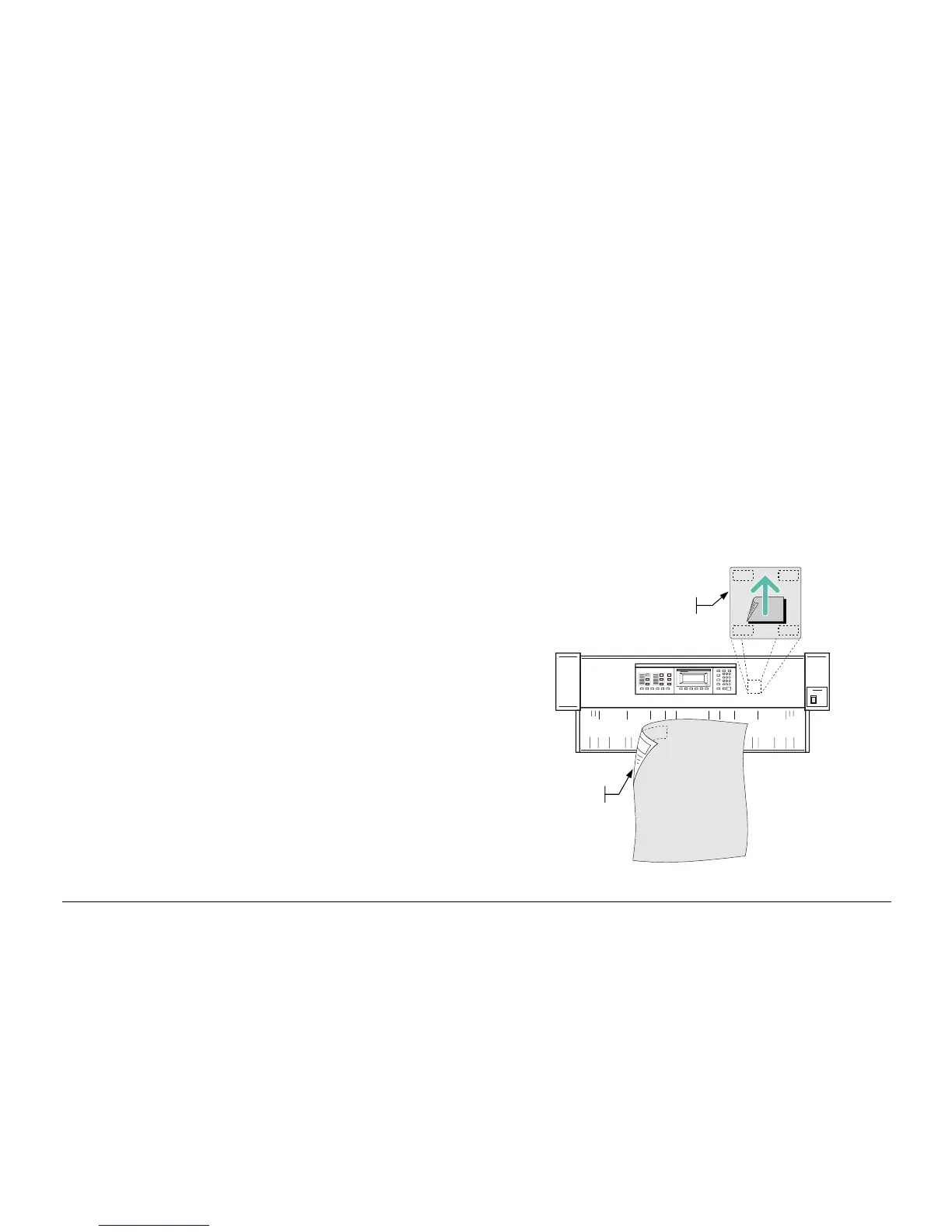September 2001 88XX Series Folder Operator Manual 30
Selecting “ Always On,” with folding methods without margin,
does not activate the punching device.
The activation/deactivation of the punching works only if on the
folder control panel the “Punching On” option is selected.
− Title Block Location
Choose the location of the title block. With this information, the
AccXES will provide a correct document feeding orientation to
satisfy the folding requests.
− Choose Sort Bin to select where the folded print must be stacked.
The selection “default” lets the folder use the setting defined in
the Stacker Submenu, which is in the folder control panel.
4. Look at the “Advanced Setting” section for more options.
5. Exit from the “Finisher” menu and feed the document.
How to Recognise the Title Block Location
The picture below shows the document feeding orientation.
The correct selection in the picture is “Upper Right”.
To avoid misunderstanding, the operator is helped by a label showing a
sample document laid on the Scanner.
Do not be concerned about the inversion of Left and Right because the
label considers a document turned upside down.
Simply lay the document on the Scanner in the correct position (upside
down) and look on the label to understand which will be the title block
location. Refer to the picture below and notice that the selection must
be UR “Upper Right”.
112624
Title Bloc
