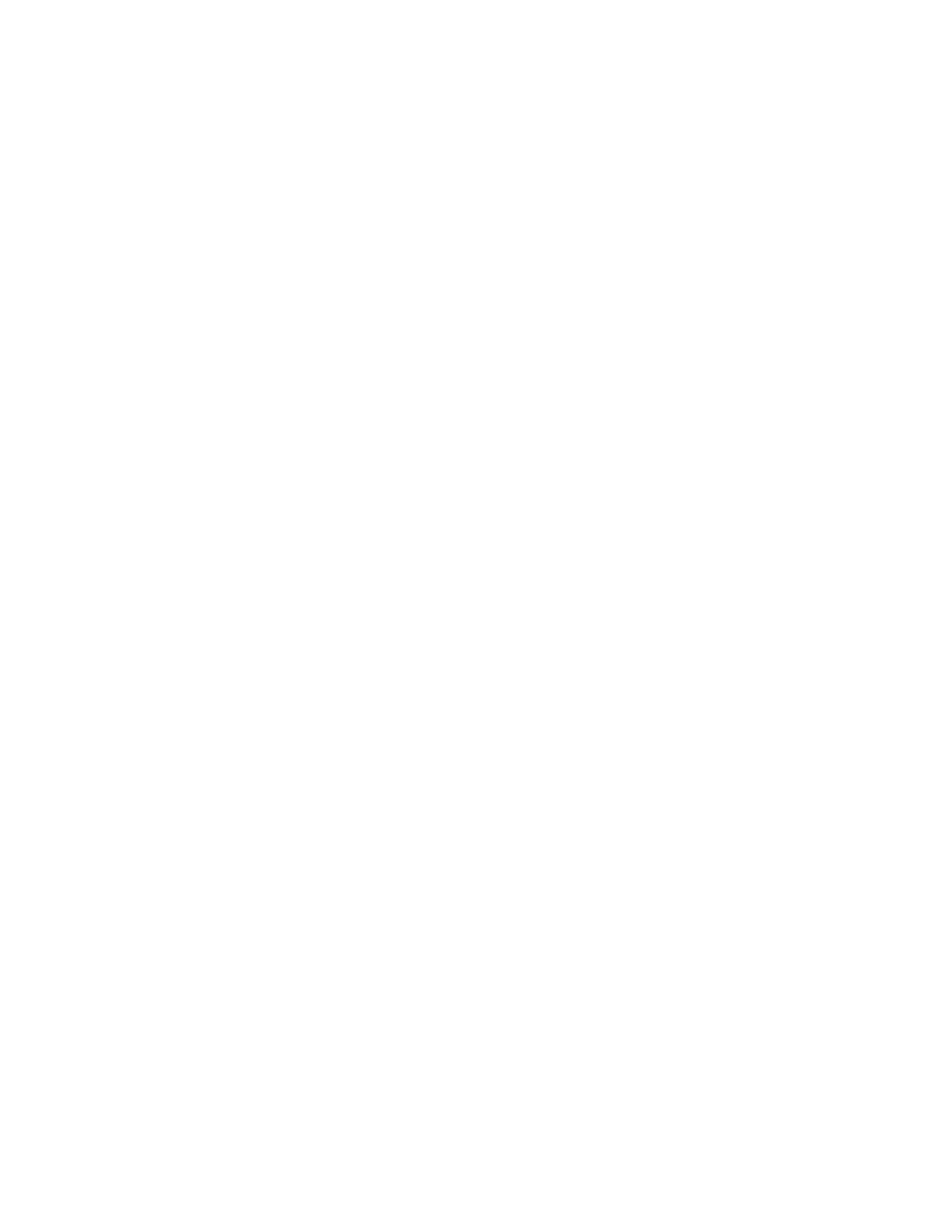Energy Saving Settings
SSeettttiinngg tthhee PPoowweerr SSaavveerr MMooddee TTiimmeerrss iinn XXeerrooxx
®®
CCeennttrreeWWaarree
®®
IInntteerrnneettSSeerrvviicceess
1. In Xerox
®
CentreWare
®
Internet Services, click Properties→General Setup.
2. Click Power Management.
3. For each timer, specify the time that the printer waits before it enters each power saver mode.
4. Click Apply.
SSeettttiinngg tthhee PPoowweerr SSaavveerr MMooddee TTiimmeerrss aatt tthhee CCoonnttrrooll PPaanneell
The printer exits Power Saver mode when it receives a print job, or when you press the Power Saver
button. The sum of the two timers cannot exceed 120 minutes.
1. At the control panel, press the Machine Status button.
2. Select System Setup.
3. If a login prompt appears, to enter the system administrator password, use the alphanumeric
keypad.
4. Select Machine Setup→Power Saver Timer.
5. Select Low Power Save or Very Low Power Save, enter a value for the timer using the arrow
buttons or the alphanumeric keypad, then press OK.
• Low Power Save: This timer determines how long the printer remains idle before changing
from ready mode to low-power mode.
• Very Low Power Save: This timer determines how long the printer remains idle before
changing from low-power mode to sleep mode, automatically.
92
Xerox
®
B1022 Multifunction Printer
System Administrator Guide
Administrator Tools
