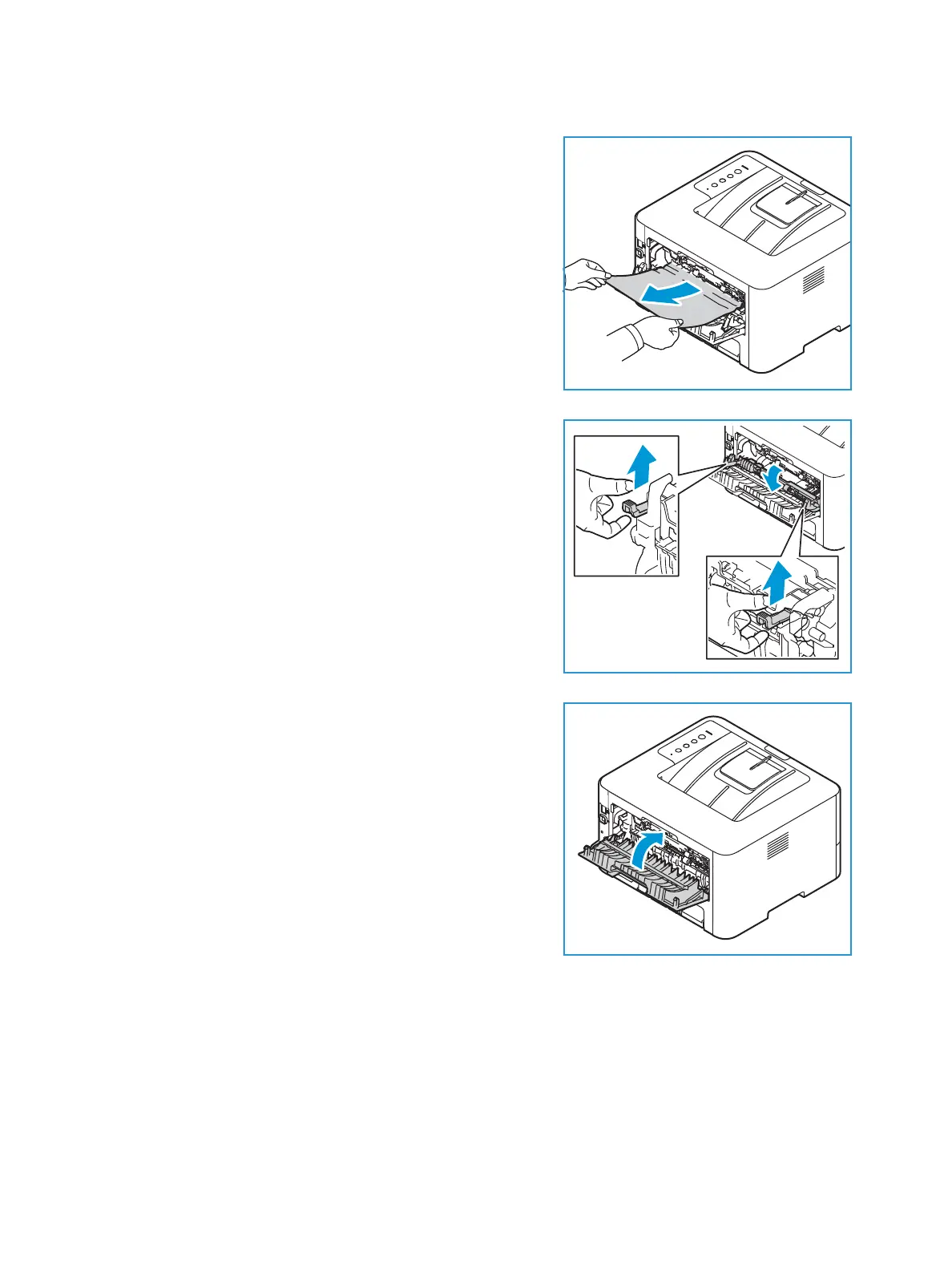Paper Jams
Xerox
®
B210 Printer
User Guide
145
3. Remove any paper you see, working slowly so that you
don’t tear any pieces or damage printer parts.
4. After removing the paper you see, pull the baffle up until
the latches click into place.
5. Close the rear cover. Printing will resume automatically.
