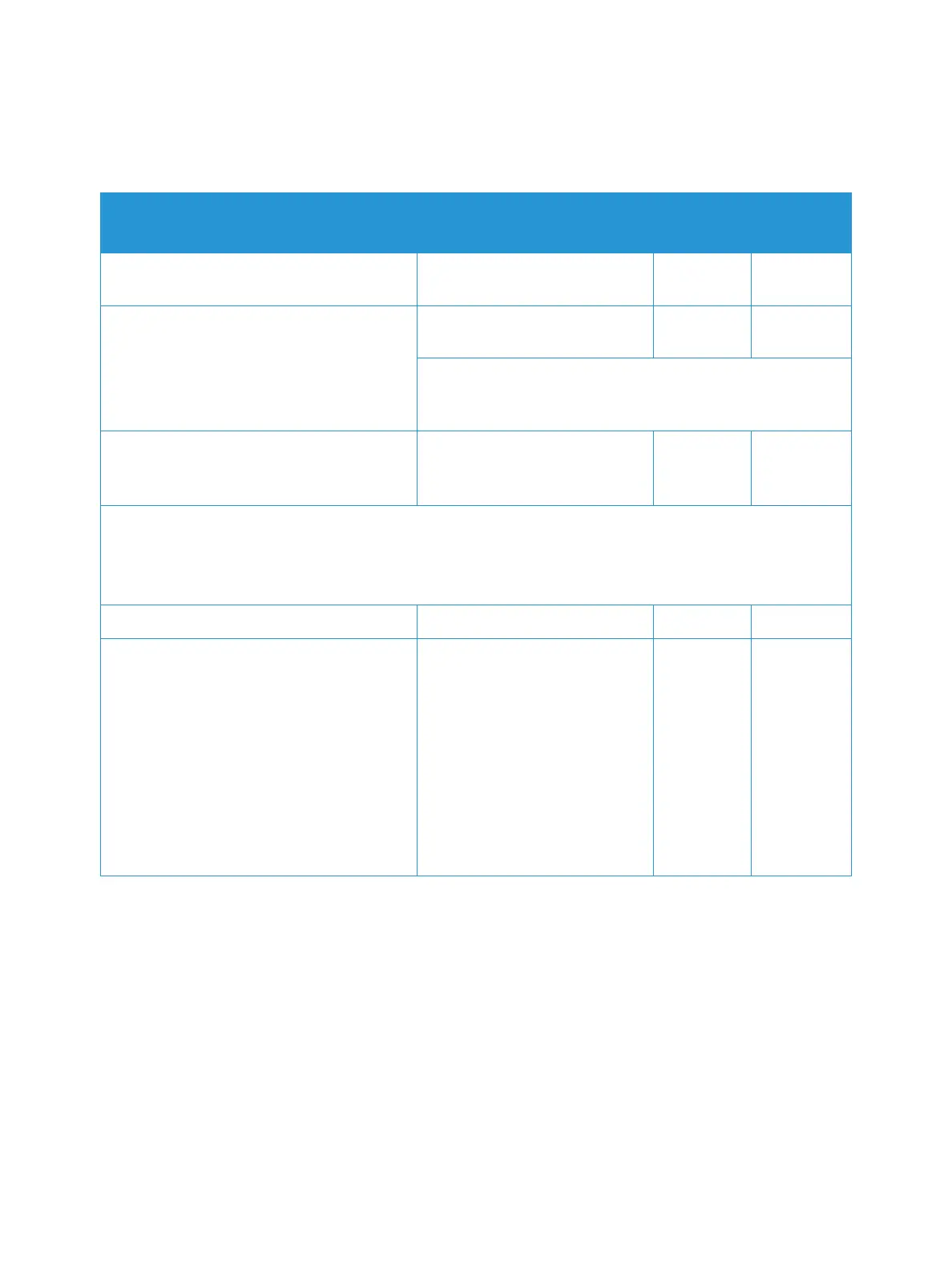System Requirements
Xerox
®
B210 Printer
User Guide
185
System Requirements
Operating System CPU RAM
Free HDD
Space
Windows Server
®
2008 (32/64 bit) Intel
®
Pentium
®
IV 1 GHz
(Pentium IV 2 GHz)
512 MB
(2 GB)
10 GB
Windows
®
7 - 10
(32/64 bit)
Intel
®
Pentium
®
IV 1 GHz 32-bit
or 64-bit processor or higher
1 GB (2 GB) 16 GB
• Support for DirectX
®
9 graphics with 128 MB memory (to
enable the Aero theme).
•DVD-R/W Drive
Windows
®
Server 2008, 2008 R2, 2012,
2012 R2, 2016, 2019
(64 bit)
Intel
®
Pentium
®
IV 1 GHz (x86)
or 1.4 GHz (x64) processors (2
GHz or faster)
512 MB
(2 GB)
10 GB
Note:
• Internet Explorer 6.0 or higher is the minimum requirement for all Windows operating systems.
• Users who have administrator rights can install the software.
• Windows Terminal Services is compatible with your machine.
Mac OS X 10.9 - macOS 10.15
Intel
®
processors
2 GB 4 GB
Linux
• Fedora 15 - 26
• OpenSuSE
®
11.2, 11.4, 12.1, 12.2, 12.3,
13.1, 13.2, 42.1, 15.2
• Ubuntu 11.10, 12.04, 12.10, 13.04,
13.10, 14.04, 14.10, 15.04, 15.10, 16.04,
16.10, 17.04, 17.10, 18.04, 18.10
• Debian 6, 7, 8, 9
•Redhat
®
Enterprise Linux 5, 6, 7
• SuSE Linux Enterprise Desktop 10, 11, 12
• Mint 15, 16, 17, 17.1
Pentium IV 2.4GHz
(Intel Core™2)
512 MB
(1 GB)
1 GB
(2 GB)
