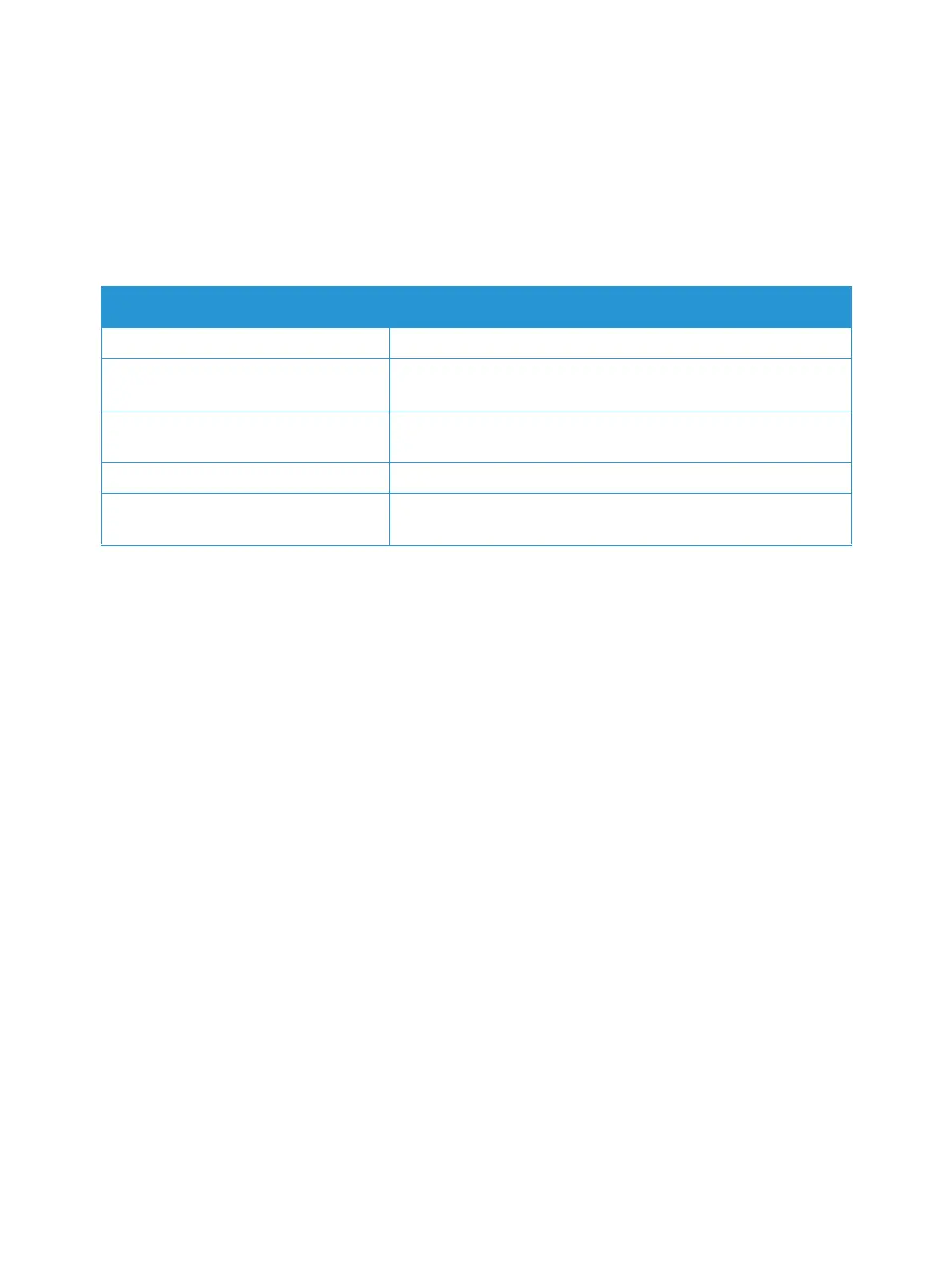Paper Jams
Xerox
®
B210 Printer
User Guide
146
Troubleshooting Paper Jams
The following charts list some conditions that may occur and the recommended solutions. Follow the
suggested solutions until the problem is corrected. If the problem persists, call for service.
Multiple Sheets Pulled Together
Probable Causes Solutions
The paper tray is too full. Remove some of the paper. Do not load paper above the fill line.
The edges of the paper are not even. Remove the paper, align the edges, then reload the paper in the
tray.
The paper is moist from humidity. Remove the paper from the tray, then replace it with new, dry
paper.
Too much static electricity is present. Load new paper into the printer.
Using unsupported paper. Use only Xerox-approved paper. For details, refer to Supported
Paper.
