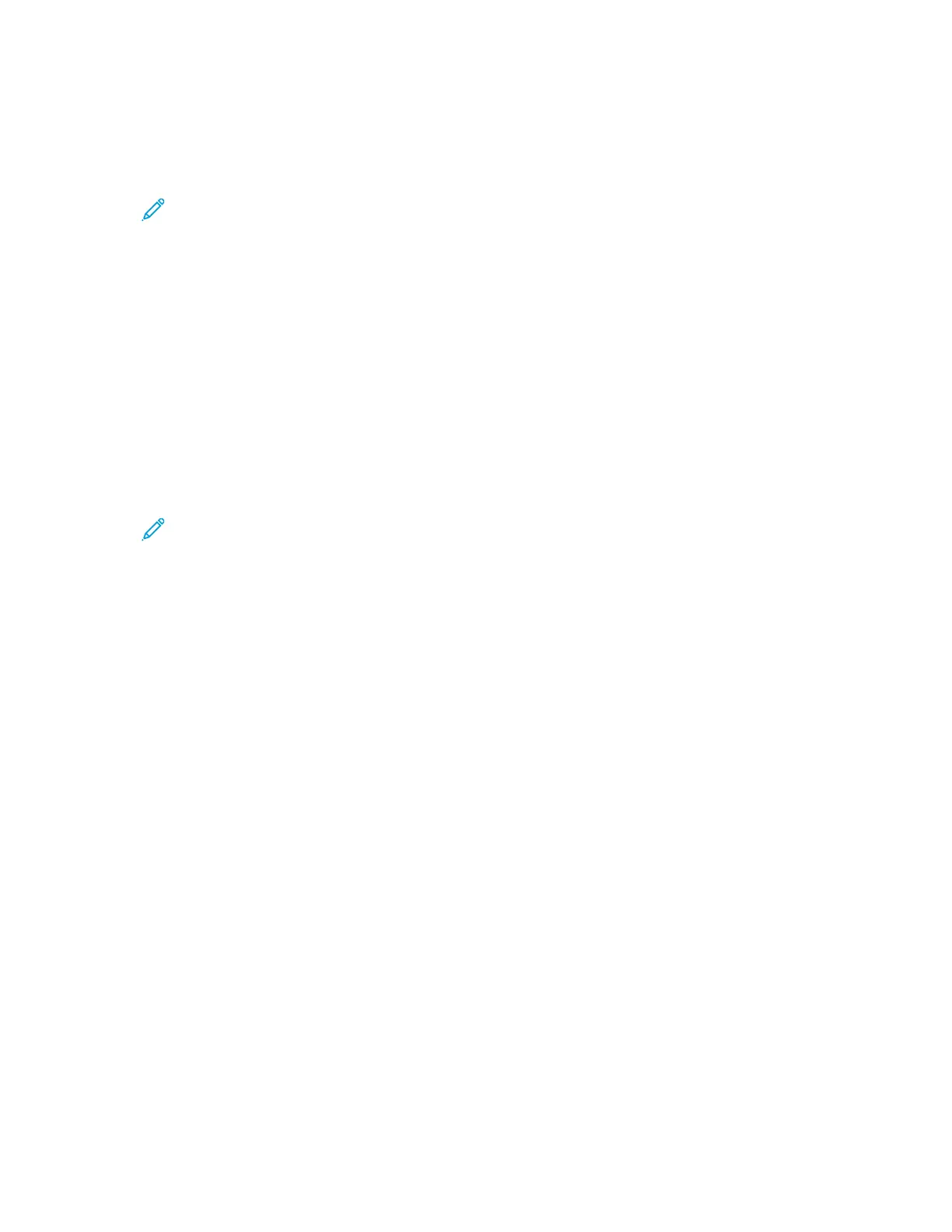3. Touch the name of the saved job that you want to print.
4. Select the options for paper supply, quantity, 2-sided printing, and finishing.
5. Touch Print.
Note: To print a private saved job, at the Passcode Required screen, enter the passcode,
then touch OK.
6. To print another saved job, touch the current job name, then touch Remove. Touch Add
Document, touch Saved Jobs, then navigate to the job required.
7. To return to the Home screen, press the Home button.
PPrriinnttiinngg ffrroomm aa MMaaiillbbooxx
The print from mailbox feature allows you to print a file that is stored in a folder on the printer hard
drive.
To print from a mailbox:
1. At the control panel, press the Home button, then touch Print From.
2. Select Mailboxes, then touch the name of the folder that contains the document.
Note: If Mailboxes does not appear, enable the feature or contact the system
administrator. For details, refer to the System Administrator Guide at www.xerox.com/
office/ALC81XXdocs.
3. Touch the name of the document that you want to print.
4. Select the options for paper supply, quantity, 2-sided printing, and finishing.
5. Touch Print.
6. To select another job in the mailbox, touch the current job name, then touch Remove. Touch Add
Document, touch Mailboxes, then navigate to the job required.
7. To return to the Home screen, press the Home button.
Xerox
®
AltaLink
®
C81XX Series Color Multifunction Printer
User Guide
147
Xerox® Apps