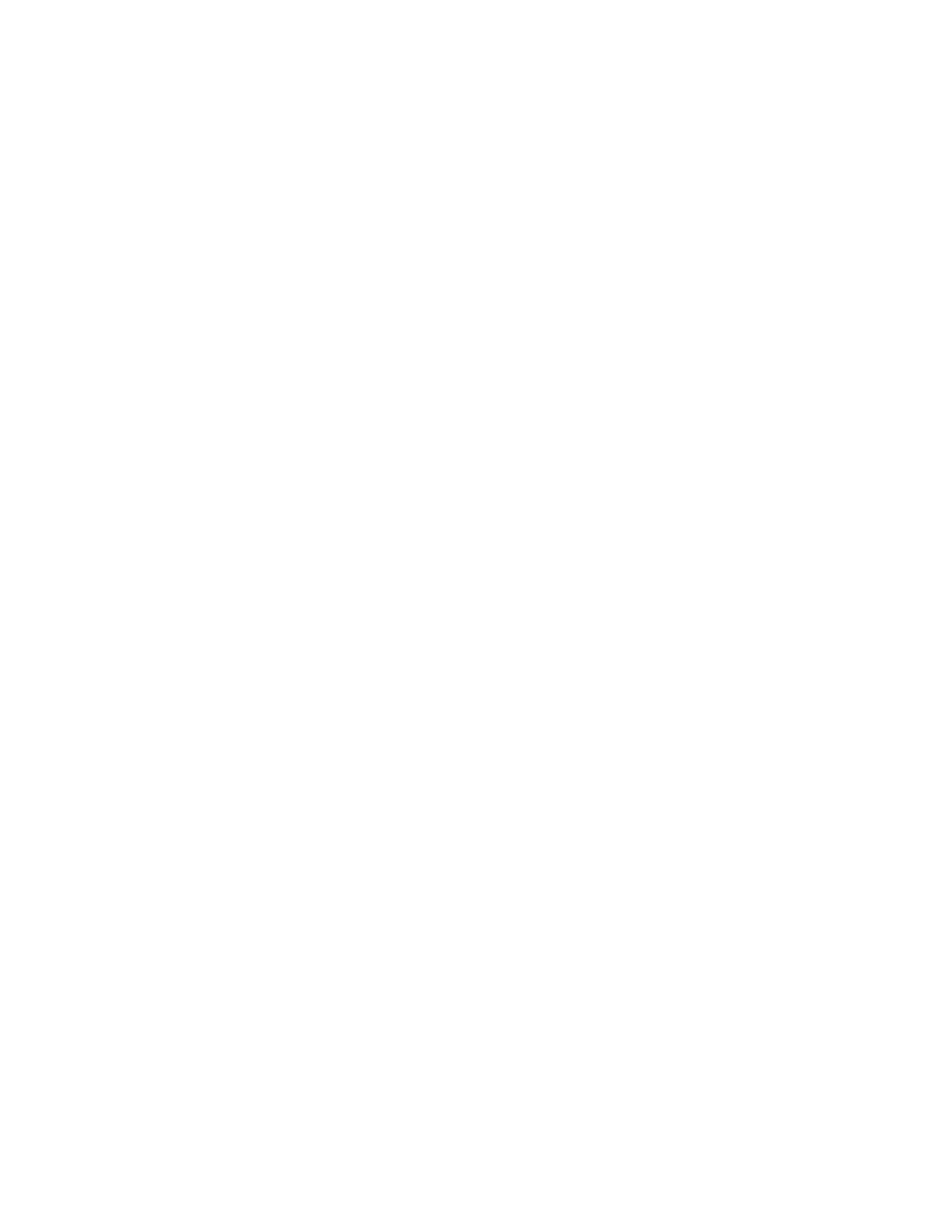4
Xerox
®
AltaLink
®
C81XX Series Color Multifunction Printer
User Guide
Authentication................................................................................................................. 41
Authorization................................................................................................................... 41
Personalization ................................................................................................................ 42
Accounting ...................................................................................................................... 42
Logging In ....................................................................................................................... 42
Introduction to Apps.............................................................................................................. 44
Information Pages ................................................................................................................. 45
Printing Information Pages .............................................................................................. 45
Configuration Report ....................................................................................................... 45
The Embedded Web Server .................................................................................................... 47
Finding the IP Address of Your Printer .............................................................................. 47
Accessing the Embedded Web Server ............................................................................... 48
Logging In Using the Embedded Web Server.................................................................... 48
Certificates for the Embedded Web Server ....................................................................... 49
Downloading the Configuration Report from the Embedded Web Server .......................... 49
Using the Remote Control Panel Feature .......................................................................... 50
Installation and Setup ........................................................................................................... 51
Installation and Setup Overview ...................................................................................... 51
Selecting a Location for the Printer .................................................................................. 51
Updating the Printer System Software ............................................................................. 51
Connecting the Printer ........................................................................................................... 53
Selecting a Connection Method ....................................................................................... 53
Connecting to a Computer Using a USB Cable ................................................................. 53
Connecting to a Wired Network ....................................................................................... 54
Connecting to a Wireless Network.................................................................................... 54
Connecting with Wi-Fi Direct............................................................................................ 54
Connecting with Near Field Communication (NFC)........................................................... 56
Configuring AirPrint ......................................................................................................... 58
Configuring Google Cloud Print........................................................................................ 58
Connecting to a Telephone Line ....................................................................................... 59
Initial Printer Setup................................................................................................................ 60
Installing the Software .......................................................................................................... 61
Operating System Requirements ...................................................................................... 61
Installing the Print Drivers for a Windows Network Printer ................................................ 61
Installing the Windows Print Driver .zip File ...................................................................... 61
Installing the Print Drivers for a Windows USB Printer ...................................................... 62
Installing the Printer as a Web Service on Devices ............................................................ 62
Installing the Drivers and Utilities for MacOS ................................................................... 63
Installing Print Drivers and Utilities for UNIX and Linux.................................................... 64
More Information .................................................................................................................. 65
Locating the Serial Number.............................................................................................. 66
3 Personalize................................................................................................................................67
Personalize Overview.............................................................................................................. 68
Personalizing the Home Screen .............................................................................................. 69
Displaying or Hiding an App on the Home screen............................................................. 69
Rearranging Apps on the Home screen............................................................................. 69
Table of Contents