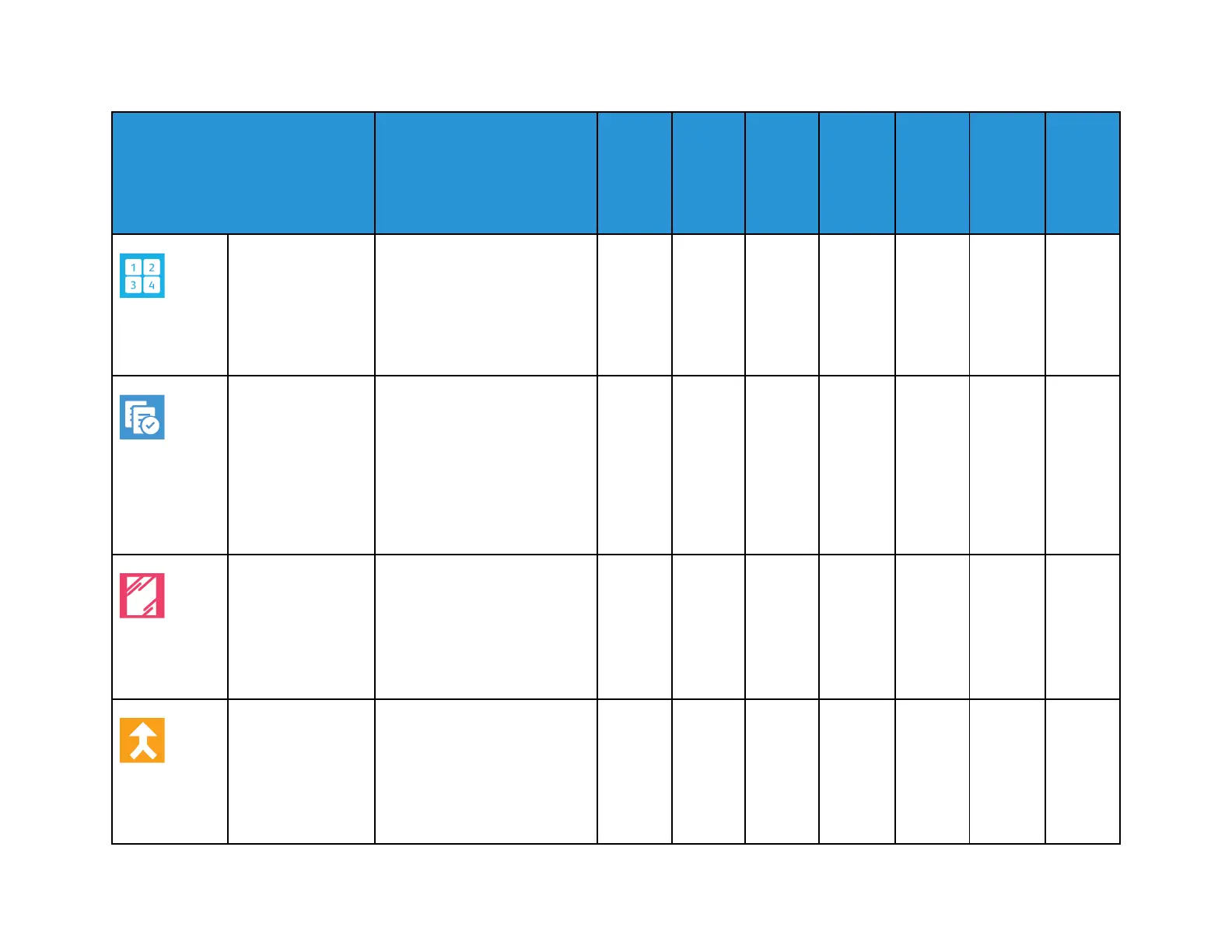404
Xerox
®
AltaLink
®
C81XX Series Color Multifunction Printer
User Guide
Feature
Description Copy
Email Fax
Server
Fax
Inter-
net Fax
Work-
flow
Scan-
ning/
Scan To
ID Card
Copy
Page Layout
You can print the selected
number of pages on one side of
a sheet of paper. Selecting
multiple pages per sheet saves
paper and provides a way to
review the layout of a
document.
•
Sample Job
Sample Job allows you to print
a test copy of a job to inspect
before you print multiple
copies. This feature is useful for
complex or high-volume jobs.
After you print and inspect the
test copy, you can choose to
print or cancel the remaining
copies.
•
Transparency
Separators
Use the Transparency
Separators option to add blank
sheets of paper between each
printed transparency. Ensure
that the size and orientation of
the separators is the same as
the transparencies.
•
Build Job
Use the Build Job option for
jobs that include a variety of
original documents that require
different settings, or to scan
multiple-page jobs from the
document glass. The job is
scanned in segments. After all
• • • • • •
Apps Features