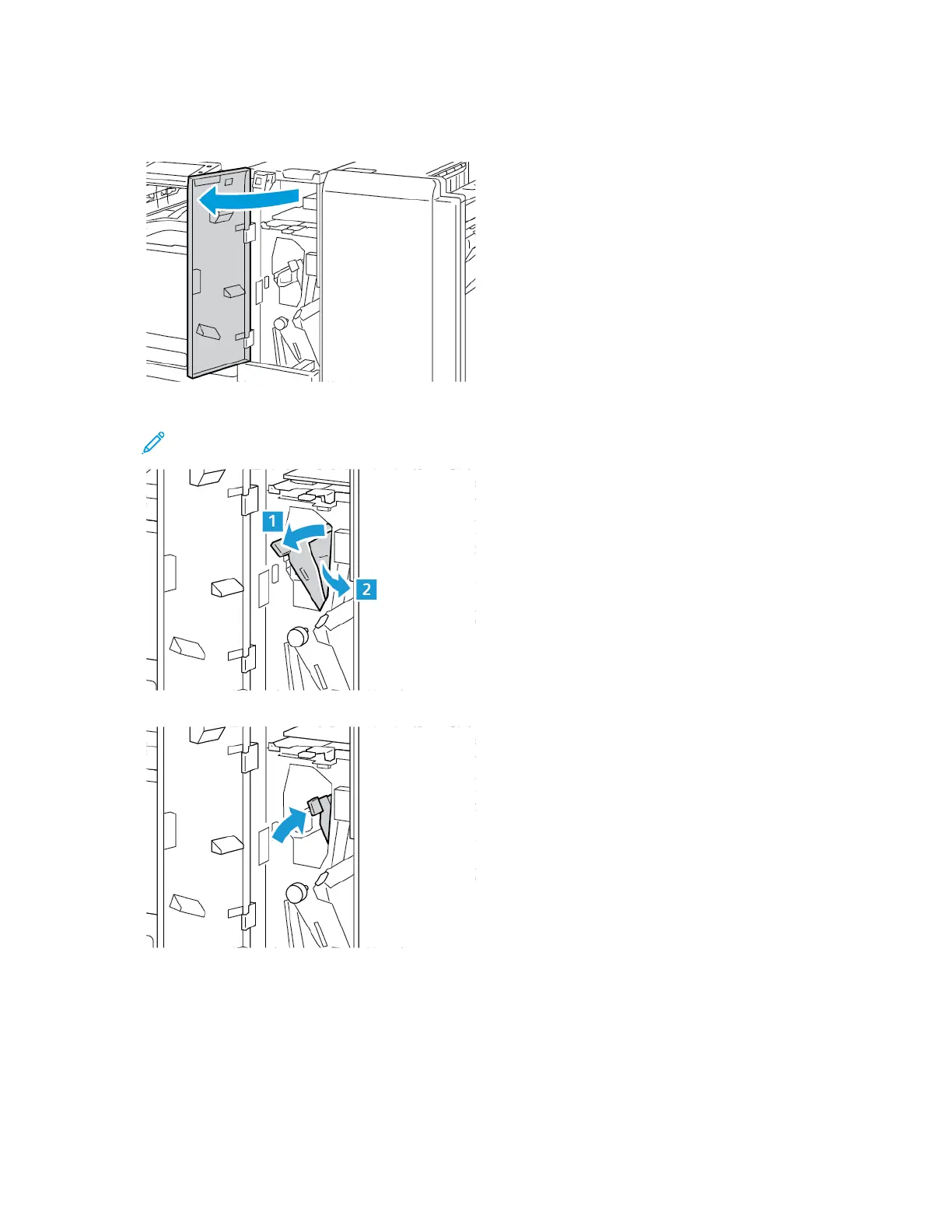Clearing Jams at Area 2b in the Tri-Fold Module
1. Open the front door of the tri-fold module.
2. Move lever 2b to the left, then remove the jammed paper.
Note: If the paper is torn, remove all torn pieces of paper from the folder.
3. Return lever 2b to the original position.
4. Close the front door of the tri-fold module.
Xerox
®
AltaLink
®
C81XX Series Color Multifunction Printer
User Guide
315
Troubleshooting