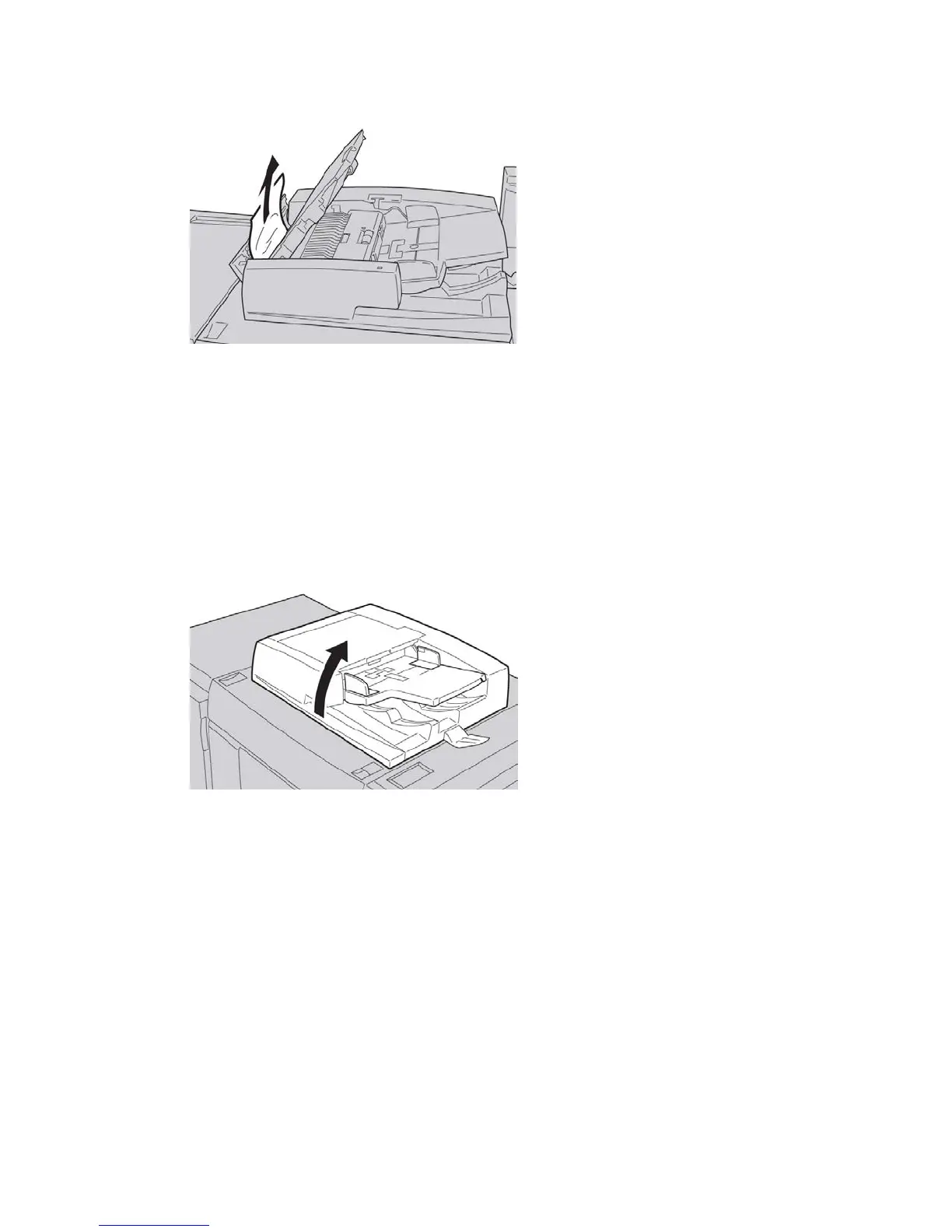5. If the jam is inside of the left cover, remove the jammed document.
6. Close the following open covers until they click into place. Close them in the following
order:
• Inner cover
• Top cover
• Left cover
7. If a document jam cannot be found, slowly raise the document feeder, and if the
document is there, remove it.
8. Close the document feeder.
10-3Xerox
®
Color J75 Press
User Guide
Problem solving
