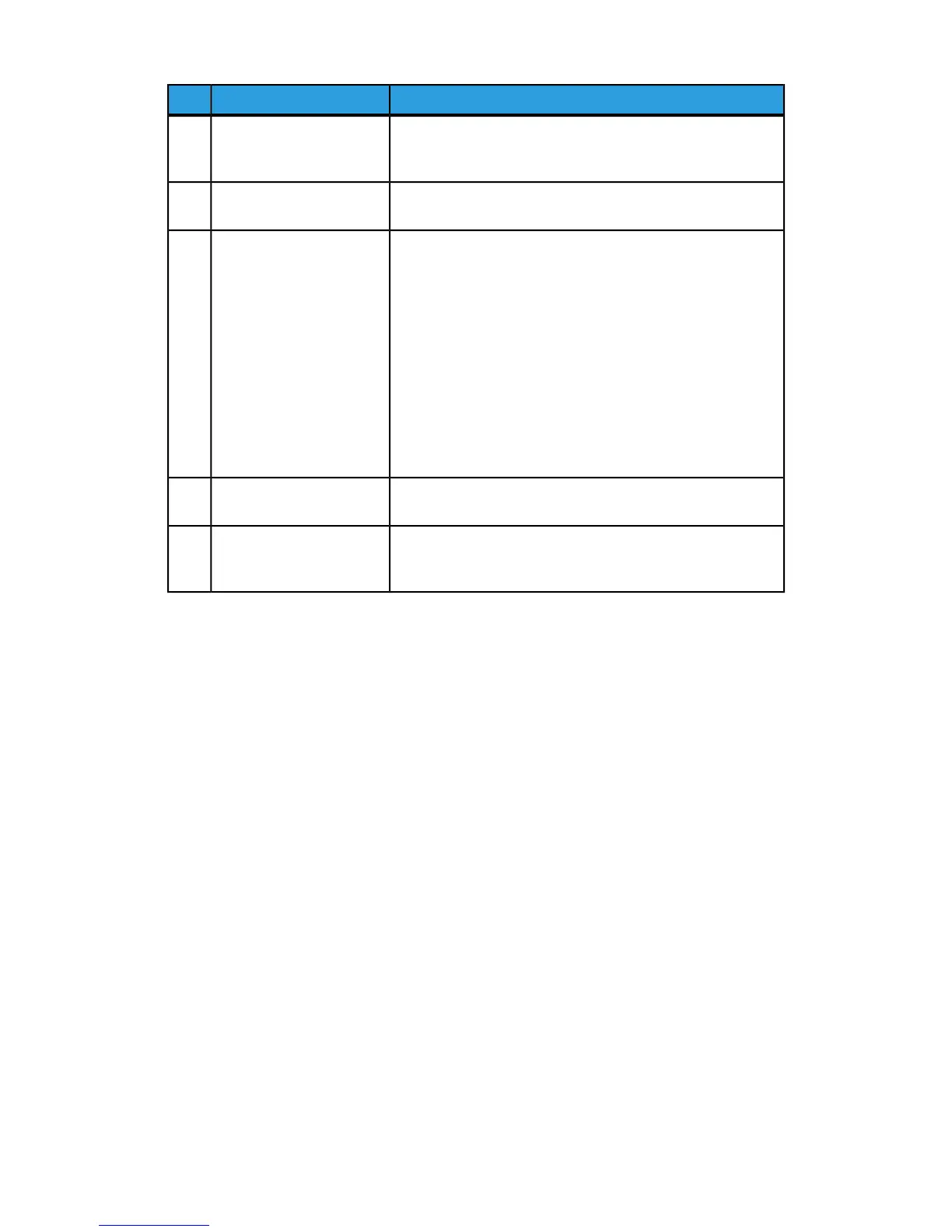FunctionComponentNo.
The optional Folder tray receives copies when you select C-
folding or Z-folding of 8.5 x 11 in./A4 output and 11 x 17
in./A3 media.
C/Z-Fold output tray (op-
tional)
10
Open this cover to access the machine and to clear paper
jams.
Left cover.11
This tray is called either Tray 8 or Tray T1. Its name depends
on which machine to which the finisher is attached. Features
for Tray 8/T1 include the following:
• This tray is standard on this finisher and is used to load
paper that will be used as separators and covers.
• Paper loaded here is not printed on; use this tray for pre-
printed stock and for insertion into the printed output.
(This tray is also known as the Interposer).
• Tray 8 holds a maximum of 200 sheets when using 20
lb./75 gsm paper.
• Paper can be loaded in the LEF or SEF direction.
Post-process inserter (Tray
8/Tray T1)
12
Press this button to open C/Z-Fold output tray.C/Z-Fold output tray but-
ton
13
When you press this button, it activates a decurling feature
for the output material. This applies especially to lighter
weight paper.
Manual decurl button14
Folding feature
If your machine is equipped with the Booklet Maker Finisher and/or the C/Z Folder, you
can make prints using the folding option. The option folds your prints in half (single or
bi-folding) or in thirds (C-fold or Z-fold types). The folding option is selected from the
print driver.
Note
In order to use the folding option, the orientation of documents must be short-edge
feed (SEF). You must select a paper tray that contains SEF stock.
Fold types
Important
The Single Fold (Bi-Fold) option is available only with the Booklet Maker Finisher. The
C-Fold and Z-Fold options are available only with the C/Z Folder.
These fold types are available:
15-3Xerox
®
Color J75 Press
User Guide
Standard/Booklet Maker Finisher
