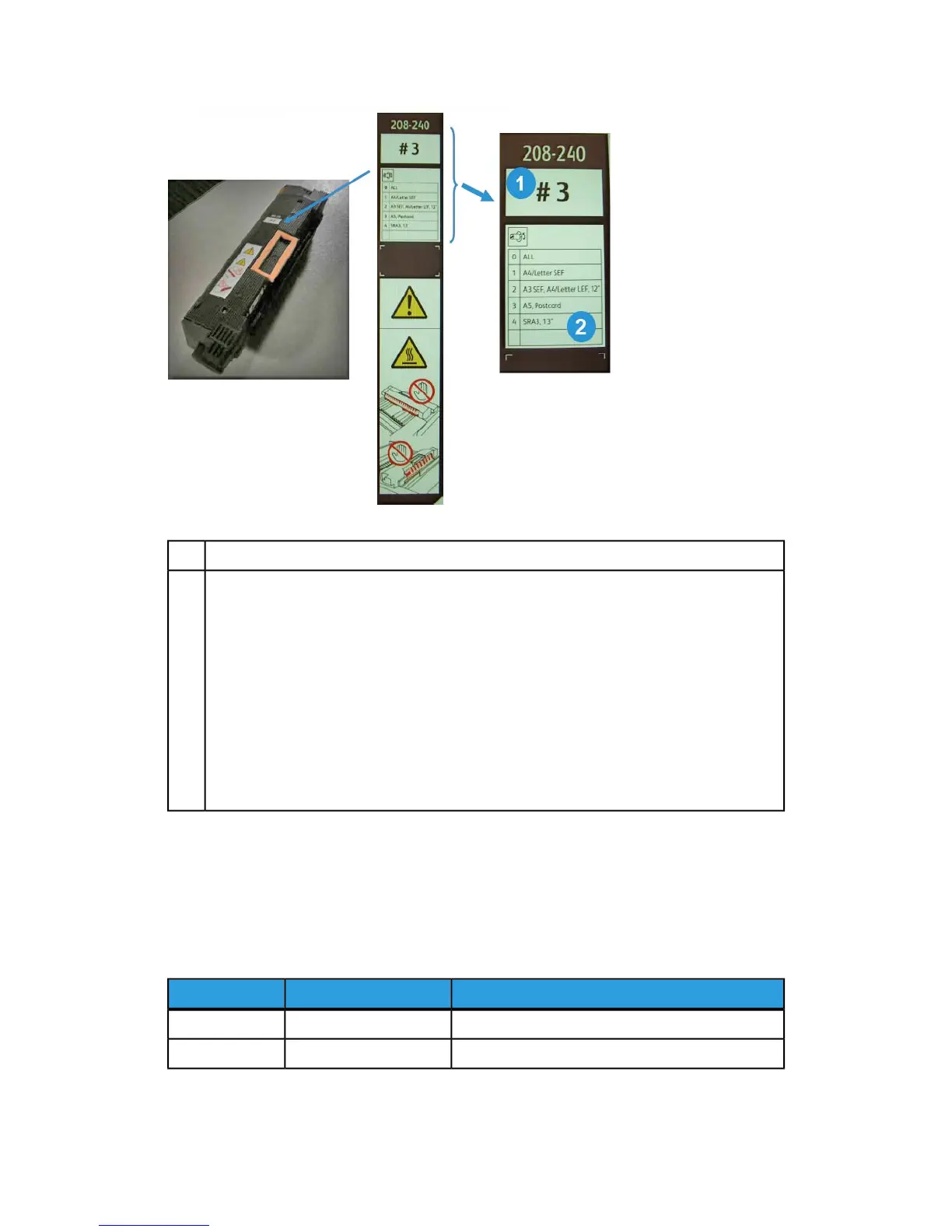This number indicates the specific width position set for this fuser.1
This table defines five default width ranges.
• Zero is the default setting. This setting indicates the full width range.
• Positions 1-4 apply to specific width ranges.
• The last line of the table is blank. This line is used if the customer requires the creation
of a special media range (other than the ones indicated for positions 1-4). Once created,
the customer writes the specific custom media range on the label.
Note
Positions 5, 6, and 7 are blank and reserved for custom media ranges. These positions
must be set by the Xerox Service Representative. Contact the Customer Support Center
for more information and assistance.
2
Important
Before installing the new fuser assembly, the width switch must be set to the specific
width range. (If using the default setting (0), no changes are required.) Once this is done,
the correct width range label must be adhered to the fuser assembly.
The following table defines the media sizes and width ranges for all eight positions of
the width switch.
Width rangeMedia sizeSwitch number
100.0 - 330.2 mm (3.937 - 13.0 in.)All0
180.0 - 249.9 mm (7.08 - 9.839 in.)A4/Letter SEF1
Xerox
®
Color J75 Press10-40
User Guide
Problem solving
