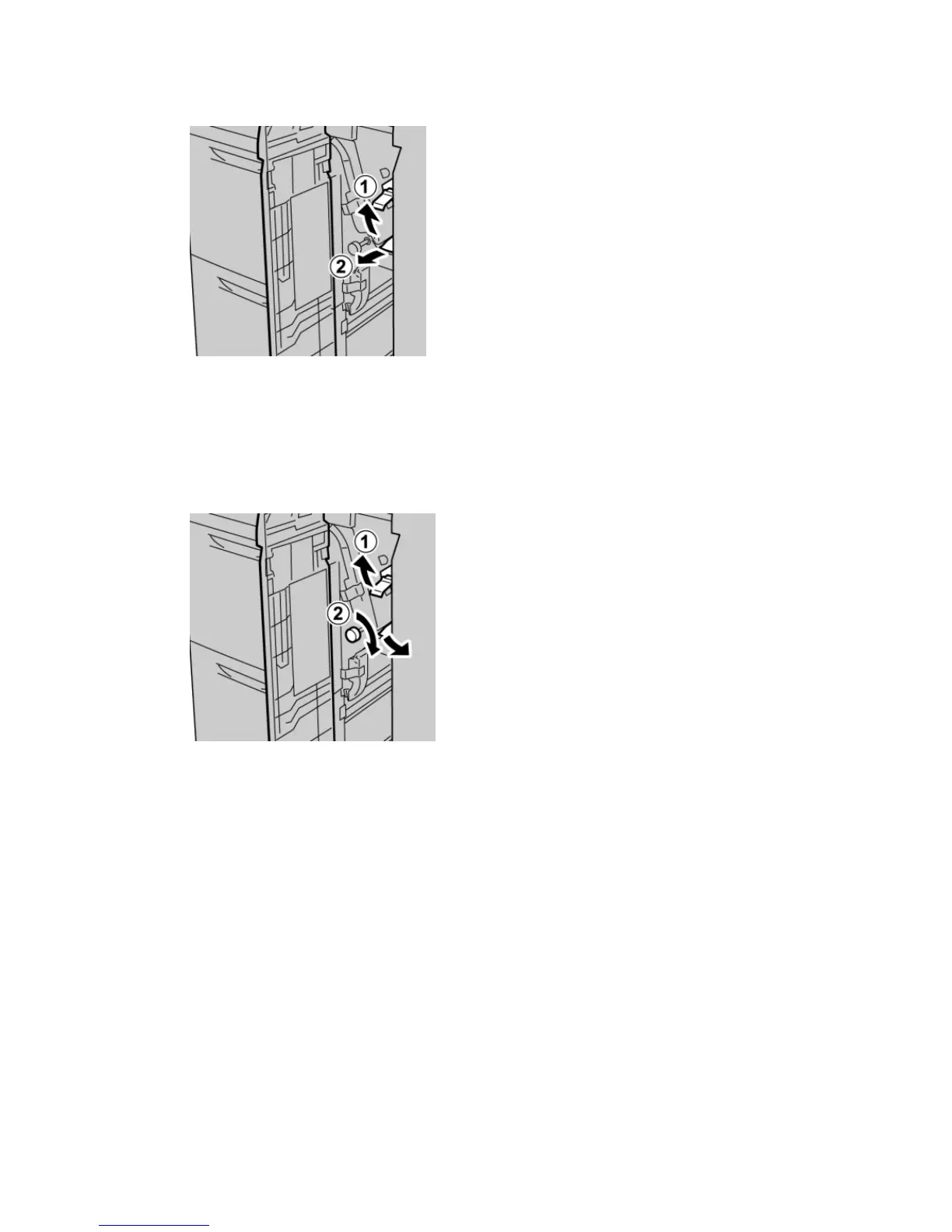2. Move the lever 1d upward and remove the jammed paper.
Note
If paper is torn, check inside the machine and remove it.
3. If the paper cannot be removed, turn the knob 1c clockwise, and then remove the
jammed paper.
Note
If paper is torn, check inside the machine and remove it.
Xerox
®
Color J75 Press12-18
User Guide
Oversized High Capacity Feeder (OHCF), 1 or 2 trays (Trays 6/7)
