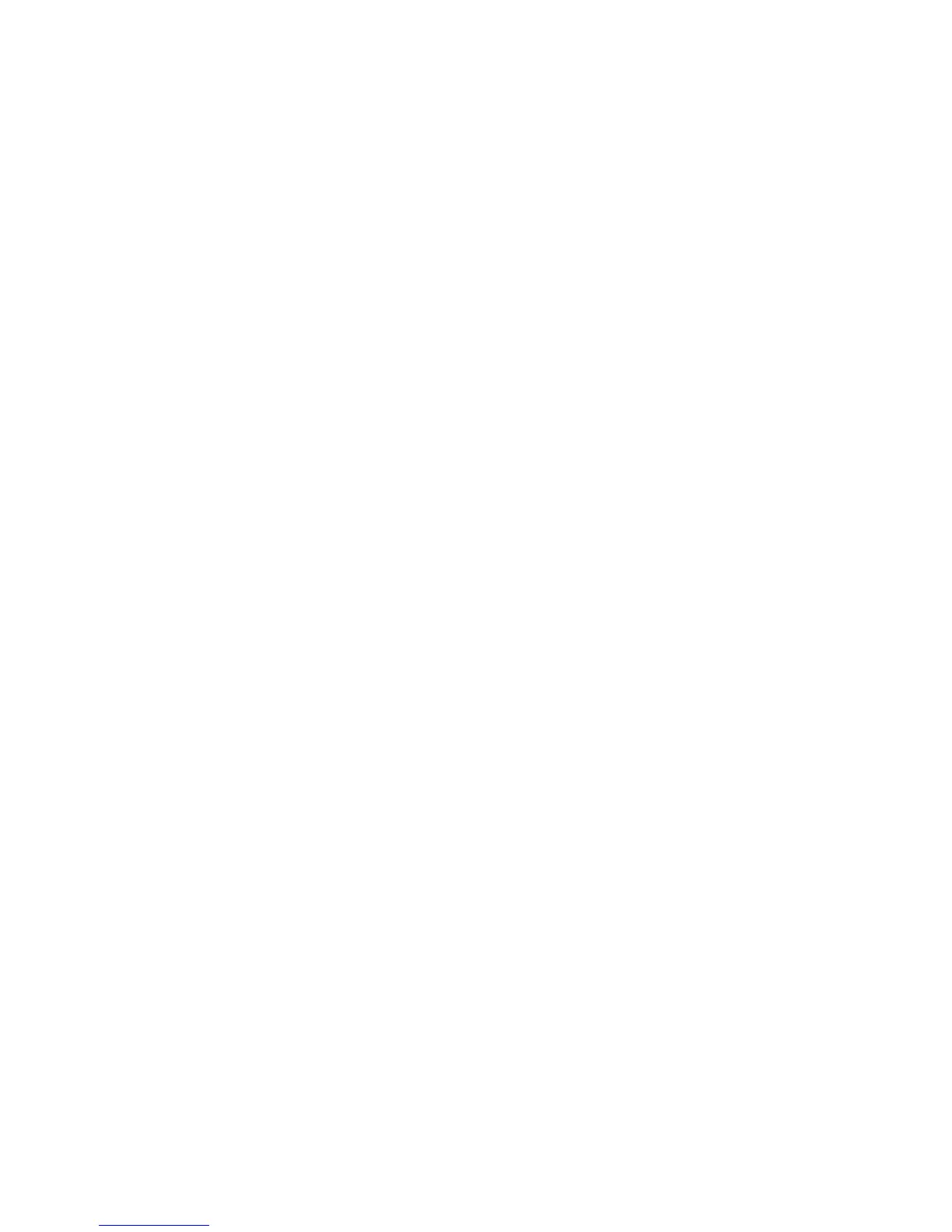Acknowledgements
ColorQube 8570/8870 Color Printer
System Administrator Guide
132
The Modifications which You create or to which You contribute are governed by the terms of this
License, including without limitation Section 2.2. The Source Code version of Covered Code may be
distributed only under the terms of this License or a future version of this License released under
Section 6.1, and You must include a copy of this License with every copy of the Source Code You
distribute. You may not offer or impose any terms on any Source Code version that alters or restricts
the applicable version of this License or the recipients’ rights hereunder. However, You may include an
additional document offering the additional rights described in Section 3.5.
3.2. Availability of Source Code.
Any Modification created by You will be provided to the Initial Developer in Source Code form and are
subject to the terms of the License.
3.3. Description of Modifications.
You must cause all Covered Code to which You contribute to contain a file documenting the changes
You made to create that Covered Code and the date of any change. You must include a prominent
statement that the Modification is derived, directly or indirectly, from Original Code provided by the
Initial Developer and including the name of the Initial Developer in (a) the Source Code, and (b) in any
notice in an Executable version or related documentation in which You describe the origin or ownership
of the Covered Code.
3.4. Intellectual Property Matters.
(a) Third Party Claims. If Contributor has knowledge that a license under a third party’s
intellectual property rights is required to exercise the rights granted by such Contributor under
Sections 2.1 or 2.2, Contributor must include a text file with the Source Code distribution titled
“LEGAL” which describes the claim and the party making the claim in sufficient detail that a
recipient will know whom to contact. If Contributor obtains such knowledge after the Modification
is made available as described in Section 3.2, Contributor shall promptly modify the LEGAL file in
all copies Contributor makes available thereafter and shall take other steps (such as notifying
appropriate mailing lists or news groups) reasonably calculated to inform those who received the
Covered Code that new knowledge has been obtained.
(b) Contributor APIs. If Contributor’s Modifications include an application programming interface
and Contributor has knowledge of patent licenses which are reasonably necessary to implement
that API, Contributor must also include this information in the LEGAL file.
(c) Representations. Contributor represents that, except as disclosed pursuant to Section 3.4(a)
above, Contributor believes that Contributor’s Modifications are Contributor’s original creation(s)
and/or Contributor has sufficient rights to grant the rights conveyed by this License.
3.5. Required Notices.
You must duplicate the notice in Exhibit A in each file of the Source Code. If it is not possible to put
such notice in a particular Source Code file due to its structure, then You must include such notice in a
location (such as a relevant directory) where a user would be likely to look for such a notice. If You
created one or more Modification(s) You may add your name as a Contributor to the notice described
in Exhibit A. You must also duplicate this License in any documentation for the Source Code where You
describe recipients’ rights or ownership rights relating to Covered Code.
You may choose to offer, and to charge a fee for, warranty, support, indemnity or liability obligations to
one or more recipients of Covered Code. However, You may do so only on Your own behalf, and not on
behalf of the Initial Developer or any Contributor.
