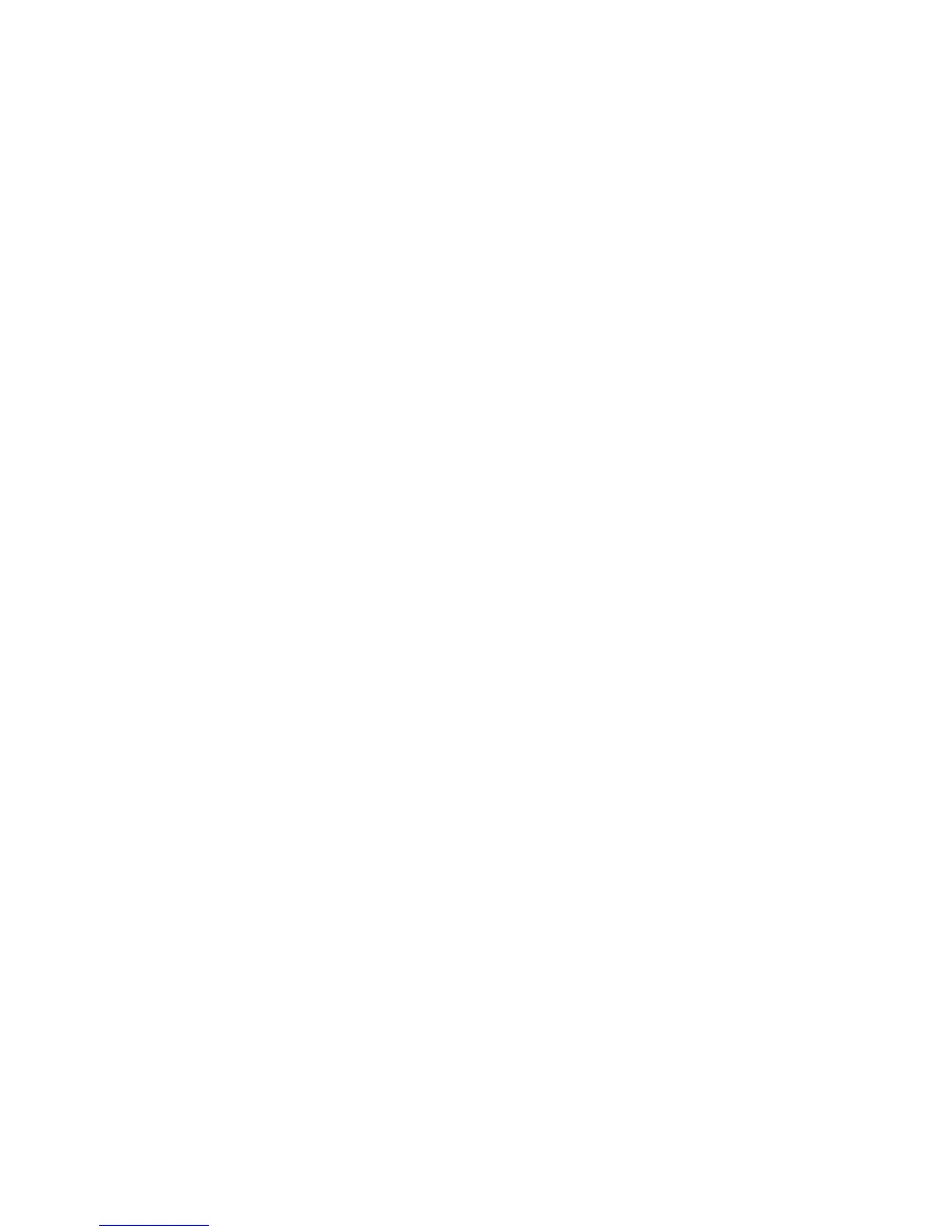Overview
ColorQube 8570/8870 Color Printer
System Administrator Guide
17
Finding the Printer IP Address
The printer IP address is required to use CentreWare IS. If you do not know the IP address, print the
Configuration page or locate the address on the printer control panel menu.
To print the Configuration page:
1. On the printer control panel, select Information and then press the OK button.
2. Select Information Pages > OK.
3. Select Configuration Page > OK.
To view the IP address from the printer control panel:
1. On the printer control panel, select Information and then press the OK button.
2. Select Printer Identification > OK.
3. To view the IP address, select whichever applies:
• TCP/IPv4 Address
• TCP/IPv6 Addresses
