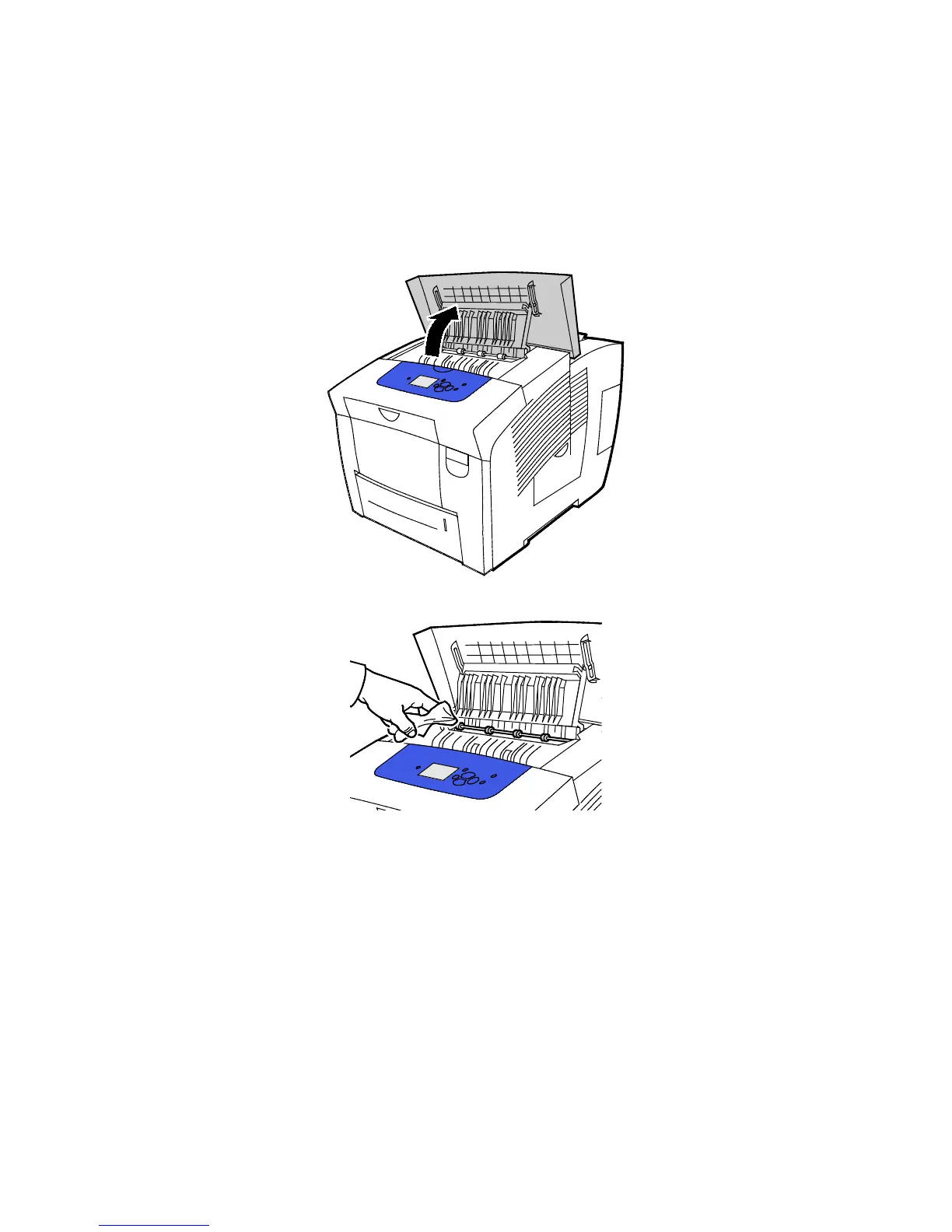Maintenance
Xerox
®
ColorQube 8580/8880 Color Printer 107
User Guide
Cleaning the Feed Rollers
Periodically inspect the feed rollers in each of the installed trays, and clean them if paper dust or other
residue is visible. Dirt on the feed rollers can cause paper jams or deteriorate print quality.
To clean the feed rollers:
1. Open exit door B.
2. To clean the gray exit rollers, use a clean, soft cloth.
3. Close exit door B.
