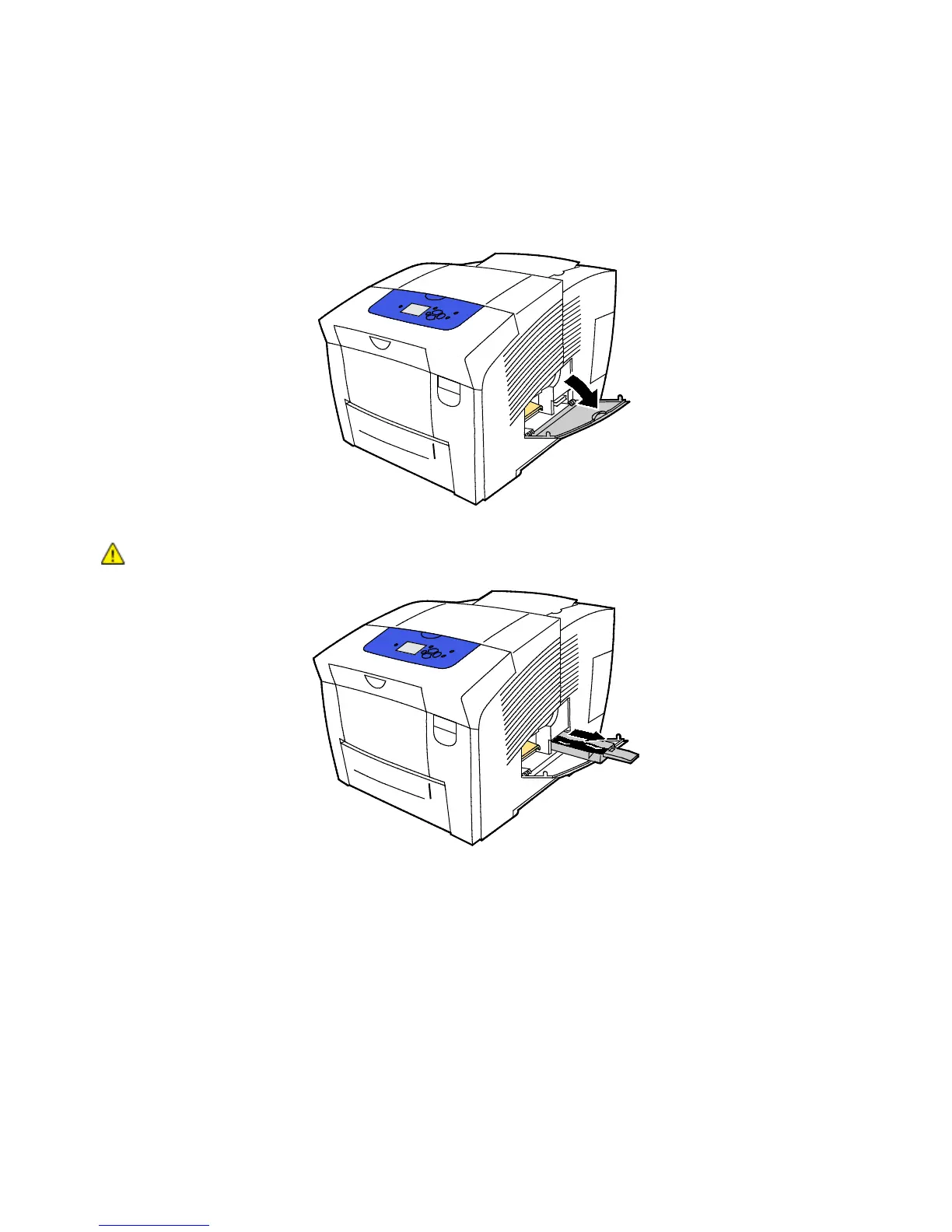Maintenance
Xerox
®
ColorQube 8580/8880 Color Printer 115
User Guide
Emptying the Waste Tray
When the waste tray is full, the control panel displays an Empty Waste Tray message.
To empty the waste tray:
1. Open maintenance door D.
2. Remove the waste tray, labeled B, from the waste tray slot.
WARNING: The waste tray can be hot; handle it carefully.
Note: The waste tray locks when the printer is in a warm-up cycle or following the Eliminate Light
Stripes troubleshooting routine.
3. If the tray is locked, follow these steps.
a. Close maintenance door D.
b. Wait 15 minutes.
c. Open maintenance door D.
d. Remove the waste tray from the printer.
