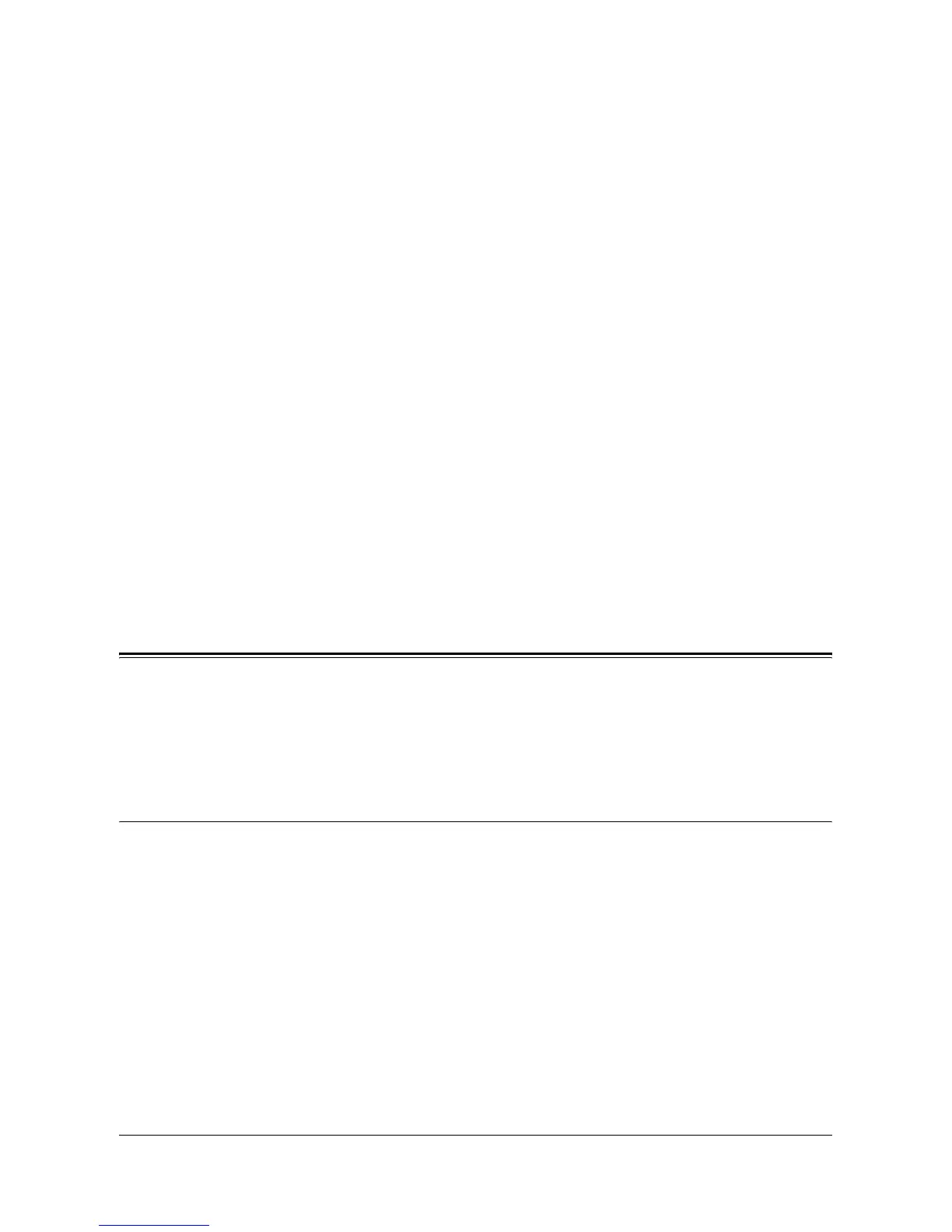Xerox WorkCentre 118 Postscript® User Guide 33
5 Operation on Macintosh Computers
The following information can be found in this chapter.
• About the Software
– Bundled Software
– Hardware/Software Requirements
• Installing the AdobePS Printer Driver
– Installation Procedure (Mac OS 9.x or earlier)
– Setting the Printer Driver (Mac OS 9.x or earlier)
– Installation Procedure (Mac OS X)
– Adding a Printer (Mac OS X)
• Options
– Printer Specific Options Settings
– Printer Driver Settings
• Installing the Screen Fonts
About the Software
This section describes the Macintosh software that is included on the PostScript Driver
Library CD-ROM.
NOTE: When using AppleTalk protocol to print from Macintosh, set the EtherTalk port
to Enable on the control panel.
Bundled Software
Insert the CD-ROM and double-click the WorkCent-PS icon to display the Window. The
following items are contained in the folder:
AdobePS™ Printer Driver (ver. 8.7.0, and 8.8) and PPD files - Adobe PostScript
driver and PPD files (for Macintosh).
PPD Installer - The PPD file installer for Mac OS X, 10.2.
Adobe Screen Fonts - Contains 117 PostScript fonts and 19 TrueType fonts, which
are standard for PostScript 3 printers. In addition, 37 PostScript fonts for the Central
European (CE) character set are included.
ATM (Adobe Type Manager) (ver. 4.5.2) - Helps you to install typefaces and activate
and manage your fonts.
