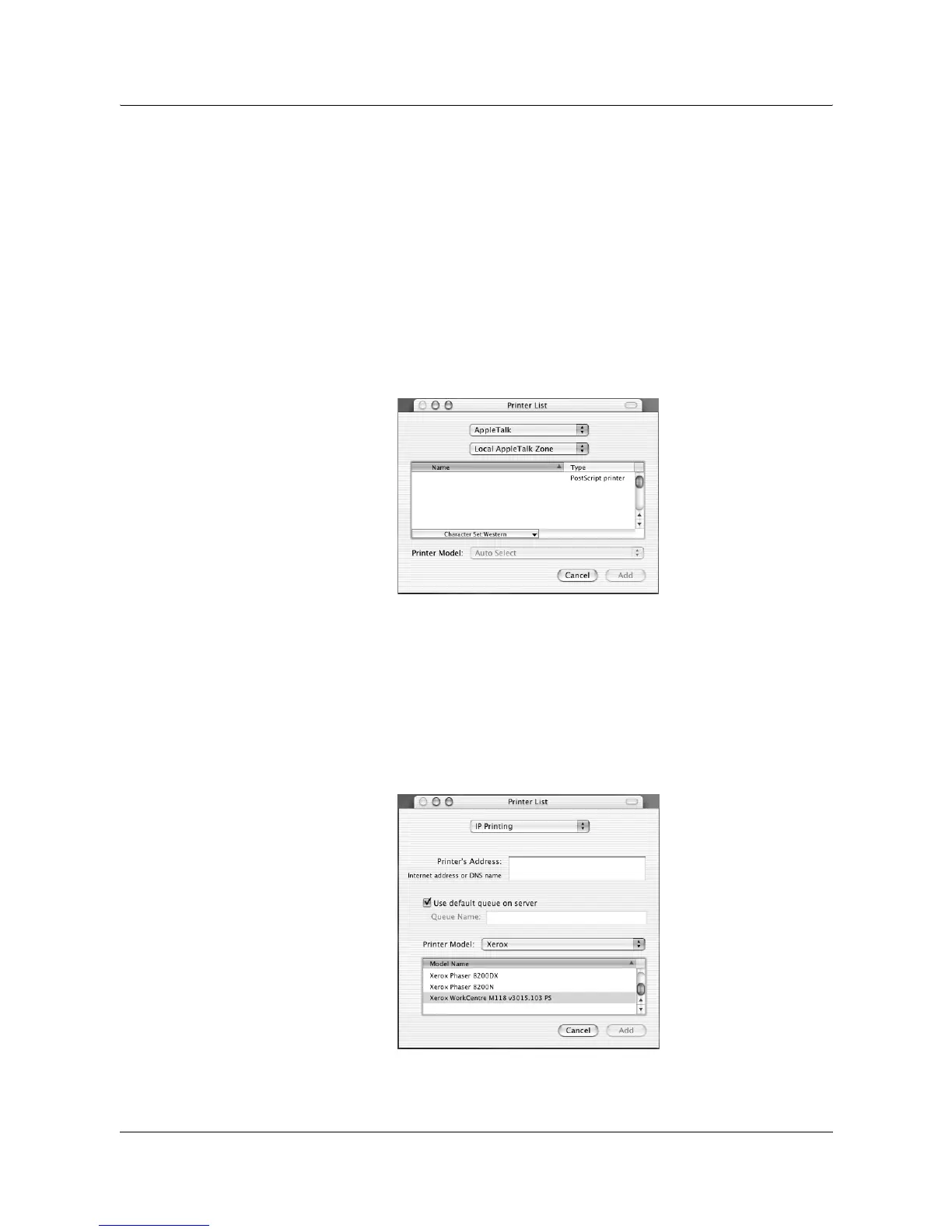5 Operation on Macintosh Computers
38 Xerox WorkCentre 118 Postscript® User Guide
You can check the EtherTalk and LPD settings in the System Settings List. See the
User Guide on the Customer Documentation CD-ROM for details about how to print
the System Settings List.
3. Start [Print Center].
NOTE: You can find Print Center in the Utilities folder in the Applications folder.
4. When the Printer List screen opens, click [Add].
5. Select the protocol used to connect the printer.
When using AppleTalk
1. Select [AppleTalk] from the menu, and specify the zone for the printer.
2. Select the printer you are using from the list.
3. Select [Auto Select] from Printer Model.
4. Click [Add].
When using IP Printing
1. Select [IP Printing] from the menu, and enter the IP address for the printer being
used in Printer’s Address.