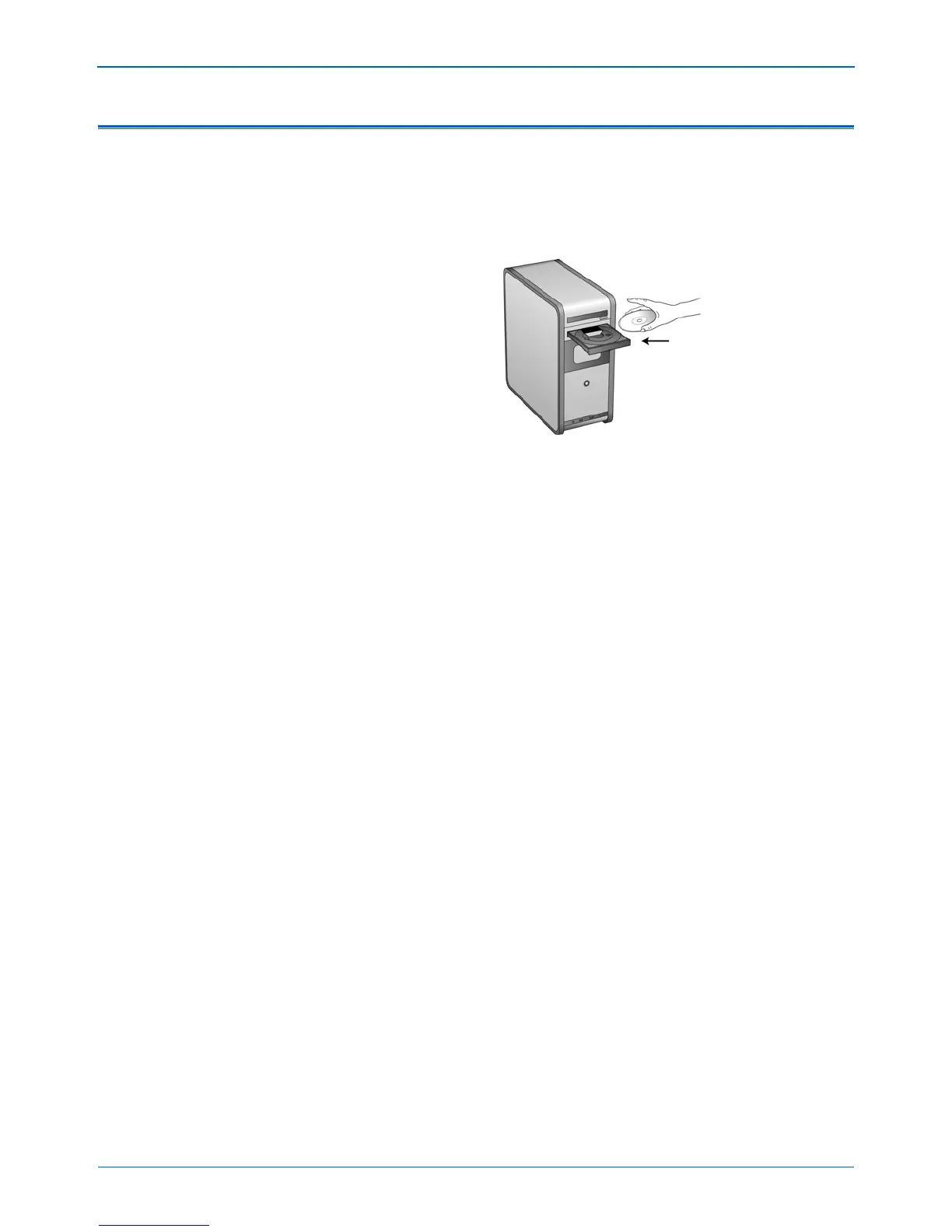DocuMate 162 Scanner User’s Guide 7
Installation
Step 2: Install the Software
All the software you need to use the scanner is on the installation disc.
1. Start Microsoft Windows and make sure no other applications are
running.
2. Insert the installation disc into your computer's DVD-ROM drive.
The disc automatically starts and the Select Language window
opens.
3. Select your language from the list of available languages.
The disc’s main menu opens in the language you selected.
NOTE: If the disc does not start, check the following:
• Make sure the disc drive’s door is completely shut.
• Make sure the disc was inserted in the drive in the proper direction
(label side up).
To launch the disc manually:
• Open the Windows option for My Computer. You can do this by
double-clicking on the My Computer icon on your desktop.
• Double-click the icon for your DVD-ROM drive.
• The installation menu for the disc should now open.
If the menu does not open:
• From the list of files on the disc, double-click the file named
START32.EXE.
NOTE: The Scanner Readme file has late-breaking news about
your scanner. The Scanner Readme file is in HTML format and will
open in any standard browser.
