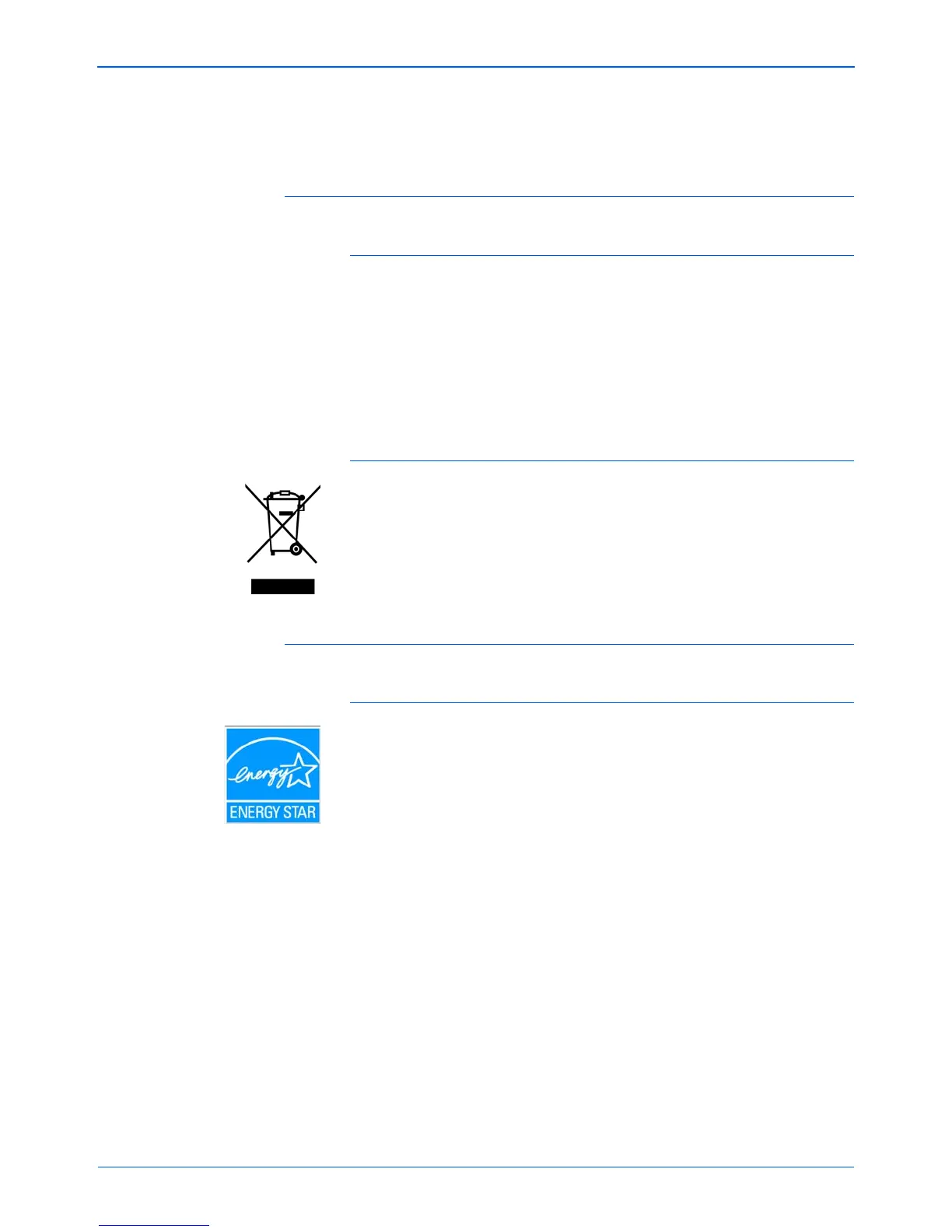84 DocuMate 162 Scanner User’s Guide
Perchlorate Material - This product may contain one or more Perchlorate-
containing devices, such as batteries. Special handling may apply, please
see: http://www.dtsc.ca.gov/hazardouswaste/perchlorate/.
European Union
RoHS and WEEE Compliance
This product is compliant with RoHS Regulations of the European
Parliament and Council Directive on the Restrictions of the Use of Certain
Hazardous Substances in Electrical and Electronic Equipment (2002/95/
EC), and with the Waste Electrical and Electronic Equipment (WEEE)
Directive (2002/96/EC).
Some equipment may be used in both a domestic/household and a
professional/business application.
Professional/Business Environment
Application of this symbol on your equipment is confirmation that you
must dispose of this equipment in compliance with agreed national
procedures. In accordance with European legislation, end of life electrical
and electronic equipment subject to disposal must be managed within
agreed procedures.
Energy Star for the USA
Energy Program Compliance
As an ENERGY STAR® partner, Xerox Corporation has determined that
this product meets the ENERGY STAR guidelines for energy efficiency.
ENERGY STAR and ENERGY STAR mark are registered United States
trademarks. The ENERGY STAR Imaging Equipment Program is a team
effort between U.S., European Union and Japanese governments and the
office equipment industry to promote energy-efficient copiers, printers,
fax, multifunction machine, personal computers, and monitors. Reducing
product energy consumption helps combat smog, acid rain and long-term
changes to the climate by decreasing the emissions that result from
generating electricity.
Xerox ENERGY STAR equipment is preset at the factory. Your machine
will be delivered with the timer for switching to Power Save Mode from the
last copy/print out, set at 15 minutes. A more detailed description of this
feature can be found in the Machine Setup Section of this guide.
