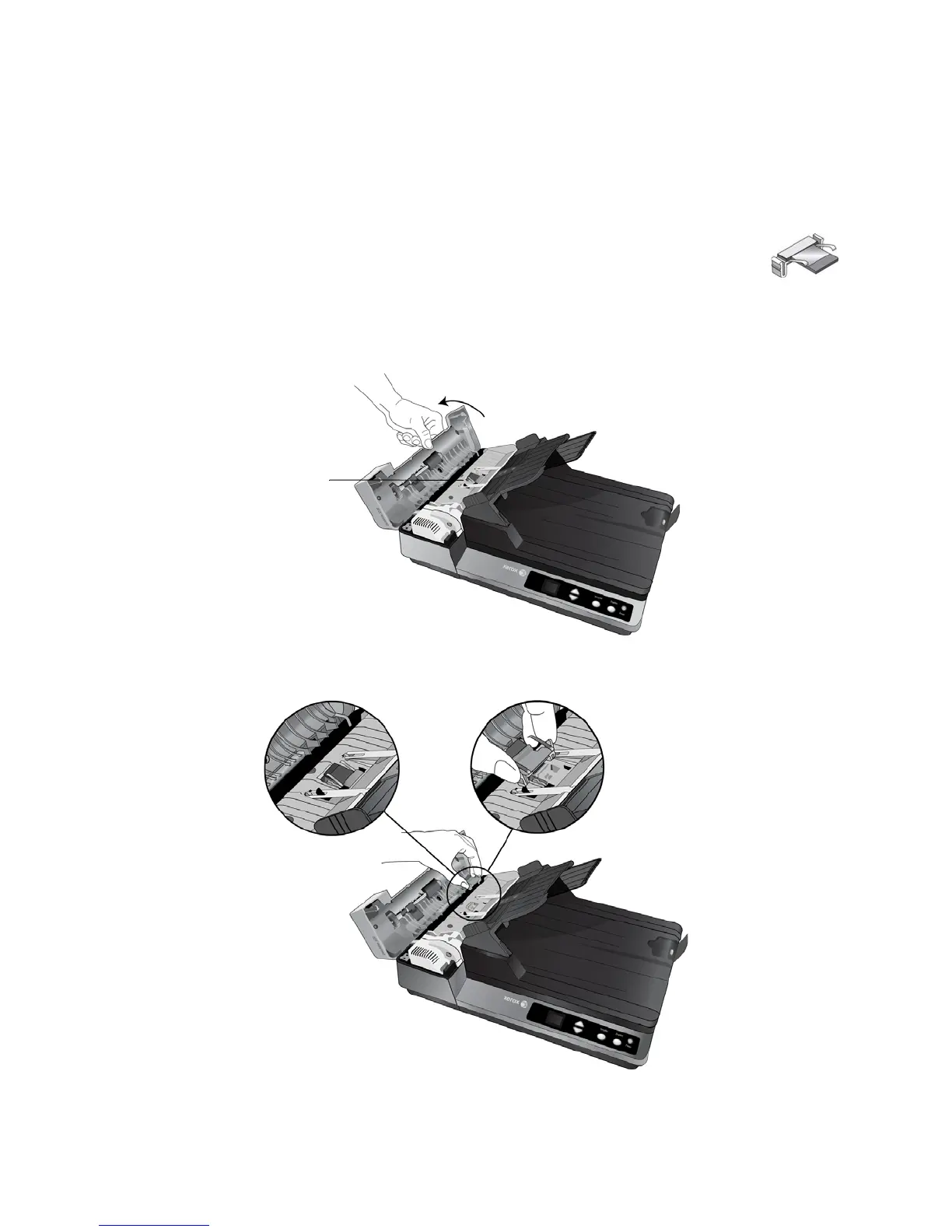Xerox
®
DocuMate
®
3220
User’s Guide
192
Replacing the ADF Pad Assembly
The ADF pad may wear out and is designed to be a user-replaceable part. Problems with
documents feeding into the ADF is an indication that the pad is wearing out.
You received a replacement pad in the original scanner box, and you can also order a new
one. See the Xerox DocuMate 3220 Parts List on page 205 for ordering information.
1. Open the ADF cover. The ADF pad is located on the top of the duplex lamp module.
2. Squeeze the plastic clamps that hold the pad assembly in place and lift the pad up and out.
3. Reverse the procedure to replace the new pad into its slots.