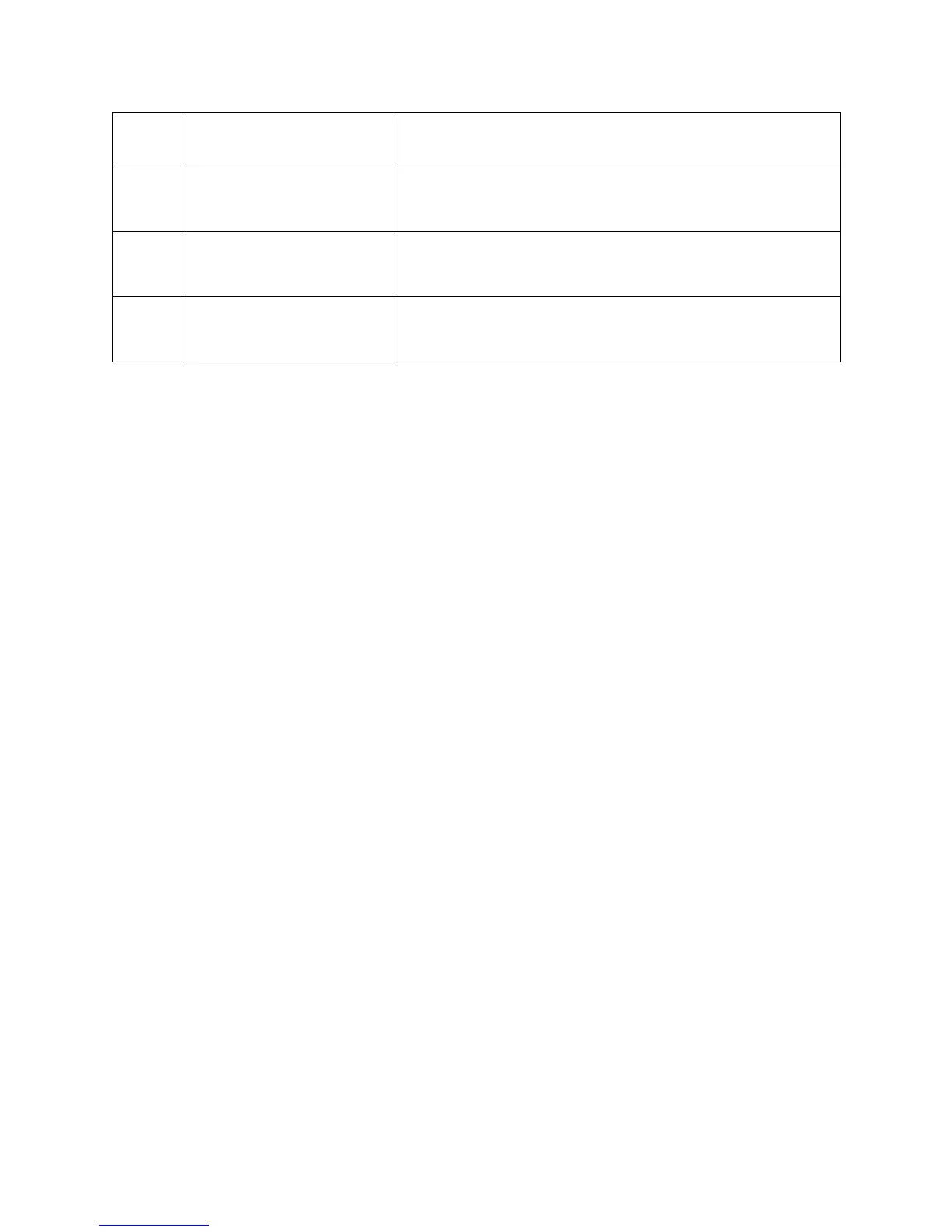Xerox
®
DocuMate
®
3220
User’s Guide
200
1 or 7 The lamp in the scanner body
has malfunctioned.
This usually occurs after a paper jam. Turn the scanner off, then
back on again. If the problem persists, turn off the scanner, re-start
the computer, then turn the scanner on.
2 or 8 The lamp in the duplex module
has malfunctioned.
This usually occurs after a paper jam. Turn the scanner off, then
back on again. If the problem persists, turn off the scanner, re-start
the computer, then turn the scanner on.
All Other
Codes
An internal part in the scanner
may have malfunctioned.
Turn off the power to your scanner, then turn it back on. If the
problem persists, re-boot your computer. If the problem still per-
sists, contact Xerox Technical Support.
Error
Code Problem Description Solution