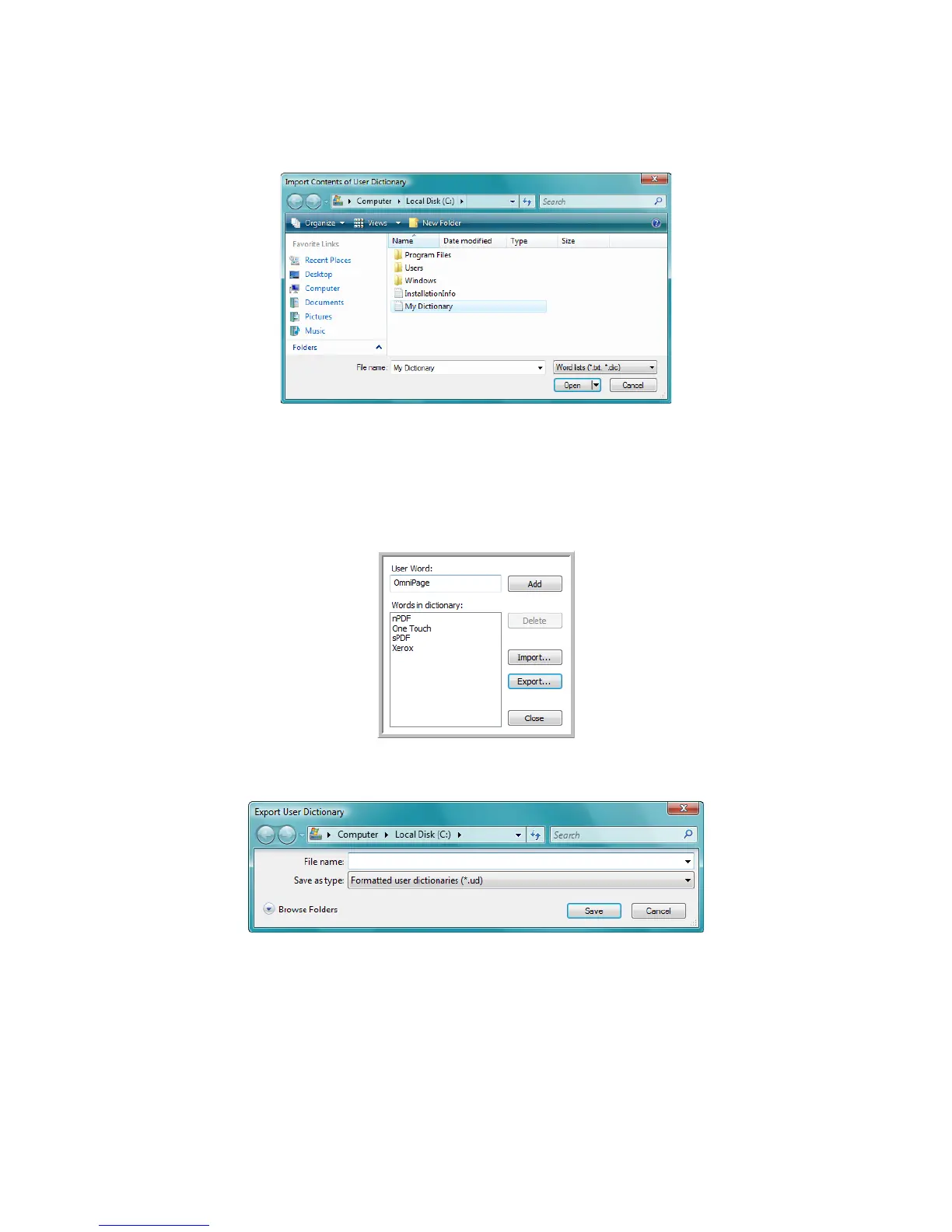Xerox
®
DocuMate
®
5445 / 5460
User’s Guide
129
3. To import a list of words from another text file, click Import.
The Import Contents of User Dictionary window opens.
4. Select the file that has the words you want to add to your user dictionary.
Importing will add the entire list of words in a file to the user dictionary.
5. Click Import. The file’s words will be added to your user dictionary list.
6. To export a user dictionary so it can be used by another program, select the dictionary on the User Dictionary
Files list and click Export.
The Export User Dictionary window opens.
7. Select the dictionary file to export and click Save.
The file is exported as a formatted dictionary with the .ud filename extension so it can be opened by other
programs.
