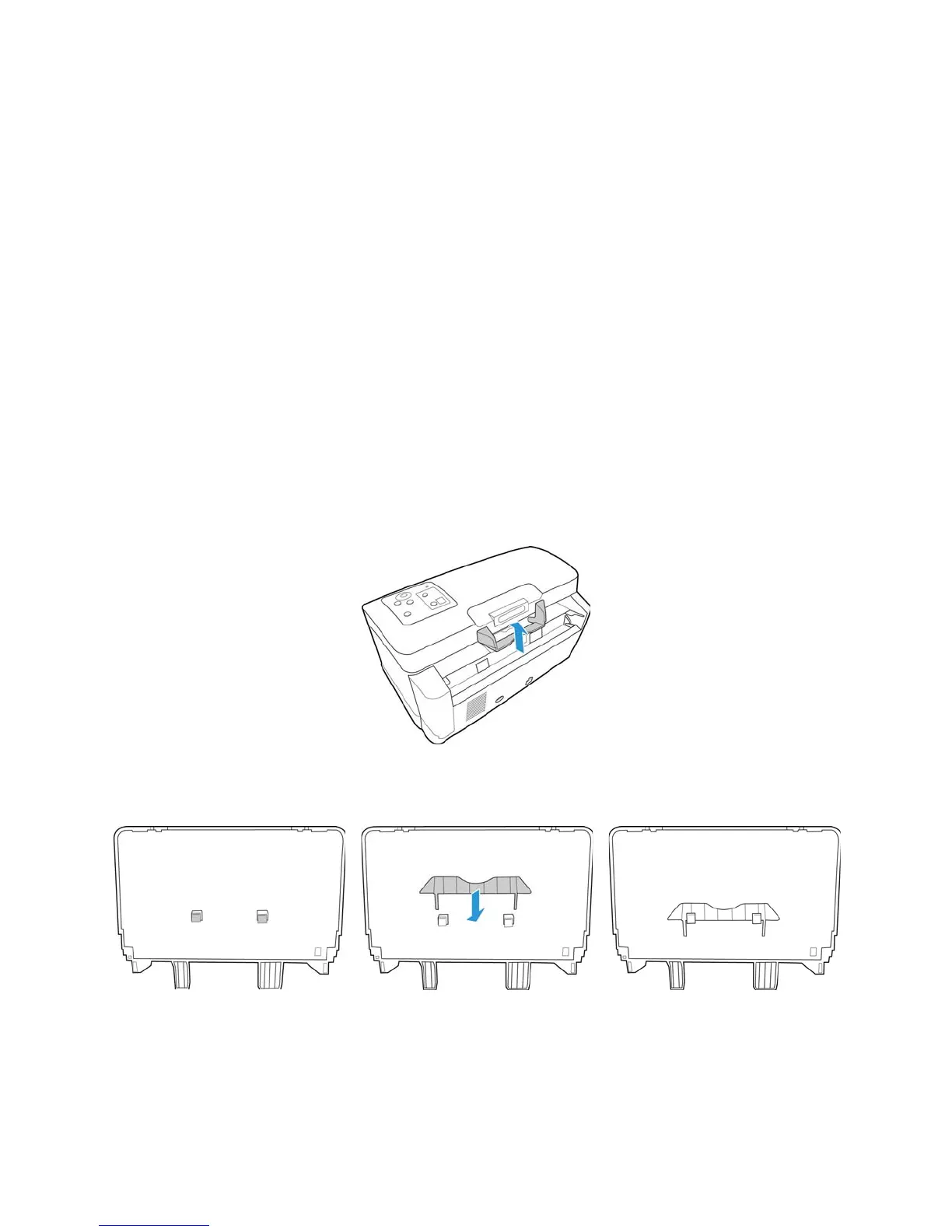Xerox
®
DocuMate
®
5445 / 5460
User’s Guide
40
Using the Mixed Batch Card Guide
You can use the card guide to scan most ID and credit cards without having to adjust the paper guides to fit the
width of the card. The card guide helps to prevent the card from skewing while scanning a mixed batch containing
both regular paper and cards.
Please note and follow these guidelines when using the mixed batch card guide:
• The input tray paper guides cannot be adjusted to less than A5 size in width.
• The total thickness of the paper stack you place in the input tray should not exceed 0.08 inches (2 mm). This is
roughly equivalent to 20 pages of 20 lb (75 - 80 g/m
2
) printer paper.
• Place only one card at a time in the card guide.
Detach or Attach the Mixed Batch Card Guide
The card guide is pre-installed in the scanner. After removing the shipping tape lift up on the card guide to remove
it from the scanner.
After you remove the card guide from the scanner you can attach it to the back of the input tray. Slide the paper
guide into the tabs on the back of the input tray as indicated in the illustration below.
