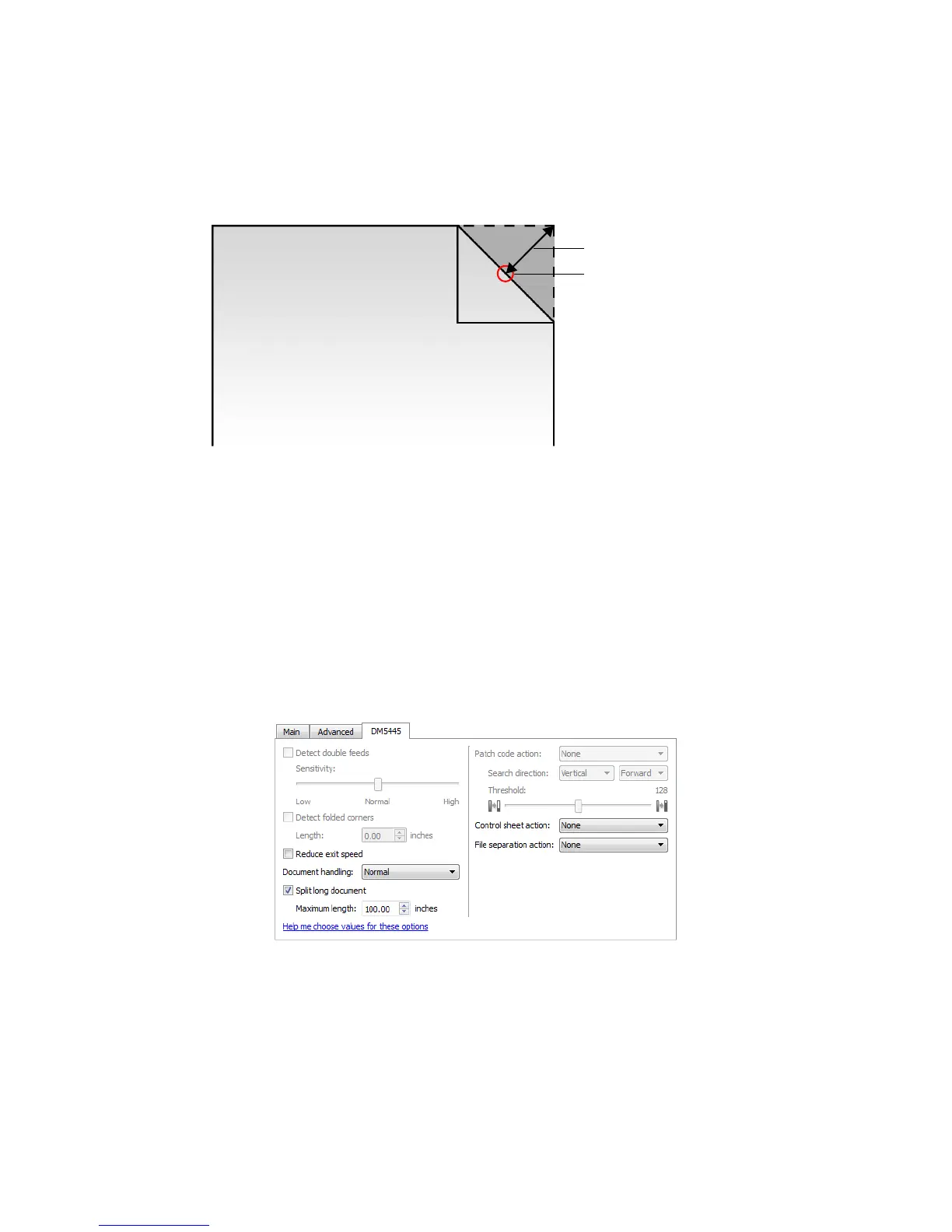Xerox
®
DocuMate
®
5445 / 5460
User’s Guide
168
Length—input the minimum length of the folded corner area that you want the scanner to detect. This is the
length from the corner of the page to the fold, and the size can be between 0.1 and 2.5 inches (3 to 63 mm). When
scanning, any folded corner area shorter than this will not be detected as a folded corner, the scanner will not stop
scanning, and no message will appear on-screen. If your scanner does not support this feature it will not appear in
the interface.
If your scanner does not support this feature it will not appear in the interface.
Split Long Document
Select this option to have a scanned document split across multiple images. You must select Long document on the
Main tab to enable this feature. After selecting Split long document, make sure to input the physical document
length in the Maximum length field. Then return to the Main tab and input the desired image length in the
Document size custom field. When the value in the custom field is less than the physical document length, the
scanned page will be split across multiple images. For instance, if you input 100 inches for the maximum physical
length, and then input 20 inches in the document size field, when scanning is complete you will have five 20 inch
long images.
Detection length
Check point
(Detection coordinates)
