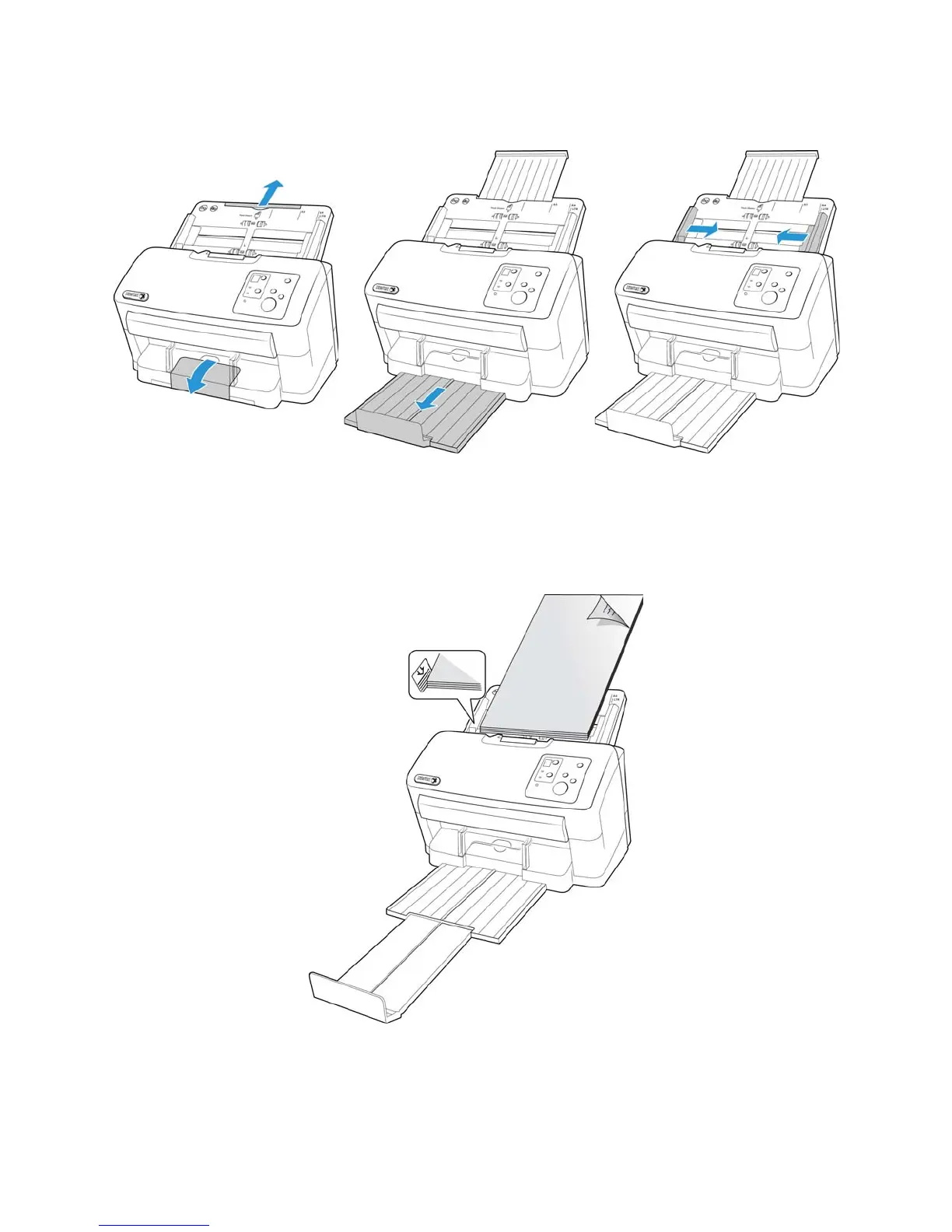Xerox
®
DocuMate
®
5445 / 5460
User’s Guide
43
• Adjust the paper guide for the width of paper, and make sure the input and output trays are fully extended.
•Place the documents face down in the input tray. Set the leading edge of the documents as shown in the
illustration below.
Important: the paper capacity for the input tray is 75 pages of standard 20 lb printer paper. You cannot place
a full stack of pages in the scanner if the card guide is installed in the scanner. Please refer to page 40 for
instructions on removing and storing the card guide.
