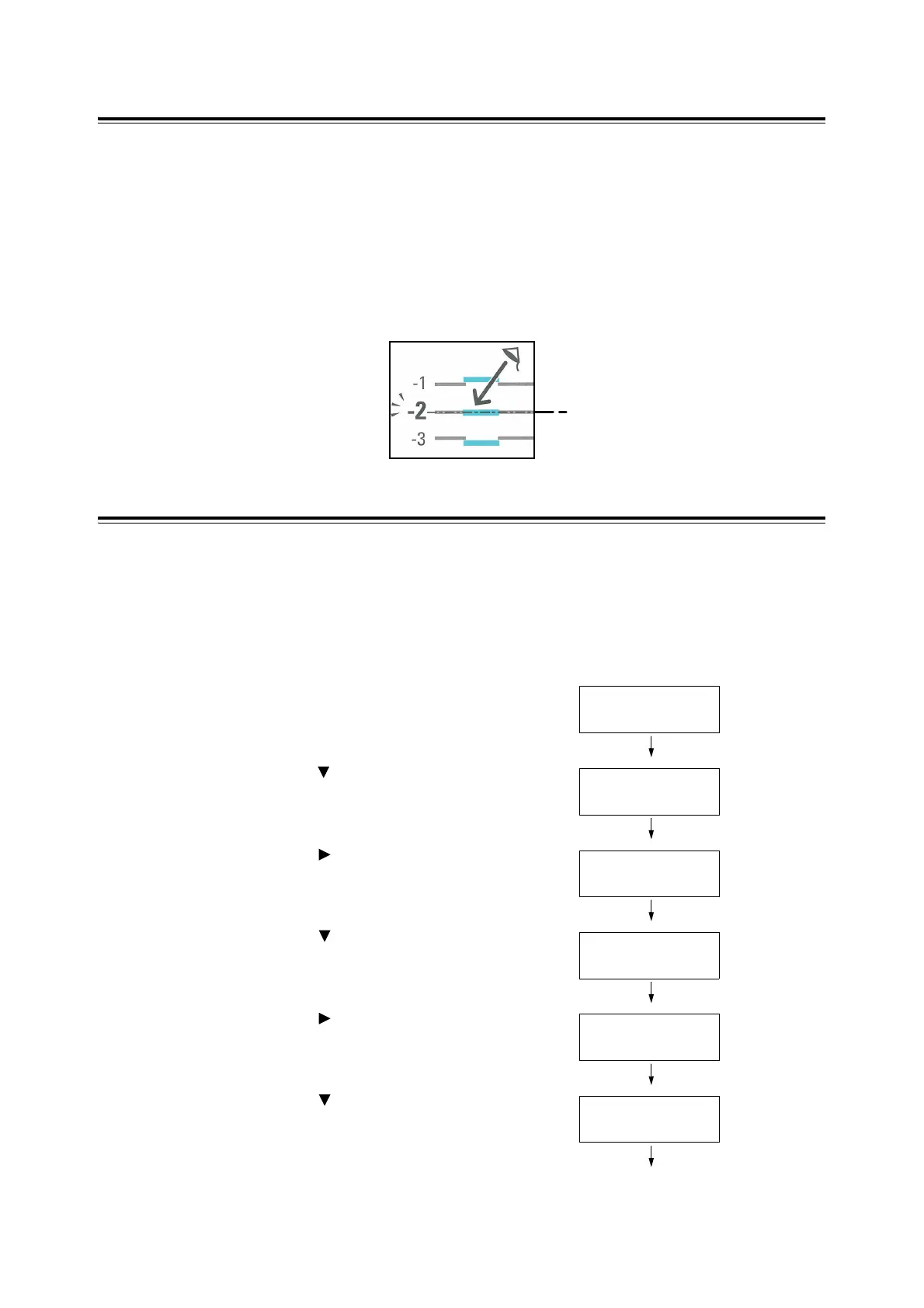7.9 Adjusting the Color Registration 163
Determining the Adjustment Values
The Color Registration Chart is used to adjust the color registration.
The following explains how to determine the adjustment values.
On the Color Registration Chart, find the straightest line where the two black lines and the
colored line are most closely aligned for each color (Y, M, and C). If you find the straightest
line, make a note of the value (-9 to +9) indicated by the straightest line for each color.
When the value is "0" for each color, you do not need to adjust the color registration.
When the value is not "0", enter the value using the procedure in "Entering the Adjustment
Values" (P. 163).
Entering the Adjustment Values
Set the adjustment values that you have identified in the Color Registration Chart using the
control panel.
The values can be entered within the range of -9 to 9 in increments of 1.
Note
• By default, the adjustment values of all colors are set to "0".
1. Press the <Menu> button on the control
panel to display the menu screen.
2. Press the < > button until [Admin Menu] is
displayed.
3. Press the < > or <Eject/Set> button to
accept the selection.
[Wired Network] is displayed.
4. Press the < > button until [Maintenance
Mode] is displayed.
5. Press the < > or <Eject/Set> button to
accept the selection.
[F/W Version] is displayed.
6. Press the < > button until [Adjust
ColorRegi] is displayed.
Menu
Report / List
Menu
Admin Menu
Admin Menu
Wired Network
Admin Menu
Maintenance Mode
Maintenance Mode
F/W Version
Maintenance Mode
Adjust ColorRegi