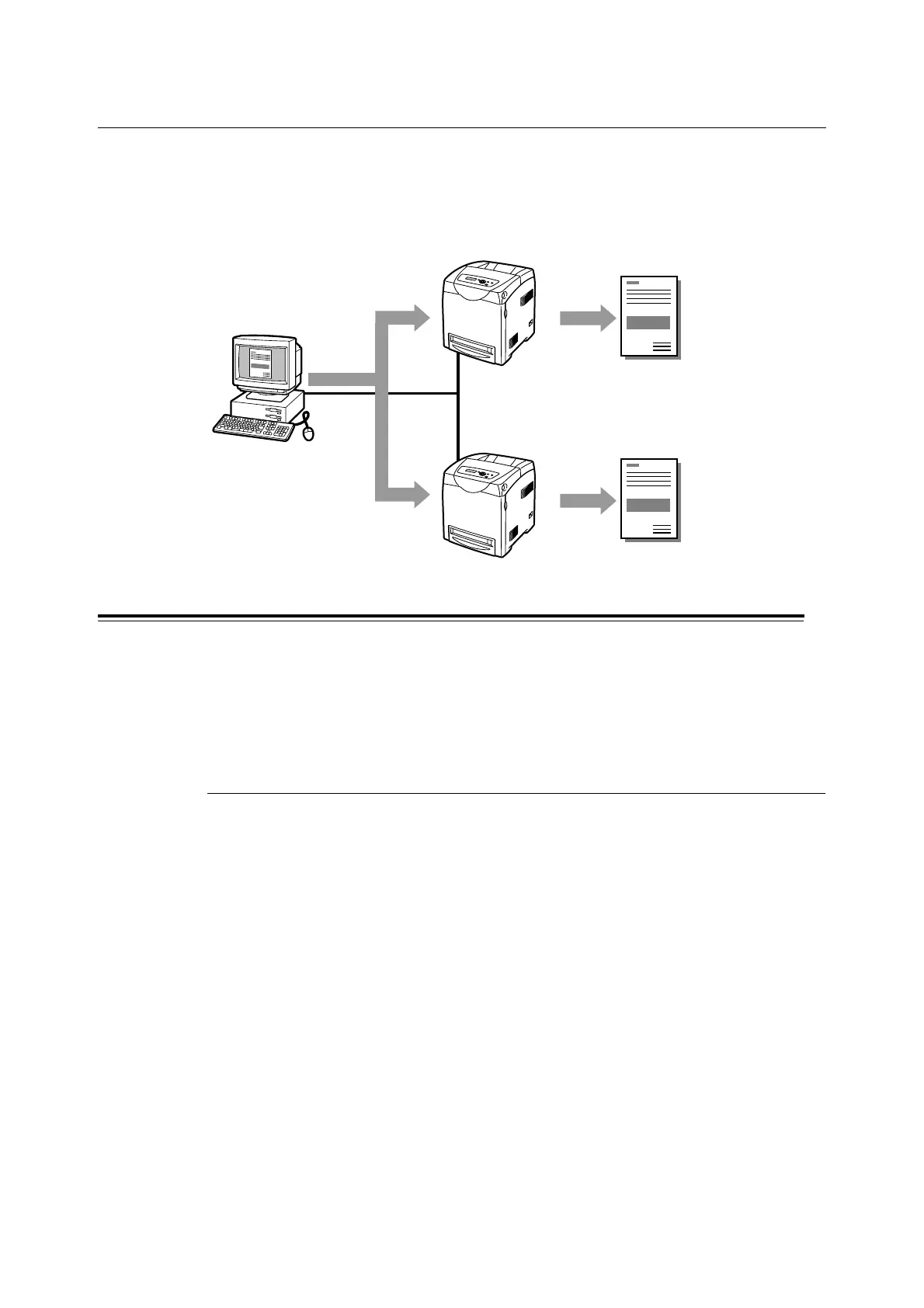62 3 Print
3.8 Printing Using E-mail - E-mail Print -
If the printer is networked and set up for e-mail and TCP/IP communication, you can send
e-mails to the printer.
The printer can automatically print e-mails and PDF files attached to e-mails. This feature
is called "E-mail Print".
Setting the E-mail Print Feature
To use the E-mail Print feature, you must configure the servers on your network (such as
SMTP and POP3 servers).
Note
• Please have your network administrator configure the e-mail settings. Defining wrong e-mail settings can
cause problems in the network.
Network Environment
• Create an e-mail account.
E-mail
Automatically
printed
Automatically
printed