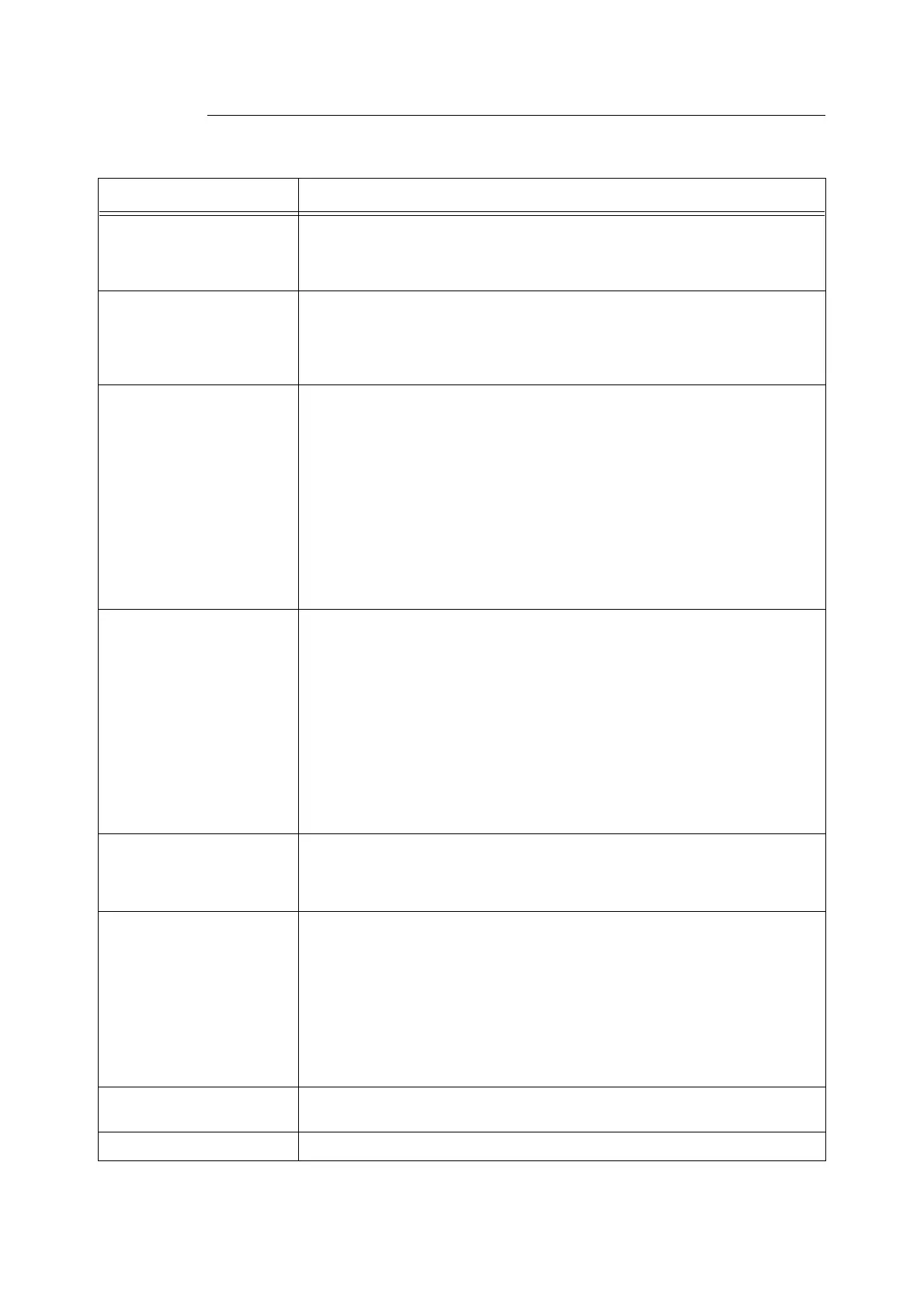92 5 Control Panel Menus
Maintenance Mode
Use this menu to initialize the NVM, or to adjust the configurations for each type of paper.
Item Description
F/W Version Displays the current firmware version.
Note
• You can not specify the firmware version using this feature.
Adjust PaperType Sets the paper types of plain paper and labels.
• [Plain Paper] (default: [Heavyweight])
Selects the paper type for plain paper from [Lightweight] and [Heavyweight].
• [Labels] (default: [Heavyweight])
Selects the paper type for labels from [Lightweight] and [Heavyweight].
Adjust BTR Sets the value of the reference voltage for the transfer roller. You can specify the value
between -3 to 3 for each paper type.
• [Plain Paper] (default: [0])
• [Recycled Paper] (default: [0])
• [Bond Paper] (default: [0])
• [Transparency] (default: [0])
• [Heavyweight 1] (default: [0])
• [Heavyweight 2] (default: [0])
• [Labels] (default: [0])
• [Coated 1] (default: [0])
• [Coated 2] (default: [0])
• [Coated 3] (default: [0])
• [Envelope] (default: [0])
Adjust Fuser Sets the fuser temperature. You can specify the value between -2 to 2 for each paper
type.
• [Plain Paper] (default: [0])
• [Recycled Paper] (default: [0])
• [Bond Paper] (default: [0])
• [Transparency] (default: [0])
• [Heavyweight 1] (default: [0])
• [Heavyweight 2] (default: [0])
• [Labels] (default: [0])
• [Coated 1] (default: [0])
• [Coated 2] (default: [0])
• [Coated 3] (default: [0])
• [Envelope] (default: [0])
Auto Adjust Regi Adjusts the color registration automatically. Selecting [On] adjusts the color registration
automatically.
• [On] (default)
•[Off]
Adjust ColorRegi Adjusts the color registration manually.
• [Auto Adjust]
Adjusts the color registration.
• [Color Regi Chart]
Prints the Color Registration Chart.
• [Enter Adjustment]
Enter the values to adjust the registration.
Refer to
• "7.9 Adjusting the Color Registration" (P. 162)
Adjust Altitude Sets the elevation of the location where the printer is being used.
• [0m] (default), [1000m], [2000m], [3000m]
Print Meter Initializes the meter counts.