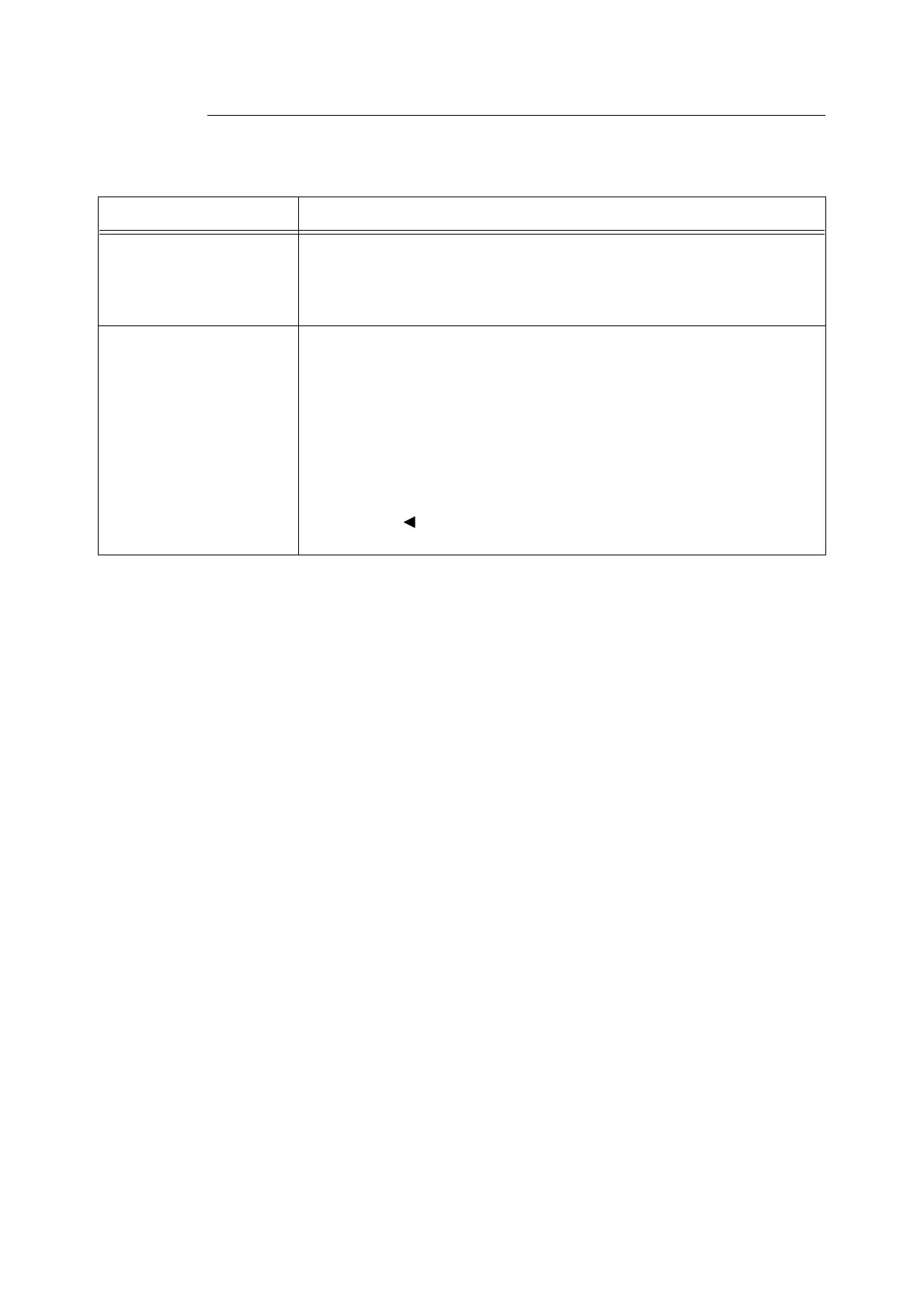5.2 Description of Menu Items 97
Panel Settings
Specifies whether to limit menu operations with a password to avoid changing the printer
settings by accident.
Item Description
Panel Lock Sets whether to limit the menu operations with a password. Selecting [On] requires the
operator to enter the password. If [On] is set, then you must enter the password to use
the [Admin Menu].
• [Off] (default)
•[On]
Change Password Allows you to change the password. Enter a new password (4-digit number). The pass-
word takes effect when the first and second entries match. (default: [0000])
Note
• [Change Password] is valid only if [Panel Lock] is set to [On].
• If the first and second entries do not match, your new password will not be accepted.
• If you have forgotten the password, switch the printer off and restore the password to
the default.
1.Switch the printer on while holding down the <Menu> button. Keep holding down
the button until [Reset Password Reset?] appears on the control panel.
2.Release the <Menu> button and press the <Eject/Set> button.
3.Press the < > button to select [Yes], then press the <Eject/Set> button. The
password is restored to the default.