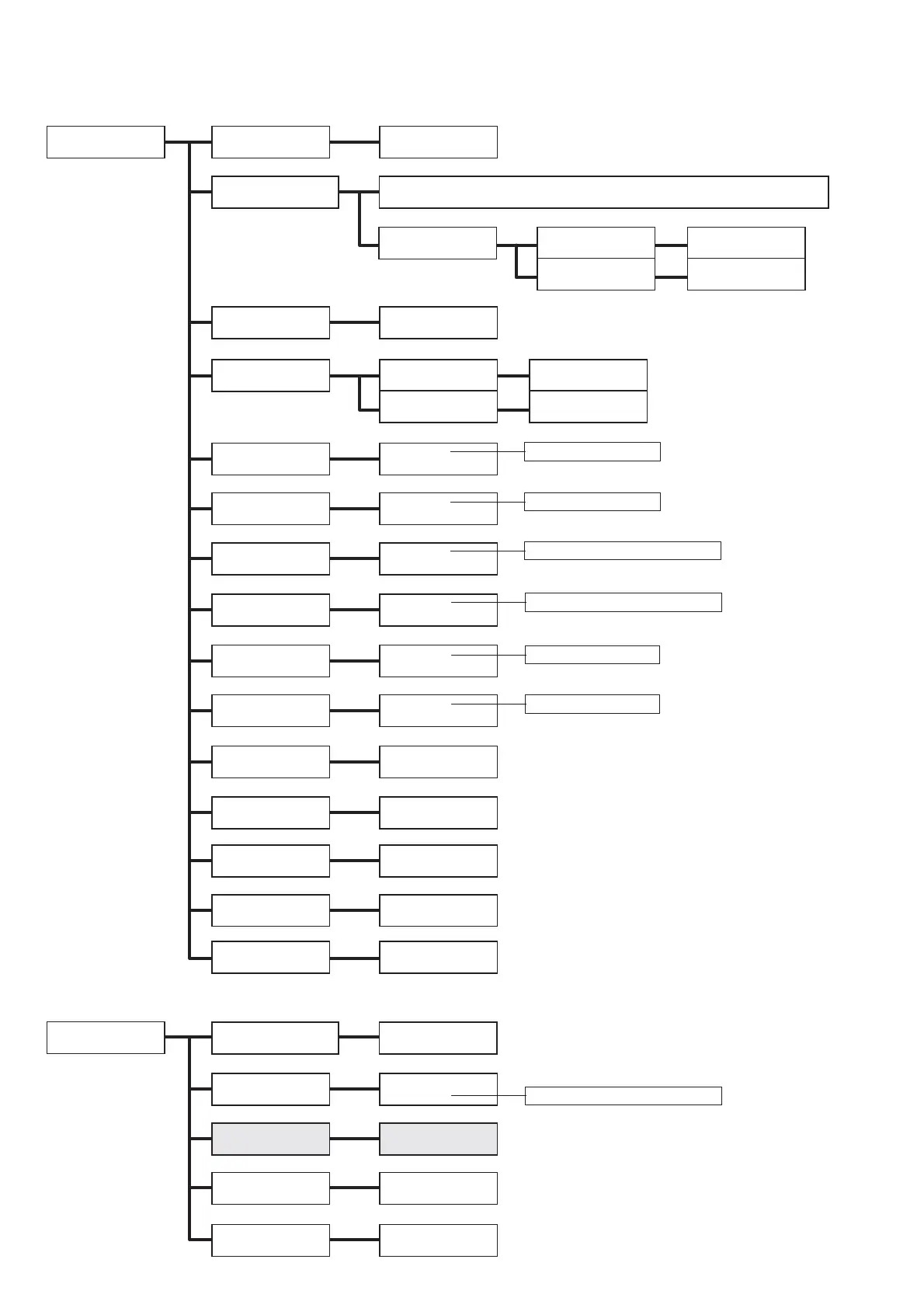Auto
*
, Tray 1,
Bypass Tray
Paper TrayPCL
F
Portrait
*
,
Landscape
Orientation
Courier
*
Font
Roman-8
*
Symbol Set
12.00
*
Font Size
10.00
*
Font Pitch
Black
*
,
Color
Output Color
64
*
Form Lines
1
*
Quantity
On
*
,
Off
Image Enhance
Disable
*
,
Enable
HexDump
Disable
*
,
Enable
Draft Mode
Off
*
, Add-LF,
Add-CR, CR-XX
Line Termination
Adjust Paper Type A4
*
, A5, B5, 8.5 x 11", 8.5 x 13", 8.5 x 14", 7.25 x 10.5",
Env 3.9 x 7.5", Env 110 x 220mm, Env 162 x 229mm, Env 4.1 x 9.5"
Output Size
Custom Size Length Y
Width X
xxxmm
*
xxxmm
*
Select from 81 fonts
Select from 36 sets
4.00 - 50.00 (increment: 0.25 pt)
6.00 - 24.00 (increment: 0.01 cpi)
5 - 128 (increment: 1)
1 - 999 (increment: 1)
PostScript
G
Off
*
,
xx Minutes
PS Job Time-out
Auto
*
,
Select FromTray
PaperSelect Mode
Color
*
,
Black
Default Color
Plain PaperAdjust Paper Type On
*
,
Off
PS Error Report
1 - 900 Minutes (increment: 1 min.)
2 Sided 2 Sided Print
Binding Edge
Off
*
,
On
Long Edge Flip
*
,
Short Edge Flip
Ready to InitInit PS Disk