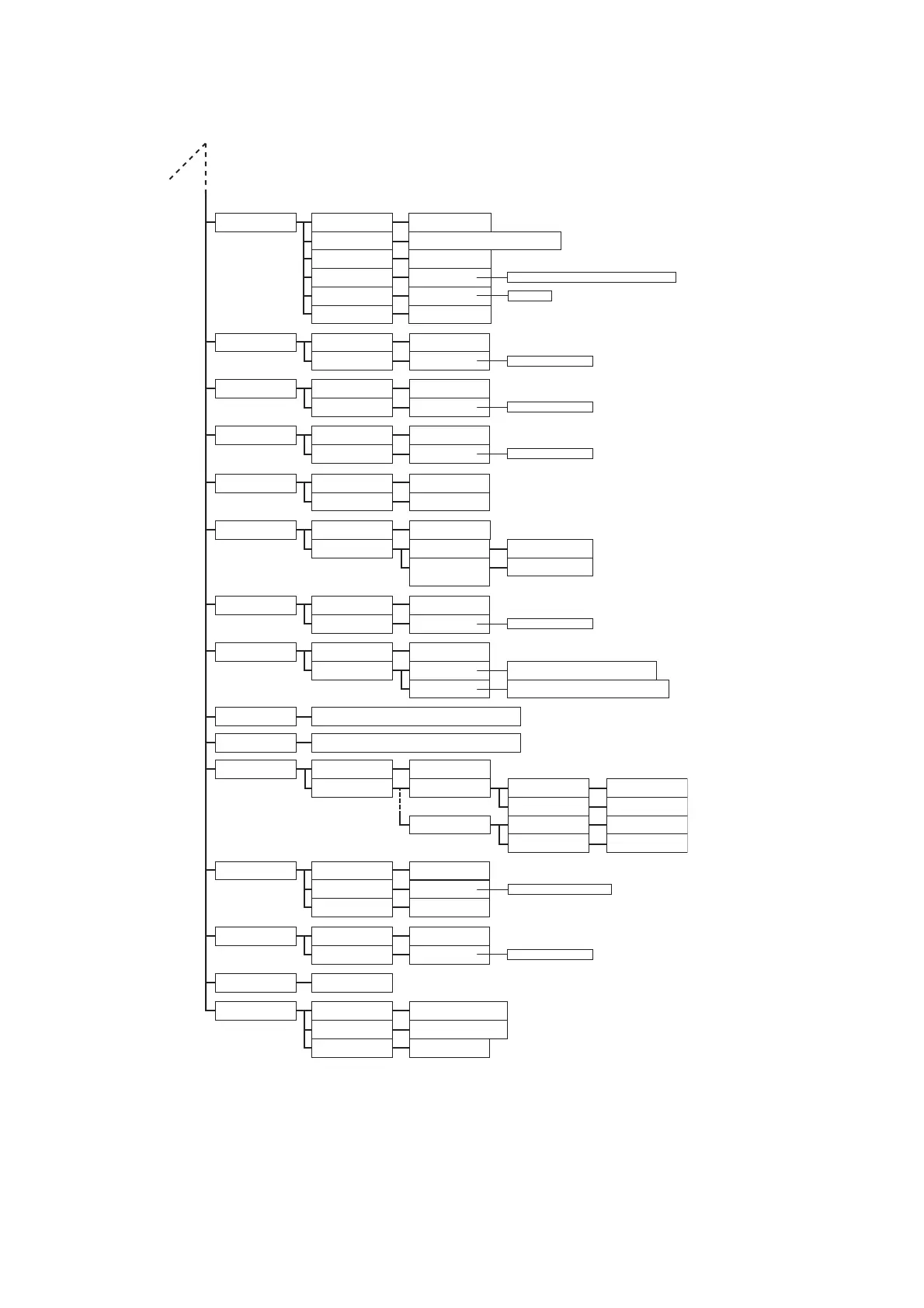100 Control Panel Menu Tree
From
B (previous page)
([Network / Port] continued)
WINS Server
Get DHCP Address
•
Off, On
•
nnn.nnn.nnn.nnn
Primary WINS IP,
Secondary WINS IP
•
000.000.000.000
TCP/IP Settings
IP Mode
•
Dual Stack,
IPv4, IPv6
IPv4 Settings
Get IP Address
STATIC, DHCP, BOOTP,
RARP,
•
DHCP/Autonet
IP Address,
Subnet Mask,
Gateway Address
•
000.000.000.000
Ethernet
•
Auto, 100 Mbps Full-Dup,
100 Mbps Half-Dup, 10 Mbps Full-Dup, 10 Mbps Half-Dup
IPX/SPXFrameType
•
Auto, Ethernet II,
Ethernet 802.3, Ethernet 802.2, Ethernet SNAP
UPnP Port Status
•
Disabled, Enabled
Port Number
•
80
WSD Port Status
Disabled,
•
Enabled
Port Number
•
80
SNMP Port Status
•
Enabled, Disabled
TransportProtocol
•
UDP, IPX, IPX,UDP
SOAP Port Status
Disabled,
•
Enabled
Port Number
•
80
InternetServices
Port Status
Disabled,
•
Enabled
Port Number
•
80
When Obtain DNS Server Address
Automatically is set to "OFF", enter it manually.
When Obtain DNS Server Address Automatically
is set to "ON", the address is displayed.
1 - 500 hours: 1 hour increments
IP Mask
IP Filter (IPv4)
IP Filter
•
Off, On
IP Address
No.1
IP Address
•
000.000.000.000
•
000.000.000.000
IP Mask
No.10
IP Address
•
000.000.000.000
•
000.000.000.000
SNTP Settings
NTP Synchronize
NTP IP Address
•
Off, On
•
000.000.000.000
Connect Interval
•
168 Hours
HTTP-SSL/TLS Enablement
•
Disabled,
Enabled
Port Number
•
443
IPSec Comm.
•
Disabled, Enabled
IEEE 802.1x 802.1x
Verify SrvrCert
Enabled,
•
Disabled
•
Disabled, Enabled
Authenticate by
•
EAP-MD5, EAP-MS-CHAPv2,
PEAP/MS-CHAPv2
1-65535
1-65535
1-65535
1-65535
1-65535
Port 9100
Port Status
Print Mode
Disabled,
•
Enabled
•Auto, PS, ESCP, HP-GL/2, PCL,
TIFF, HexDump, KS, KSSM, KS5895
PJL
Disabled,
•
Enabled
Connect Time-Out
•60 Seconds
Port Number
•9100
TBCP Filter
•
Disabled, Enabled
2 - 65535 Seconds(increment: 1 sec.)
1-65535