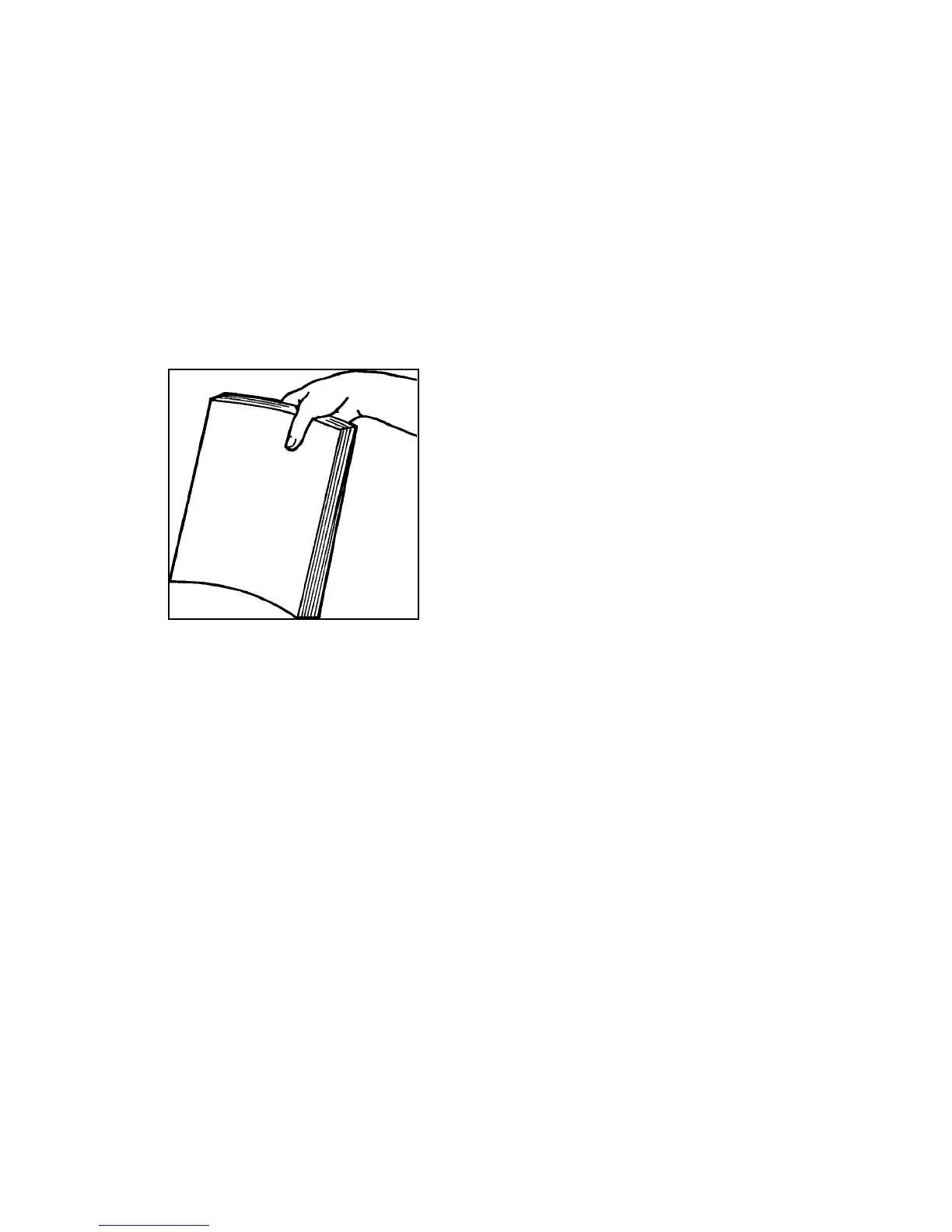Xerox Nuvera Managing your paper supply
Paper Guide 2-9
• Loading papers of varying types and weights may warrant manual adjustment of the
decurler mechanism. Refer to the Adjusting the Decurler section in the Xerox Nuvera User
Guide and Training Aid.
• To avoid placing handling dings (dents) on sheets, you may need to fan the paper after it is
loaded in the feed tray. Fanning may improve performance if paper is poorly cut.
• If the paper packaging does not specify a paper loading direction, load paper into the tray
with the curl side down.
To determine the curl side of the paper, hold a 1/2 inch (13mm) stack between your thumb
and first finger by the short edge and allow the paper to hang freely. The long edges will
curl slightly toward the center of the stack as shown in the figure titled Determining paper
curl.
Figure 2-4: Determining paper curl
• Place paper gently into the feeder tray. Handle large size stocks in partial reams to prevent
leaving handling dents on sheets. Handling dents are small creases on the paper surface or
coating, which can cause deletions in the printed image.
• Stack paper into the tray in a uniform stack so that all sheets are touching the lead edge
(left side) of the tray and are roughly centered front to back.
• Never stack paper above the maximum mark, which is on the right, rear paper guide. Tray
capacities (based on 20 pound bond (75 gsm) paper) are:
4-Tray feed module
– Tray 1: up to1600 sheets
– Tray 2: up to 3100 sheets
– Trays 3 and 4: up to 550 sheets each.
2-Tray feed module
– Trays 1 and 2: up to 1,600 sheets each.
• After all of the paper has been placed into the tray, adjust the paper guides so they are
touching the stack.
Note
Feeding problems will occur if the paper is not stacked uniformly. Faults will occur if the
paper guides are not adjusted properly.
• If a stock does not feed properly, try flipping the paper stack over. If the problem persists,
try replacing the paper in the tray with fresh paper.