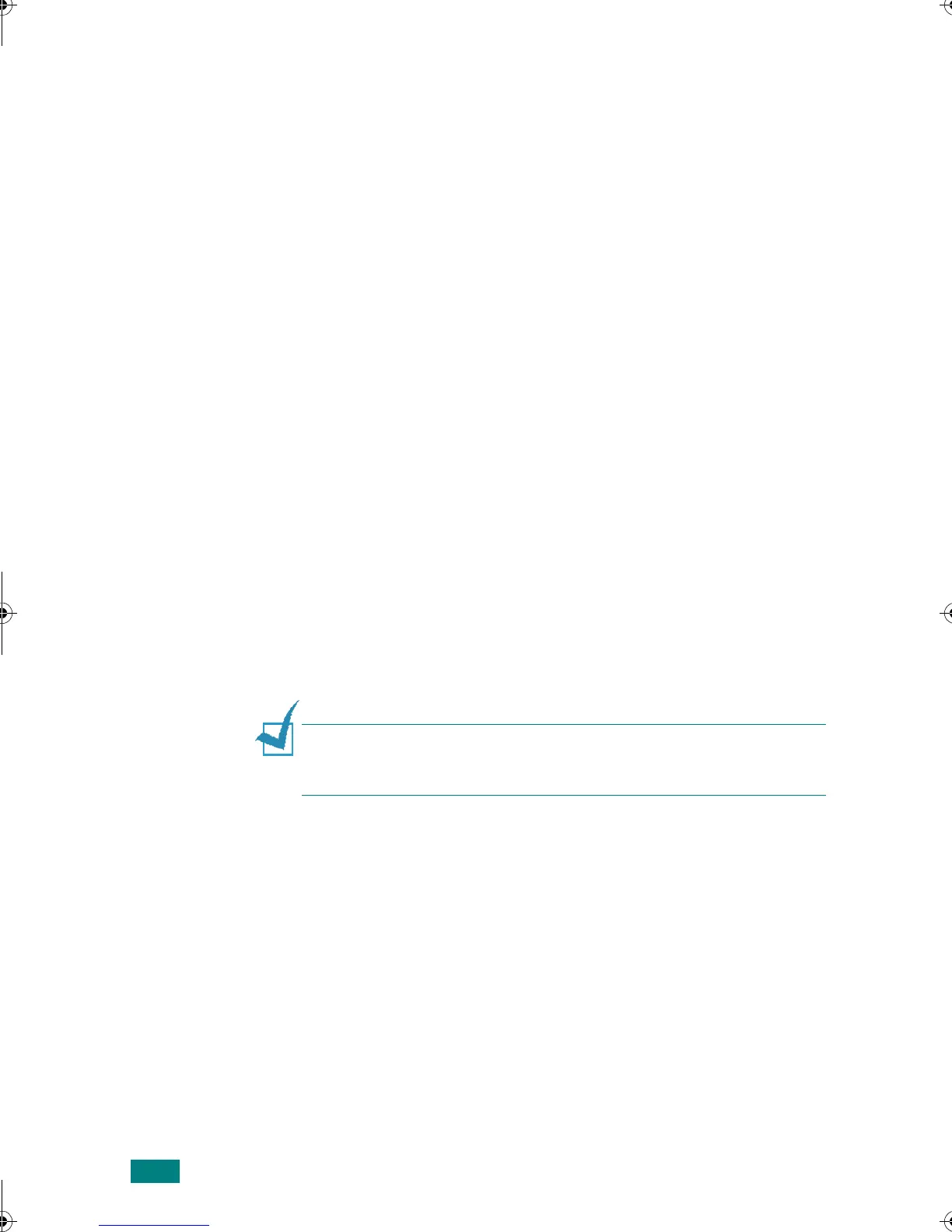14
Using a PostScript Driver
In Mac OS 10.1 - 10.3
1
Follow the instructions on page 11 to install the PPD file on
your computer.
2
Open
Print Center
from the Utilities folder.
3
Click
Add
on the Printer List.
4
Select the
USB
tab.
5
Select
Phaser 3150
and click
Add
.
6
If Auto Select does not work properly, select
Xerox
in
Printer Model and
Xerox Phaser 3150
in Model Name.
Your printer appears in the Printer List and is set as a
default printer.
Printing a Document
When you print with a Macintosh, you need to check the printer
software setting in each application you use. Follow these steps
to print from a Macintosh:
N
OTE
: The LaserWriter driver’s window may be different
depending on the version of your Macintosh system, but the
features available are the same.
1
Open a Macintosh application and select the file you want to
print.
2
Open the
File
menu and click
Page Setup
(
Document
Setup
in some applications).
wzUGGwGX[GGmSGqGX]SGYWW[GGXa\ZGwt